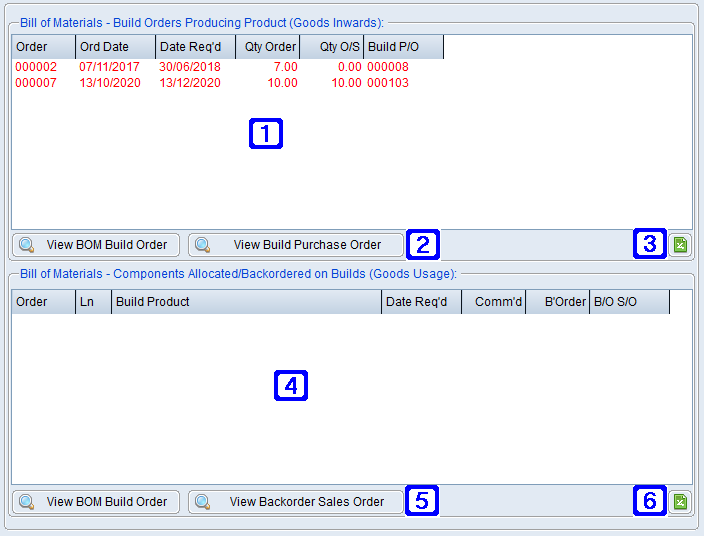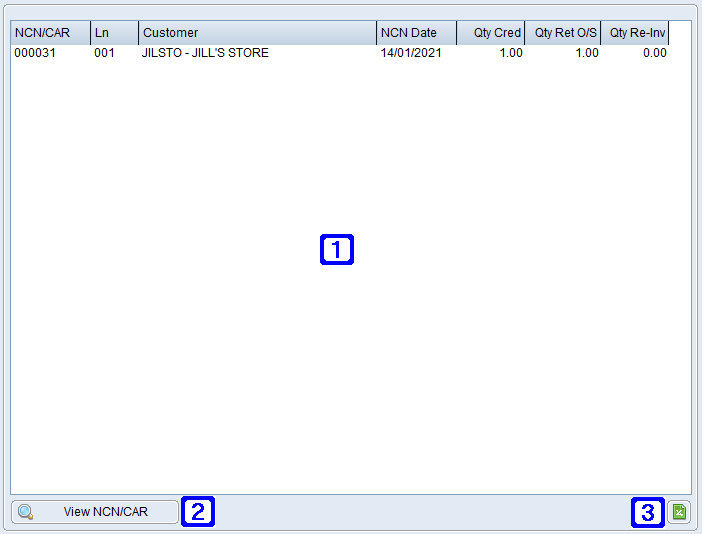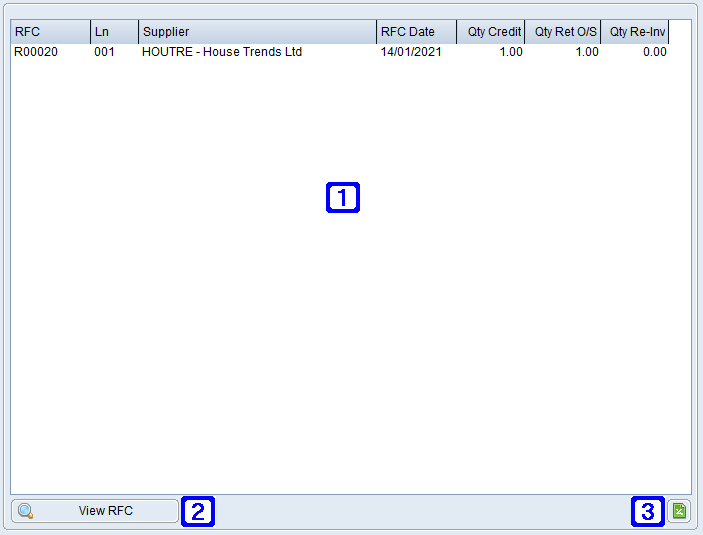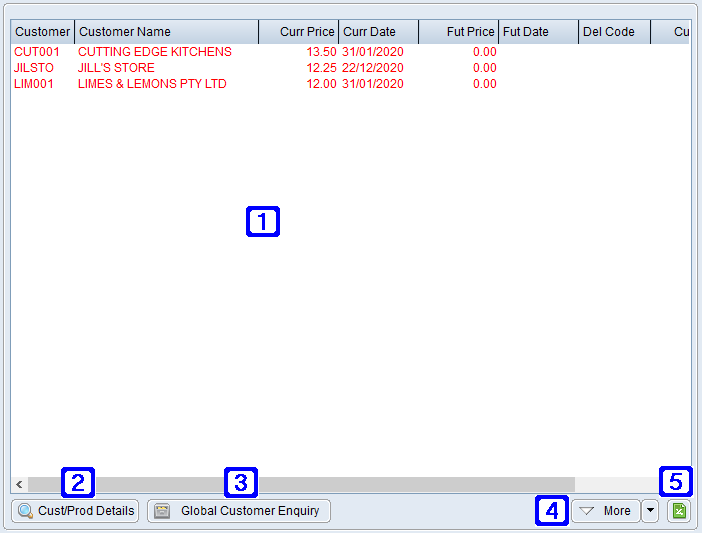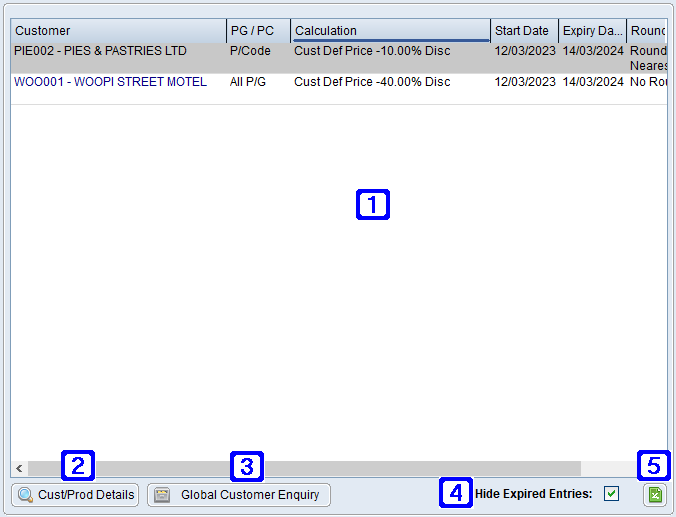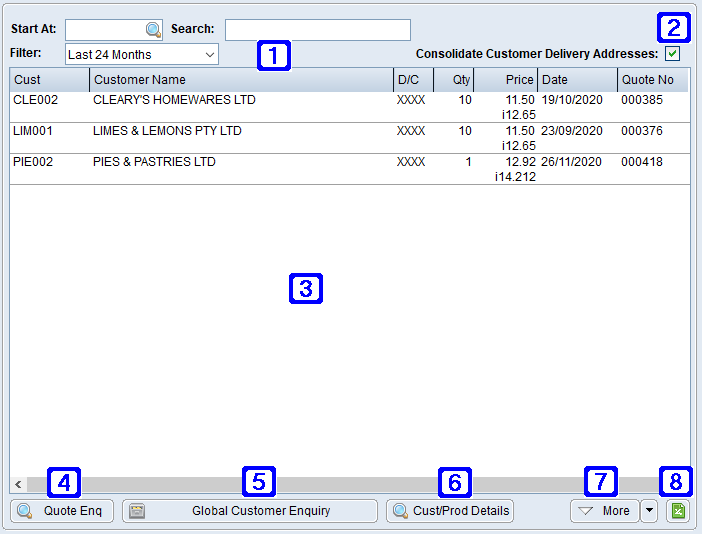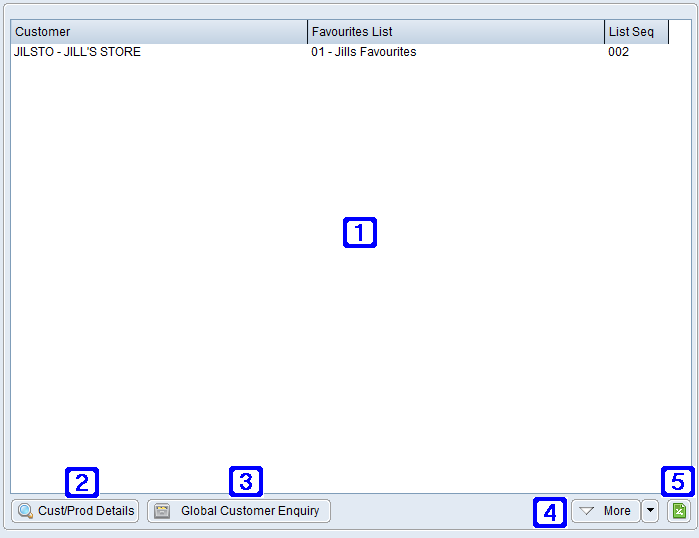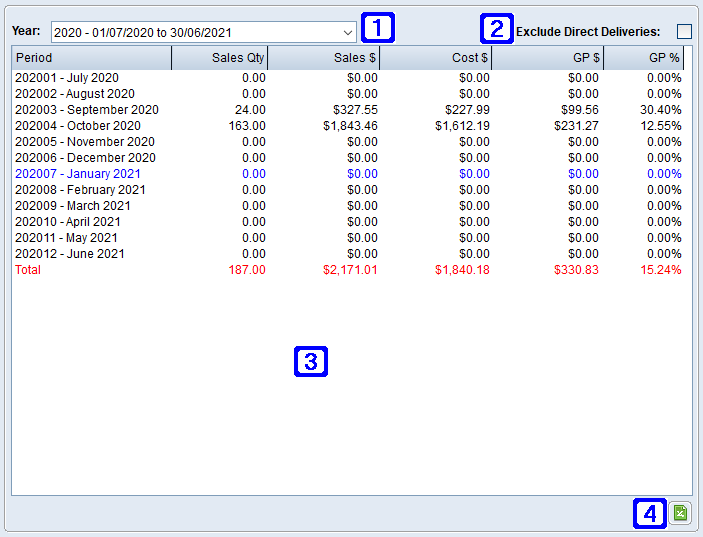Main Menu > Inventory Enquiry
The Sales/Purchasing (F7 ) section of the Global Inventory Enquiry program has multiple tabs with each tab described below.
Total Sales Tab
Total Sales Tab Screen
Year – Displays the current financial year. Clicking the drop down arrow will allow users to select a different year.
Exclude Direct Deliveries – When ticked Direct Delivery sales will be excluded from the calculations.
Displays a summary of total sales for each month in the selected year.
Exports the total sales list to Excel.
Sales by Year Tab
Sales by Year Tab Screen
Show As: Sales by year can be viewed by quantity, sales, cost, profit and GP%. Clicking the drop down arrow will allow users to select another option.
• Quantity - Will display the total quantity sold for each period.
• Sales - Will display the total sales amount excluding GST for each period.
• Cost - Will display the total cost amount excluding GST for each period.
• Profit - Will display the total profit amount excluding GST for each period.
• GP% - Will display gross profit as a percentage for each period.
Exclude Direct Deliveries – When ticked Direct Delivery sales will be excluded from the figures.
Displays a summary of sales for each month and year.
Exports the information in the list box to Excel.
Customer Sales Tab
Customer Sales Tab Screen
Period – Displays the current period. Clicking the drop down arrow will allow users to select a different period.
Displays a list of customers who have purchased the selected product within the financial year up to the selected period
12 Months – Navigates users to Sales by Product Code - 12 Months for the selected line.
Cust/Prod Details – Navigates users to Customer/Product Information for the selected line.
Global Customer Enquiry – Navigates users to Global Customer Enquiry for the selected line.
More – Allows users to display more results if applicable.
Exports the information in the list box to Excel.
Invoice Line History
Invoice Line History Tab Screen
Search - Users can enter a keyword to search the data in the list box.
Filter - Users can choose to filter the invoice line history data for the selected product from the last 12 Months , 24 Months or All data.
Displays a list of sales invoices where the selected product has been sold based on the selected filter
Invoice Enq – Navigates users to Sales Invoice Enquiry for the selected line.
Global Customer Enquiry – Navigates users to Global Customer Enquiry for the selected line.
Cust/Prod Details – Navigates users to Customer/Product Information for the selected line.
More – Allows users to display more results if applicable.
Exports the information in the list box to Excel.
Receipts History Tab
Receipts History Tab Screen
Displays the receipts history of the selected product.
View Stock Receipt – Navigates users to Stock Receipt Enquiry for the selected line.
View Purchase Order – Navigates users to Purchase Order Enquiry for the selected line.
More – Allows users to display more results if applicable.
Exports the information in the list box to Excel.
Outstanding Sales Orders Tab
Outstanding Sales Order Tab Screen
Displays a list of Outstanding Sales Orders for the selected product.
View Sales Order - Navigates users to Sales Order Enquiry for the selected line.
More Options:
• Bulk Maintenance - Navigates users to the Sales Ordering - Bulk Maintenance screen for the selected sales orders. Please refer to Sales Ordering - Bulk Maintenance for more information.
• Print Orders - Allows users to print/view selected orders in various formats, including: (Sales Order (Internal Copy), Order Confirmation, Proforma Invoice, Delivery Note, Delivery Note (POD), Quotation, Work Order, Picking List (Ad Hoc), Package Label).
• Batch Invoice Sales Orders - Navigates users to the Sales Ordering - Bulk/Batch Invoicing screen for the selected sales orders. Please refer to Sales Ordering - Bulk/Batch Invoicing for more information.
Exports the list of the Outstanding Sales Orders to Excel.
Outstanding Purchase Orders Tab
Outstanding Purchase Orders Tab Screen
Displays a list of Outstanding Purchase Orders for the selected product.
View Purchase Order - Navigates users to Purchase Order Enquiry for the selected line.
Exports the list of Outstanding Purchase Orders to Excel.
Outstanding BOM Build Orders Tab
Outstanding BOM Build Orders Tab Screen
Displays a list of outstanding BOM orders required to build the selected product.
View BOM Build Order - Navigates users to the Bill of Materials - Build Order Enquiry for the selected line.
View Build Order Purchase Order - Navigates users to Purchase Order Enquiry for the selected line.
Exports the list of Build Orders Producing Product (Goods Inwards) to Excel.
Displays a list of outstanding BOM orders where the selected product is required as a component for a build order.
View BOM Build Order - Navigates users to the Bill of Materials - Build Order Enquiry for the selected line.
View Backorder Sales Order - Navigates users to Sales Order Enquiry for the selected line.
Exports the list of Components Allocated/Backordered on Builds (Goods Usage) to Excel.
Outstanding NCN/CARs Tab
Outstanding NCN/CAR Tab Screen
Displays a list of outstanding NCN/CARs for the selected product.
View NCN/CAR – Navigates users to NCN/CAR Enquiry for the selected line.
Exports the list of Outstanding NCN/CARs to Excel.
Outstanding RFCs Tab
Outstanding RFC Tab Screen
Displays a list of outstanding RFCs for the selected product.
View RFC – Navigates users to RFC Enquiry for the selected line.
Exports the list of Outstanding RFCs to Excel.
Contract Prices Tab
Contract Prices Tab Screen
Displays a list of customers who have contract pricing for the selected product.
Cust/Prod Details – Navigates users to Customer/Product Information for the selected line.
Global Customer Enquiry – Navigates users to Global Customer Enquiry for the selected line.
Audit Trail - Allows users to view the Audit Trail for the selected contract price.
More - Allows users to display more results if applicable.
Exports the information in the list box to Excel.
Dynamic Contract Pricing Tab
Dynamic Contract Pricing Tab Screen
Displays a list of customers who have dynamic contract pricing for the selected product.
Cust/Prod Details – Navigates users to Customer/Product Information for the selected line. (This option is not available if the selected line is for a product group and not an individual product code).
Global Customer Enquiry – Navigates users to Global Customer Enquiry for the selected line.
Hide Expired Entries – When ticked dynamic contract pricing that has expired will not display. To view expired dynamic contract pricing users can untick the box.
Exports the information in the list box to Excel.
Last Price Quoted
Last Price Quoted Tab Screen
Search - Users can enter a keyword or keywords to search the data in the list box.
Filter - Users can choose to filter the last price quoted data for the selected product from the last 12 Months , 24 Months or All data.
Consolidate Customer Delivery Addresses – When ticked customer delivery addresses will be consolidated to show the D/C as 'XXXX'. To view quotes per delivery code users will need to untick the box.
Displays a list of customers who have been quoted the selected product using the selected filter. The price quoted, date quoted and quote number are also displayed.
Quote Enq - Navigates users to Sales Order/Quote Enquiry for the selected line.
Global Customer Enquiry – Navigates users to Global Customer Enquiry for the selected line.
Cust/Prod Details – Navigates users to Customer/Product Information for the selected line.
More – Allows users to display more results if applicable.
Exports the information in the list box to Excel.
Customer Favourites Lists
Customer Favourites Lists Screen
Displays a list of customers who have the selected product on a favourites list.
Cust/Prod Details – Navigates users to Customer/Product Information for the selected line.
Global Customer Enquiry – Navigates users to Global Customer Enquiry for the selected line.
More - Allows users to display more results if applicable.
Exports the information in the list box to Excel.
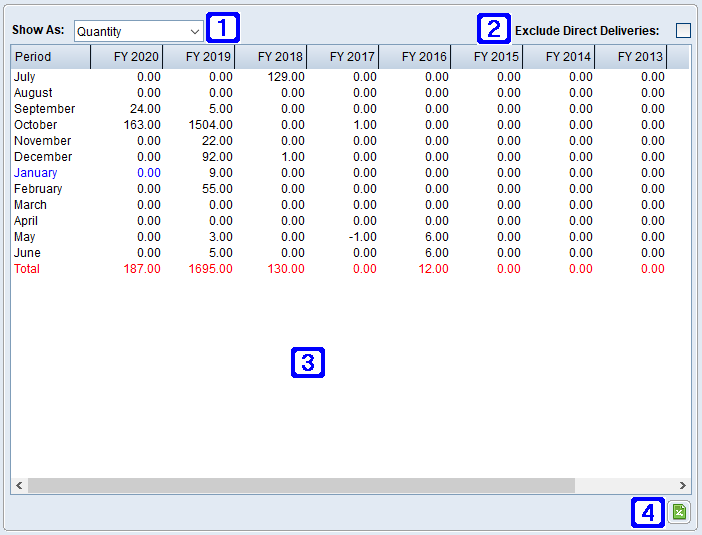
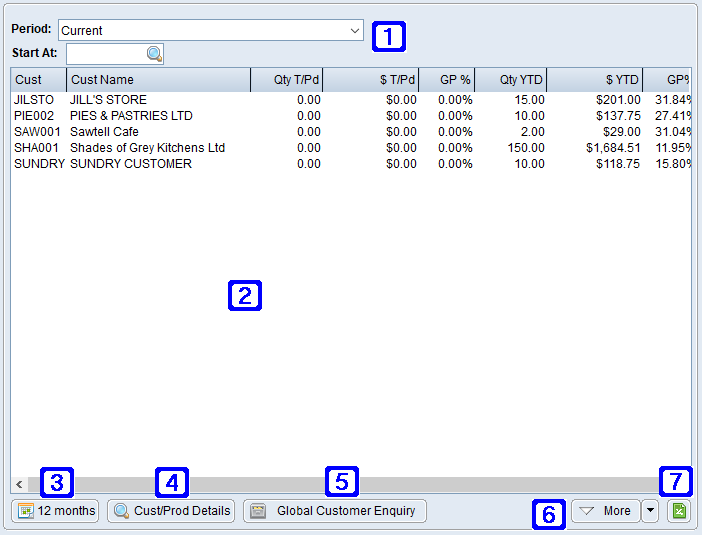
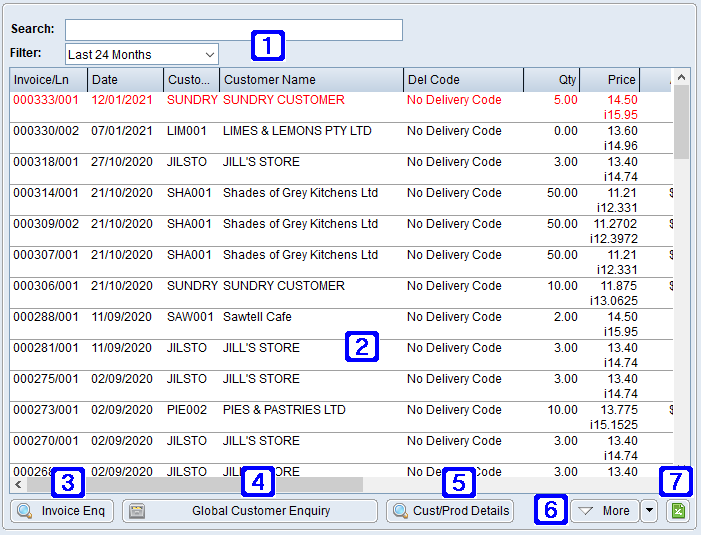
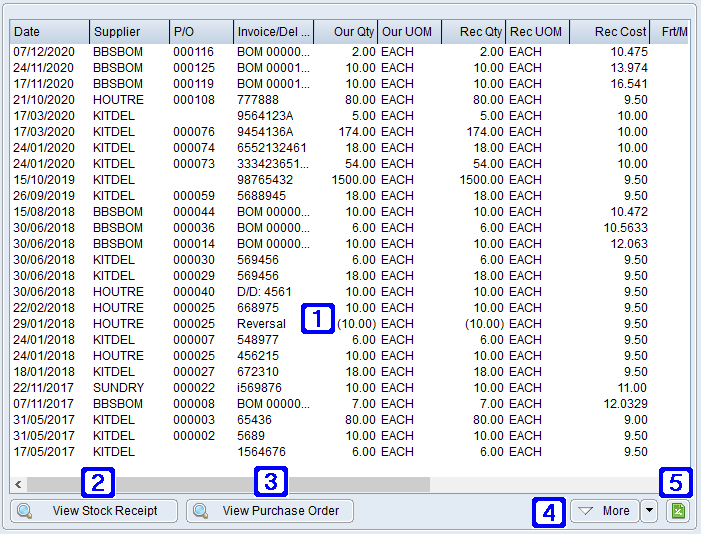
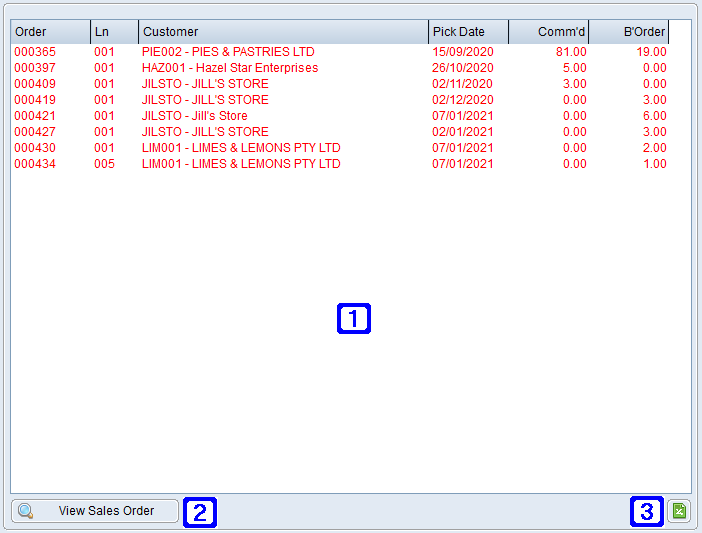
 Outstanding Purchase Orders Tab
Outstanding Purchase Orders Tab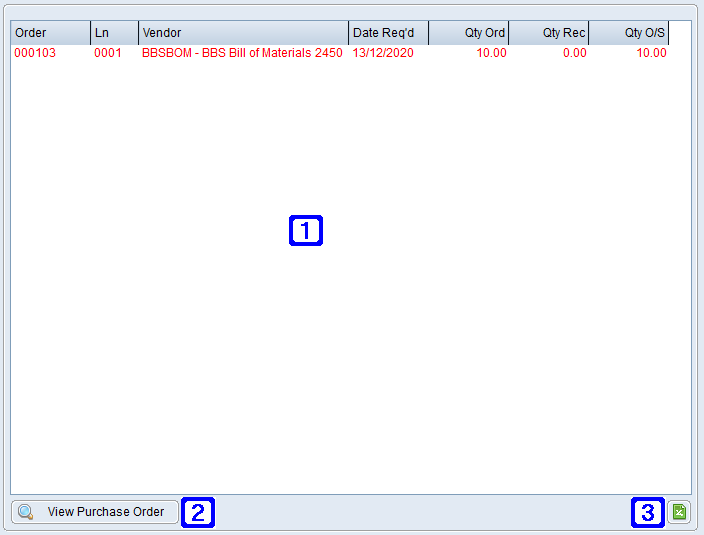
 Outstanding BOM Build Orders Tab
Outstanding BOM Build Orders Tab