The Customer/Product Information screen allows users to view at a glance information relating to a specific product for the selected customer.
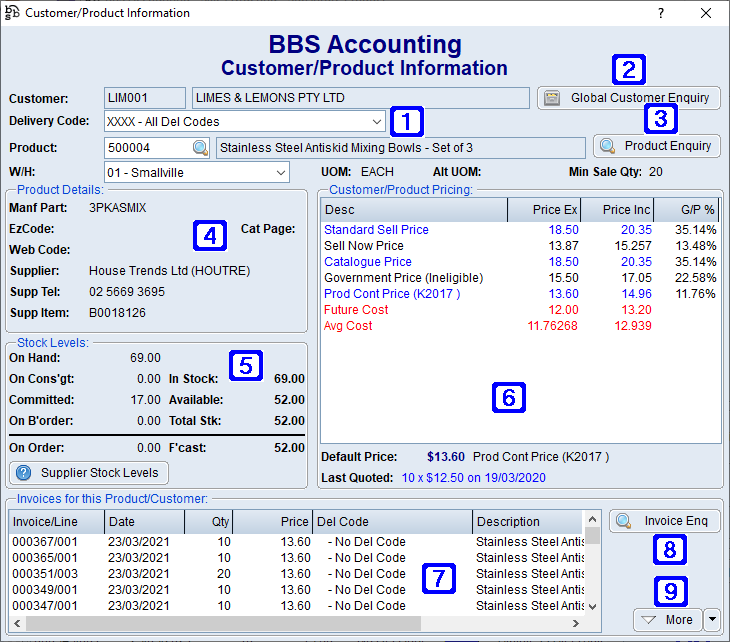
Customer Product Information Screen
|
Customer - Displays the selected customer code and name Delivery Code - The delivery code, clicking the drop down arrow allows users to select from a list of delivery codes for the selected customer. Product - The product code or click W/H - The warehouse code, clicking the drop down arrow allows users to select another warehouse. UOM - Displays the stocked unit of measure of the selected product. Alt UOM - Displays the alternate unit of measure of the selected product for the default supplier. Min Sale Qty - Displays the minimum sale quantity/multiple for the selected product if applicable. |
|
Global Customer Enquiry - Navigates users to Global Customer Enquiry for the selected customer. |
|
Product Enquiry - Navigates users to Global Inventory Enquiry for the selected product. |
|
Product Details: •Manf Part - Displays the manufacturers part number of the selected product. •EzCode - Displays the EzCode for the selected product if applicable. •Cat Page - Displays the catalogue page number for the selected product if applicable •Web Code - Displays the Web Code for the selected product if applicable •Supplier - Displays the default supplier for the selected product. •Supp Tel - Displays the default suppliers phone number. •Supp Item - Displays the default suppliers item code. |
|
Stock Levels: •On Hand - Displays the quantity of stock on hand •On Cons'gt - Displays stock that has been invoiced but the invoice hasn't been updated as yet (ie on consignment) •In Stock - Displays the quantity of stock On Hand less On Cons'gt •Committed - Displays the quantity of stock allocated to sales orders and/or BOM build orders •Available - Displays the quantity of stock In Stock less Committed •On B'order - Displays the quantity of stock on backorder •Total Stock - Displays the quantity of stock Available less On B'order •On Order - Displays the quantity of the selected product on outstanding purchase order/s •F'cast - Displays the amount of Total Stock plus On Order •Supplier Stock Levels - Navigates users to the Supplier Stock Levels screen for the selected product (if set up in your system). |
|
Customer/Product Pricing: Displays a list of pricing of the selected product for the selected customer •Default Price - Displays the default price of the selected product for the selected customer. •Last Quoted - Displays the quantity, price and date the selected product was last entered on a quote for the selected customer. |
 |
Invoices for this Product/Customer - Displays a list of invoices including date, quantity and price paid where the selected customer has purchased the selected product. |
 |
Invoice Enquiry - Navigates users to Sales Invoice Enquiry for the selected line. |
 |
More - Allows users to display more results if applicable. |

 to search.
to search.



