|
Main Menu > NCN/CAR/Return Goods > NCN/CAR Enquiry |
The NCN/CAR Enquiry program allows users to view NCN/CARs. To create, edit and cancel NCN/CARs, please refer to Creating & Maintaining NCN/CARs.
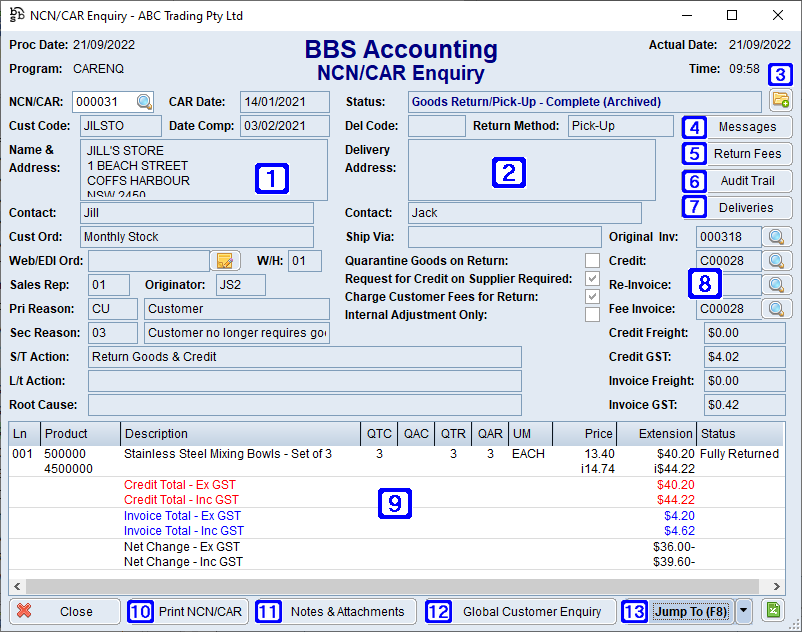
NCN/CAR Enquiry Screen
|
Displays the NCN/CAR number and the date the CAR was created and completed as well as the customers details and reason for NCN/CAR. |
|
Displays the type (Internal Non-Conformance, Goods Return/Pick-Up, Qty/Price/Cost Adjustment or Freight Adjustment) and status (Non-Conformance, CAR, Complete or Cancelled) of the NCN/CAR as well as the return method and pick up address details if applicable. It will also display what Other Options were selected at the creation of the NCN/CAR. |
|
Navigates users to the Quick Attach File to Debtors Account screen to attach files to the NCN/CAR. Please refer to Quick Attach Files to Debtor Account for more information. |
|
Messages - Allows users to view a list of messages attached to the selected NCN/CAR.
|
|
Return Fees – Allows user to view a list of Returns Fees attached to the selected NCN/CAR.
|
|
Audit Trail – For future development. |
|
Deliveries - Navigates users to Delivery Dockets, Manifests & PODs for the selected NCN/CAR. |
|
Displays the original invoice number, credit note and re-invoice numbers attached to the selected NCN/CAR, clicking |
|
Displays a list of products on the NCN/CAR. When a product line is double clicked, a pop up box will display more detail of the product line. Please refer to NCN/CAR Enquiry - Line Detail for more information |
|
Print NCN/CAR - Allows users to view on screen or print the selected NCN/CAR |
|
Notes & Attachments - Allows users to add/or view any Notes & Attachments that may be attached to the NCN/CAR. Please refer to Debtor Notes & Attachments for more information. |
|
Global Customer Enquiry - Navigates users to Global Customer Enquiry for the customer of the selected NCN/CAR. |
|
Jump To (F8) - 1. NCN/CAR Maintenance - Navigates users to NCN/CAR Entry & Maintenance (not applicable for completed CARs) 2. NCN/CAR Goods Receipt - Navigates users to NCN/CAR Goods Receipt (not applicable for completed CARs) 3. NCN/CAR Completion - Allows users to complete the CAR and raise the relevant invoices/credits. |
When a product line within the NCN/CAR Enquiry screen is double clicked the below pop up screen will be displayed.
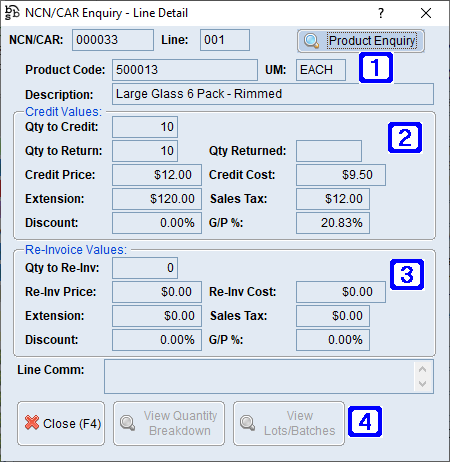 NCN/CAR Enquiry - Line Detail Screen
|





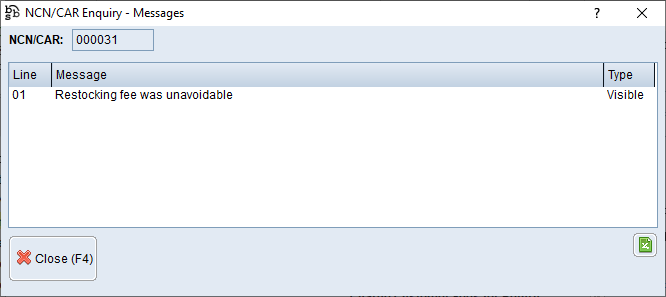

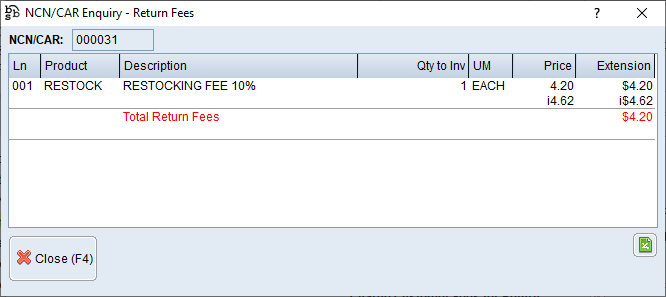



 will navigate users to
will navigate users to 




