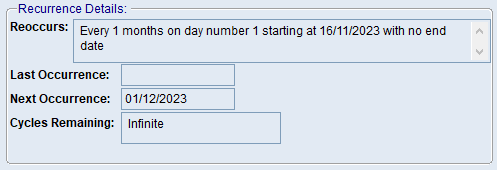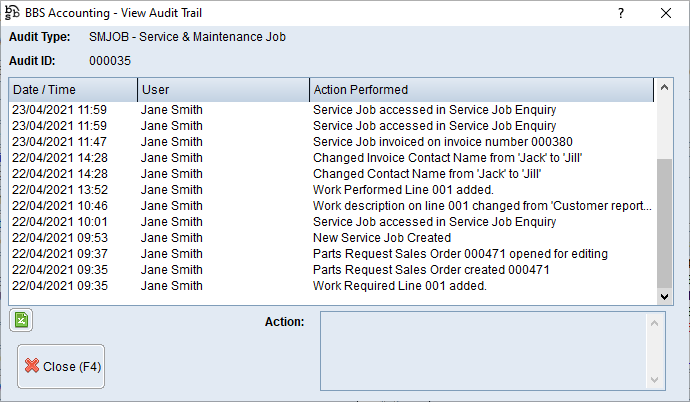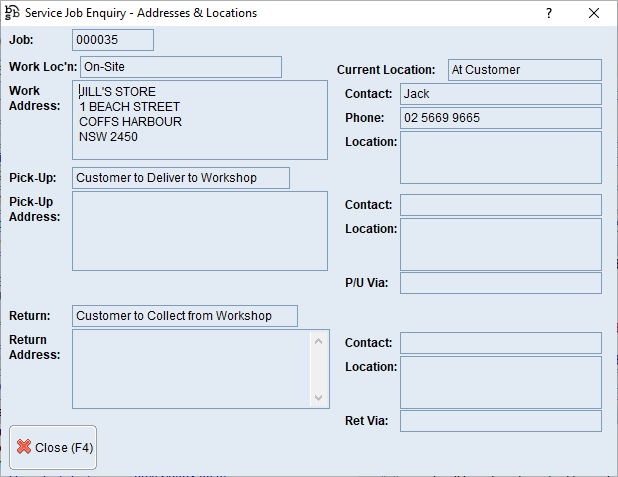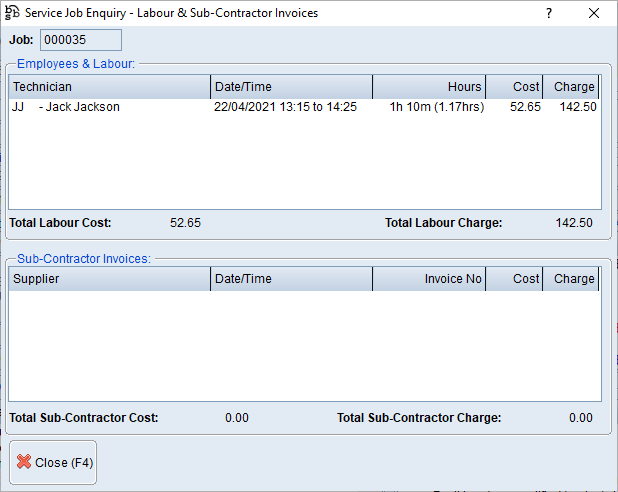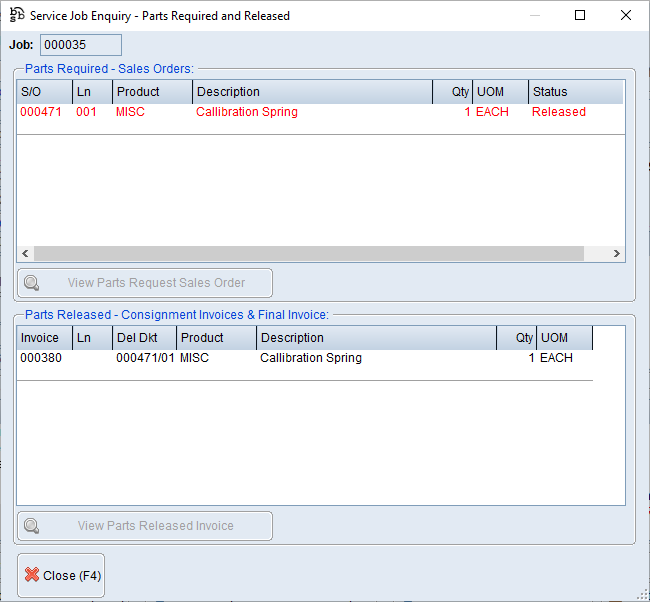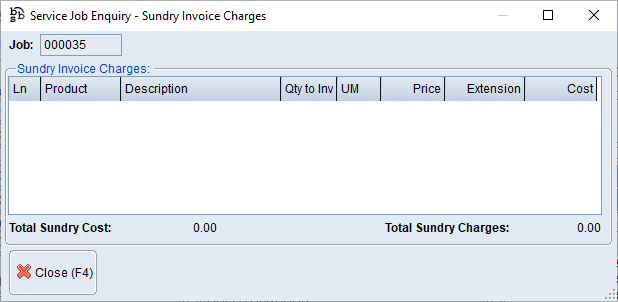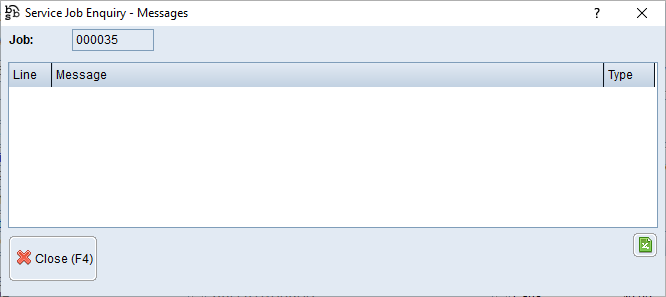|
Main Menu > Service & Maintenance > Service Job Enquiry |
The Service Job Enquiry program allows users to view Service Jobs. To create, edit and cancel Service Jobs, please refer to Creating & Maintaining Service Jobs.
Service Job Enquiry Screen
|
Displays the service job number and the date and time the service job was created as well as the type and status of the service job.
The status values include: a)Equipment or Customer/Site + b)Active / Quote Only / Template / Completed / Invoiced / Cancelled + c)Parts Backorder / Parts in Stock / Parts Released (where parts are involved) + d)On Hold (where the job is ticked to be on hold (see below) + e)Part Complete (where Work Performed has been entered) |
|
Basic Service Job Details: •Service W/H - Displays the service warehouse code. •Priority - Displays the selected service job priority. •Due Date - Displays the selected service job due date. •S/A - Displays the service agreement if applicable for the selected service job. •Work Type - Displays the selected service job work type. •Work Loc'n - Displays the work location of the selected service job. •Invoice - Displays the invoice number for the selected service job. (Only applicable for completed service jobs). |
|
Equipment Details: •Equipment ID - Displays the equipment ID number for the selected service job. •Serial Number - Displays the serial number of the equipment ID. •Manufacturer - Displays the manufacturer of the product for the equipment ID. •Product - Displays the product code and description of the equipment ID. •Model No - Displays the model number of the product for the equipment ID. •Ref Src - Displays the referral source selected when the service job was created. •Job Cat - Displays the job category for the service job. |
|
Work/Equipment Customer Details - Displays the customer's address details for where the equipment for the selected service job is located. Billing/Invoice Customer Details - Displays the customers address details for billing/invoicing purposes. |
|
Fault Reported/Work Required - Displays a list of faults reported/work required. Work Performed - Displays a list of work performed.
NOTE: For a reoccurring service job, this section is replaced with the Recurrence Details which shows the schedule for the reoccurring job.
|
|
Service Job Totals and Profit - Displays a summary of costs and charges for the selected job. |
|
Navigates users to the Quick Attach Files to Service Equipment screen to attach files to the Service Job. Please refer to Quick Attach Files to Service Equipment for more information. |
|
Audit Trail - Allows users to view the Audit Trail for the selected service job.
|
|
Addresses & Locations - Allows users to view the Addresses and Locations for the selected service job.
|
|
Labour & Sub-Contractors - Allows users to view labour and/or sub-contractor charges for the selected service job.
|
|
Parts - Allows users to view a list of parts required and released for the selected service job.
|
|
Sundry Charges - Allows users to view sundry invoice charges for the selected service job.
|
|
Pre-Payments - Allows users to view pre-payments for the selected service job.
|
|
Messages - Allows users to view messages for the selected service job.
|
|
•Global Customer Enquiry - Navigates users to Global Customer Enquiry. •Global Equipment Enquiry - Navigates users to Global Equipment Enquiry. •Global Inventory Enquiry - Navigates users to Global Inventory Enquiry. •Invoice Enquiry - Navigates users to Sales Invoice Enquiry. •Jump To (F8) - 1. Service Job Maintenance - Navigates users to Service Job Entry/Maintenance to edit the selected service job (users will not be able to edit a completed service job) 2. Service Job Completion - Navigates users to Service Job Completion to complete the selected service job. 3. Enter POS Payment/Refund - Allows users to enter a payment/refund for the selected service job. 4. Send Status Update SMS - Allows users to send a SMS to the customer notifying them that of their service status. Please refer to Send Status Update SMS for more information. •Print Work Orders/WSD/Pick-Up Req - Allows users to print/send work orders, workshop dockets or equipment pick-up requests. •Print Completed Service Job - Allows users to print an Equipment Service Report. •Print Return Docket - Allows users to print an Equipment Return Docket. •Notes & Attachments - Allows users to add/or view any Notes & Attachments that may be attached to the service job. Please refer to Service Equipment Notes & Attachments for more information |
When selecting to send a Status Update SMS for service jobs, BBS will scan the service job or the customer/delivery address details for a valid mobile phone number in the following order: 1.Service Job Delivery Address and Delivery Contact 2.Delivery Address Phone Number 3.Customer ‘Mobile Phone’ Number 4.Customer ‘Sales Phone’ Number The first valid mobile phone number found is selected for the SMS message.
The default ‘Service Job Status Update’ message template is then selected and populated with the data. Users can alter the message before sending:
Users can define their own templates if required so alternate messages can be selected. Please refer to BBS System Lists Maintenance for more information.
When a SMS is sent, it is logged in the Service Job Audit Trail as well as the Document Processing Audit Trail. |