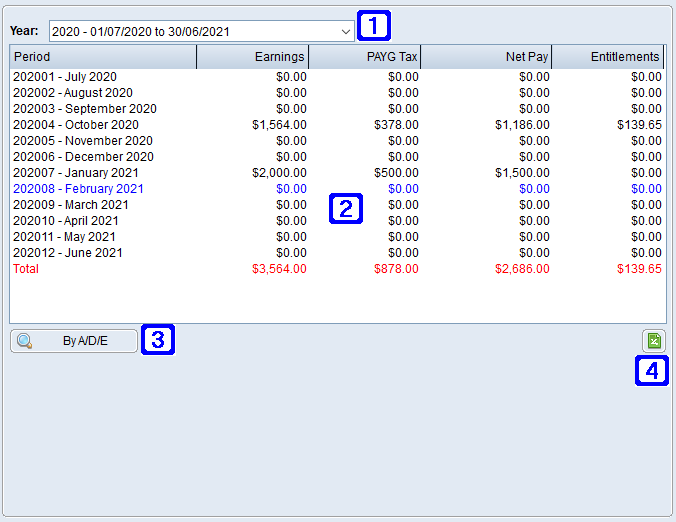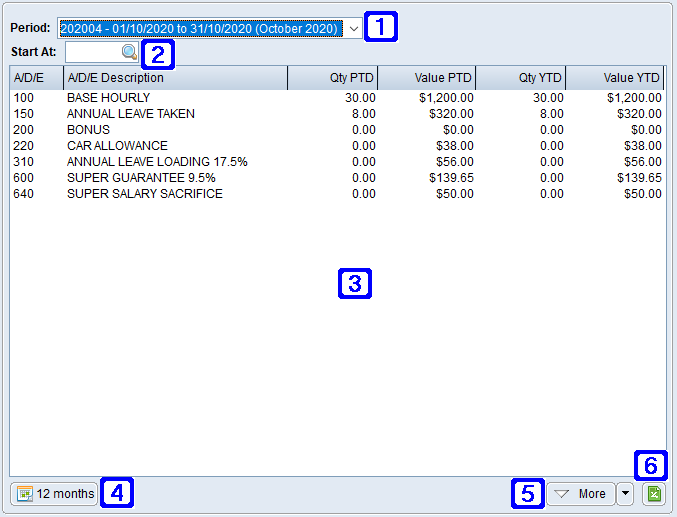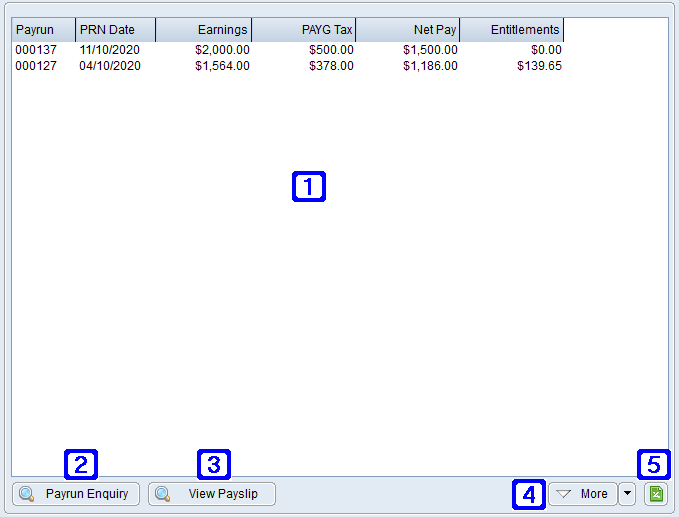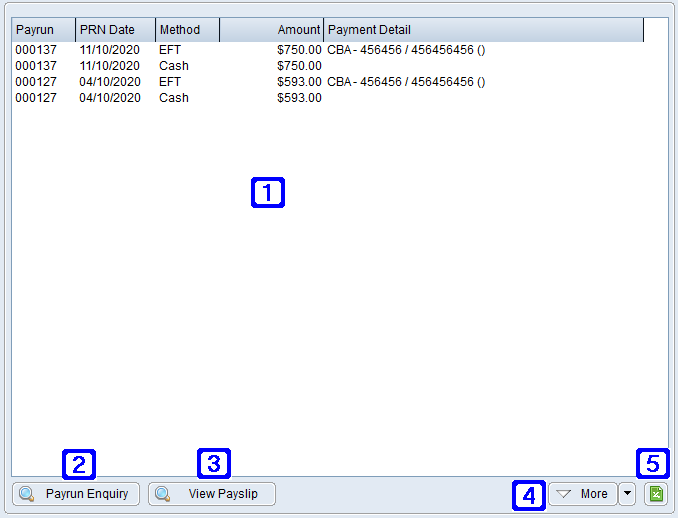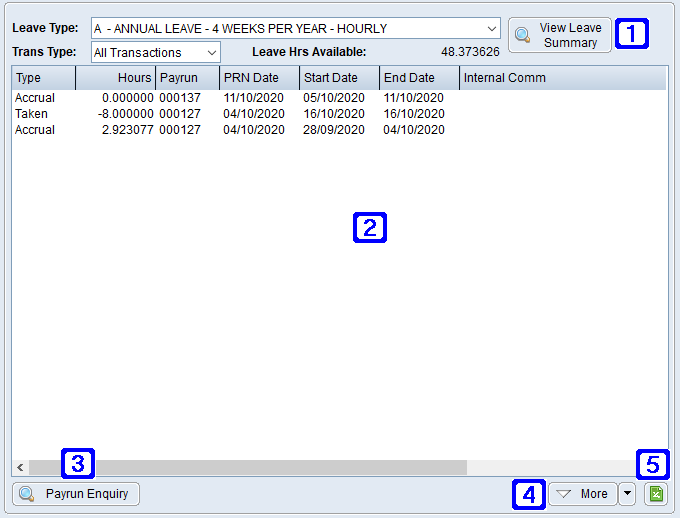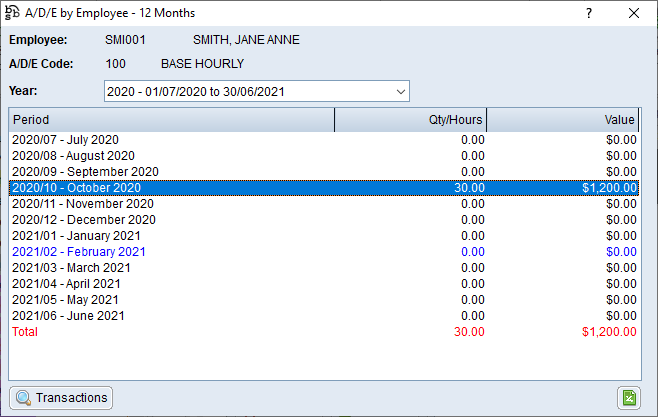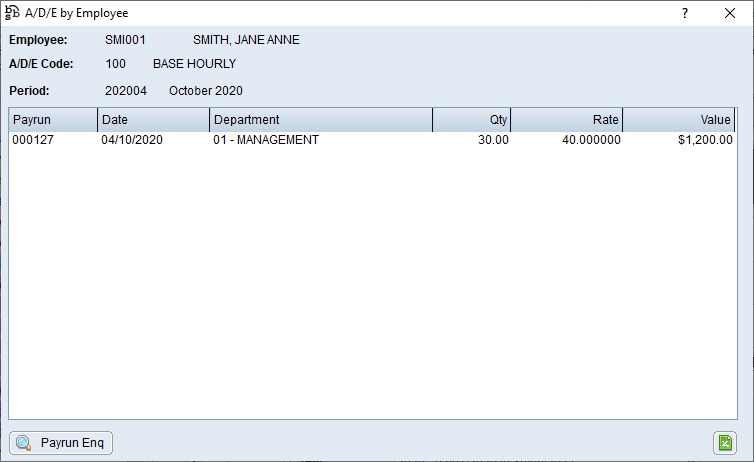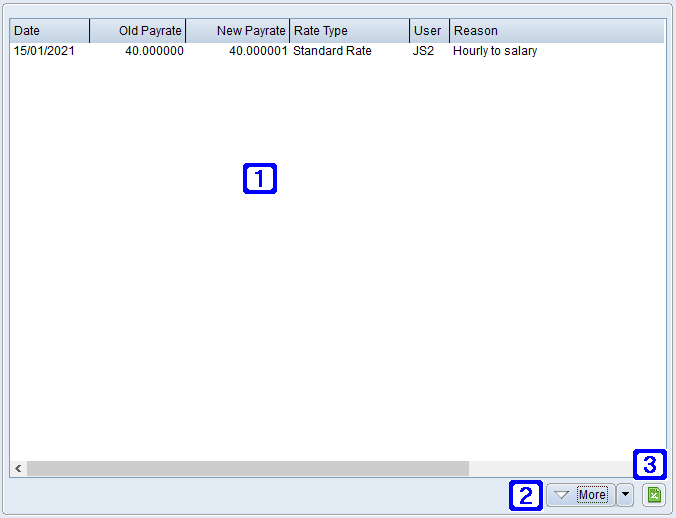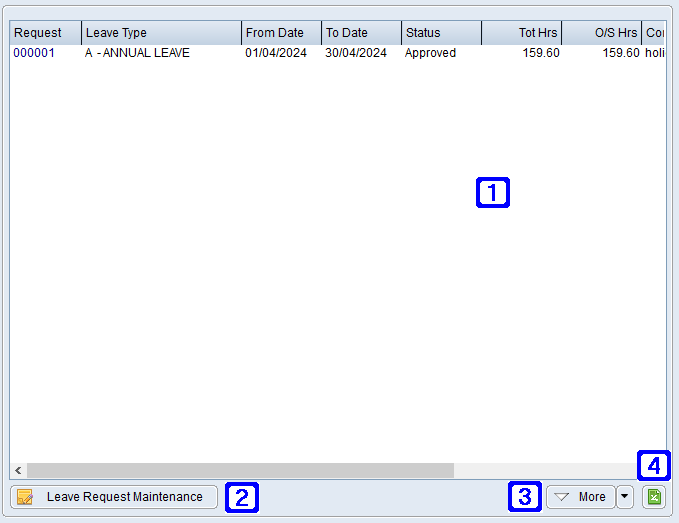Main Menu > Payroll > Global Employee Enquiry
The History (F6) section of the Global Employee Enquiry program has multiple with each tab described below.
Pay Totals
Pay Totals Tab Screen
Year - Clicking the drop down arrow will allow users to select a different year.
Displays a summary list of pay totals per period for the selected year for the selected employee.
By A/D/E – Navigates users to A/D/E History tab.
Exports the list of Pay Totals to Excel.
A/D/E History
A/D/E History Tab Screen
Period - Clicking the drop down arrow will allow users to select a different period.
Start At - Users can enter a value here to start the search. Records from this start at value will be displayed.
Displays a summary list of A/D/E codes for the selected period for the selected employee.
12 Months – Navigates users to A/D/E by Employee - 12 Months for the highlighted A/D/E code.
Users can then view the payruns for the selected Period by highlighting a period and clicking the Transactions button.
From here users can select a payrun and click the Payrun Enq button which will navigate users to Payrun Enquiry for the selected payrun.
More - Allows users to display more results if applicable.
Exports the information in the list box to Excel.
Payrun History
Payrun History Tab Screen
Displays a list of payruns for the selected employee.
Payrun Enquiry – Navigates users to Payrun Enquiry for the selected payrun.
View Payslip – Allows users to Print/View/Send the selected payslip.
More - Allows users to display more results if applicable.
Exports the information in the list box to Excel.
Payment History
Payment History Tab Screen
Displays a list of payment method/s for each payrun for the selected employee.
Payrun Enquiry – Navigates users to Payrun Enquiry for the selected payrun.
View Payslip – Allows users to Print/View/Send the selected payslip.
More - Allows users to display more results if applicable.
Exports the information in the list box to Excel.
Leave History
Leave History Tab Screen
Leave Type - Clicking the drop down arrow will allow users to select from a list of leave types relevant to the selected employee.
Trans Type - Clicking the drop down arrow will allow users to select from a list of transaction types. Options are All Transactions, Accruals, Leave Taken and Adjustments.
Leave Hrs Available - Displays the number of leave hours available for the selected leave type for the selected employee.
View Leave Summary - Navigates users to the Leave Accruals tab of the General (F5) section of Global Employee Enquiry .
Displays a list of leave history based on the selected parameters for the selected employee.
Payrun Enquiry – Navigates users to Payrun Enquiry for the selected line.
More - Allows users to display more results if applicable.
Exports the information in the list box to Excel.
Payrate History
Payrate History Tab Screen
Displays a list of payrate changes for the selected employee.
More - Allows users to display more results if applicable.
Exports the information in the list box to Excel.
Employee Leave Requests
Displays a list of employee leave requests for the selected employee.
Leave Request Maintenance - Allows the user to edit the selected leave request in the Employee Leave Request Entry/Maintenance screen.
More - Allows users to display more results if applicable.
Exports the information in the list box to Excel.