The following parts of the system have been updated to utilise more accurate calculations of backorder ETAs using the goods inwards allocation forecasting logic that exists in both the Sales Order Management Dashboard and the Purchase Order Management Dashboard. In some cases, this will now show multiple ETAs for a given backorder line where multiple purchase orders must be receipted in to satisfy the backorder.
Details on the backorder ETA calculation logic flow can be found in Sales Order Management Dashboard.
1.Picking Slips and Ad Hoc Picking Lists – the ETA messages that appear below items on backorder.
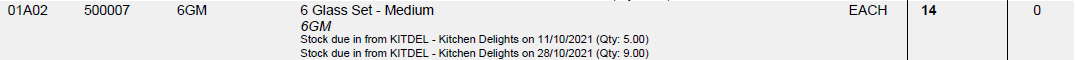
2.The Purchase Orders column in the Outstanding Products on Order tab of Global Customer Enquiry.
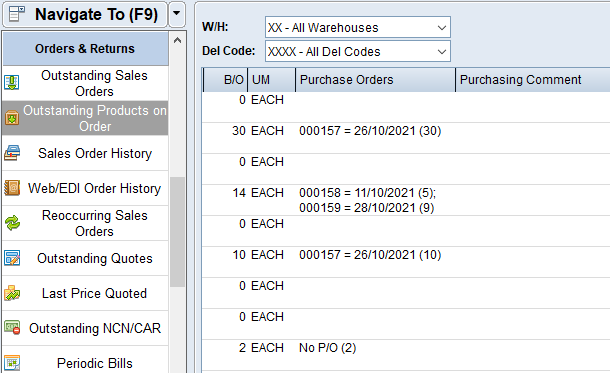
3.The Outstanding Sales Order Report.
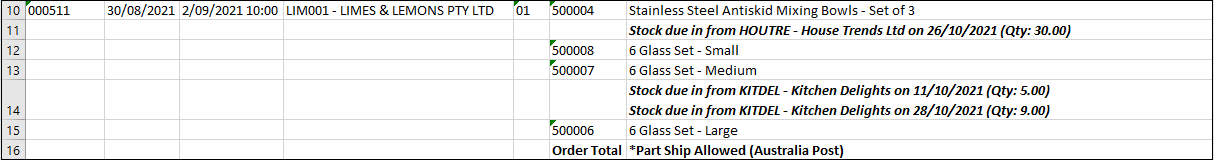
4.When entering sales orders via Sales Ordering and the Point of Sale where the POS transaction will result in a backorder:
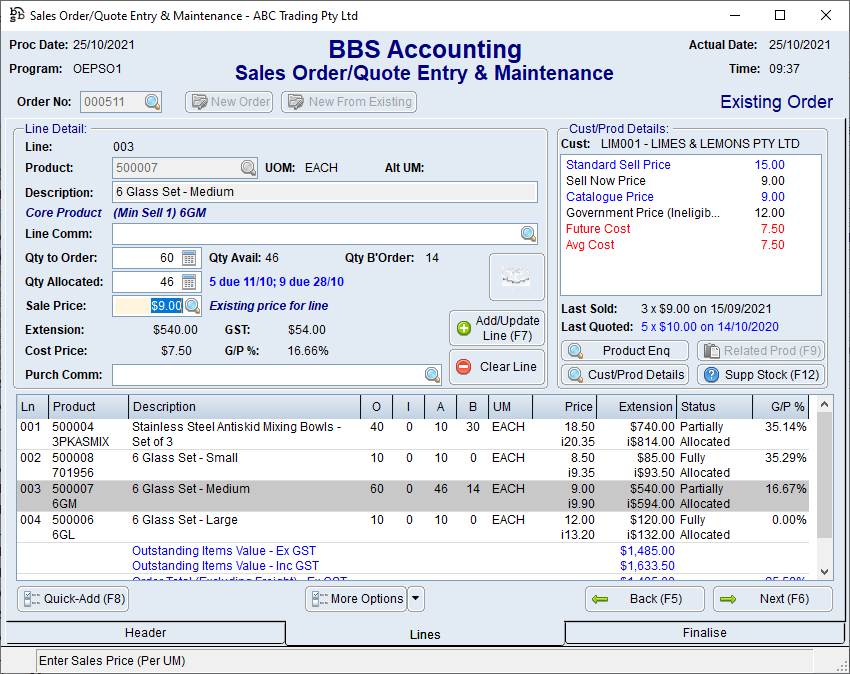
Sales Order/Quote Entry & Maintenance Screen
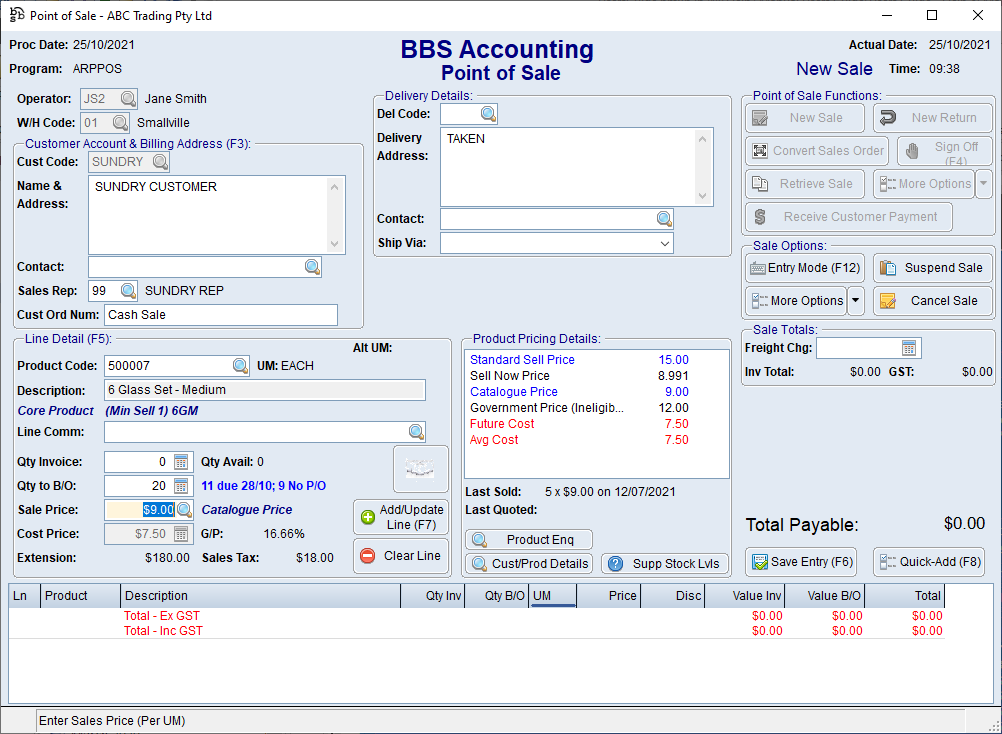
Point of Sale Screen
5.BOM Build Order Entry & Maintenance where the entry will result in a backorder.
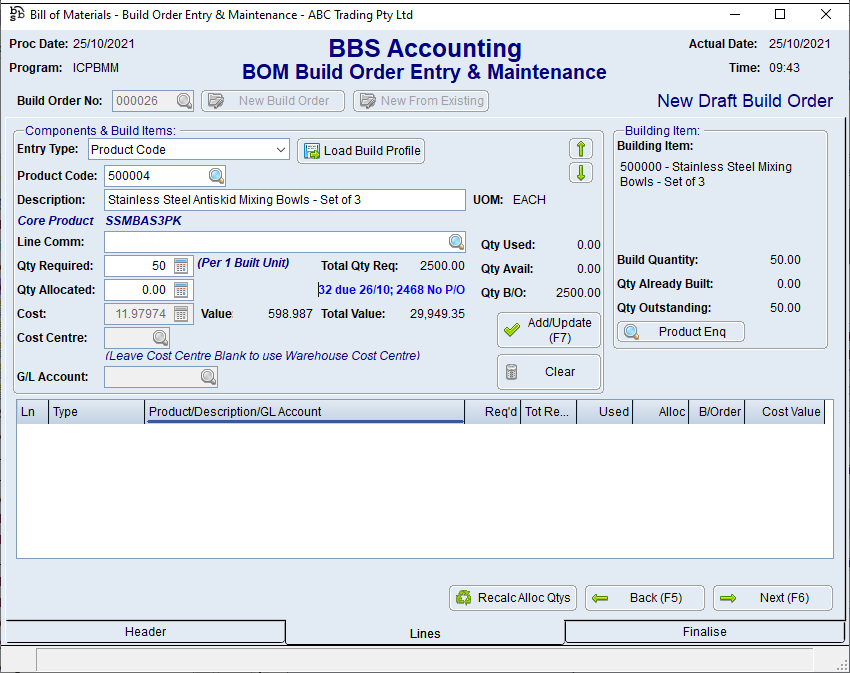
6.Web/EDI Order Maintenance where the sales order line will result in a backorder. NOTE: in this screen blue text indicates that one or more P/Os exist that will cover the requirement of the backorder whereas RED text indicates that part or all of the backorder will have to be ordered in. Check ETAs indicates that multiple POs exist for this product that will cover part or all of the backorder.
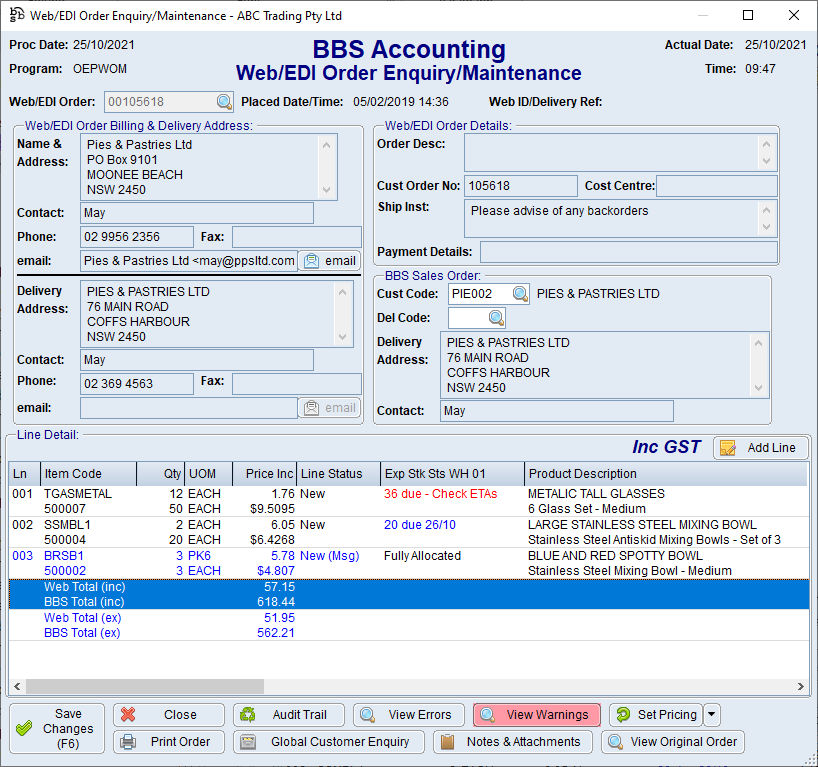
7.The Expected Allocations column on the Outstanding Purchase Order Report.
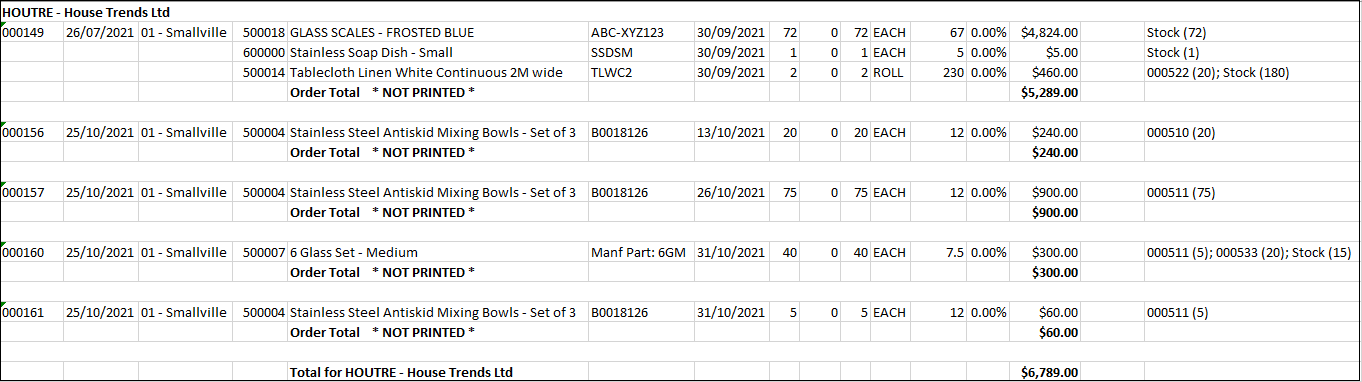
The Purchase Order Pre-Receipt Checklist logic has not been updated and will therefore show the expected backorder allocations for backorders that are next in line to receive stock. This is because BBS assumes that if users is printing the pre-receipt checklist that the goods are going to be receipted imminently regardless of whether or not that purchase order is the earliest based on ETA date.