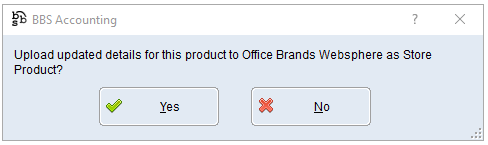Users can upload store products to WebX by ticking the Office Brands Web Store Product box on the eCommerce Integrations tab of Product Masterfile Maintenance. Where a category does not appear in the BBS category tree and has been created in the WebX Management Centre, users will be required to copy and paste the category name from the WebX Management Centre into the Store Category field below.
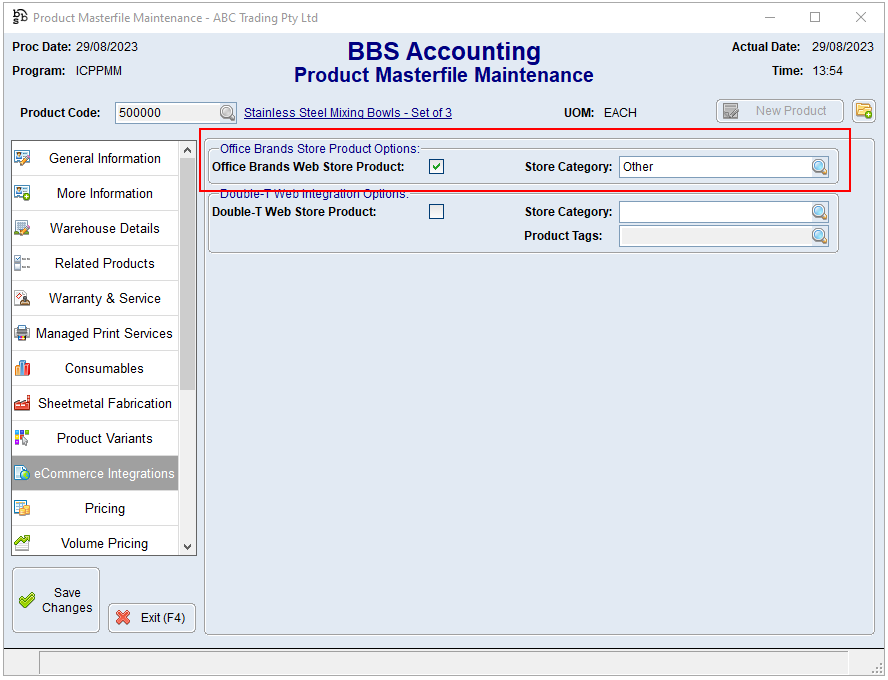
Sell prices for Web Store Products will need to be entered into the Catalogue Price and Government Price fields on the General Information tab of Product Masterfile Maintenance to be visible on WebX.
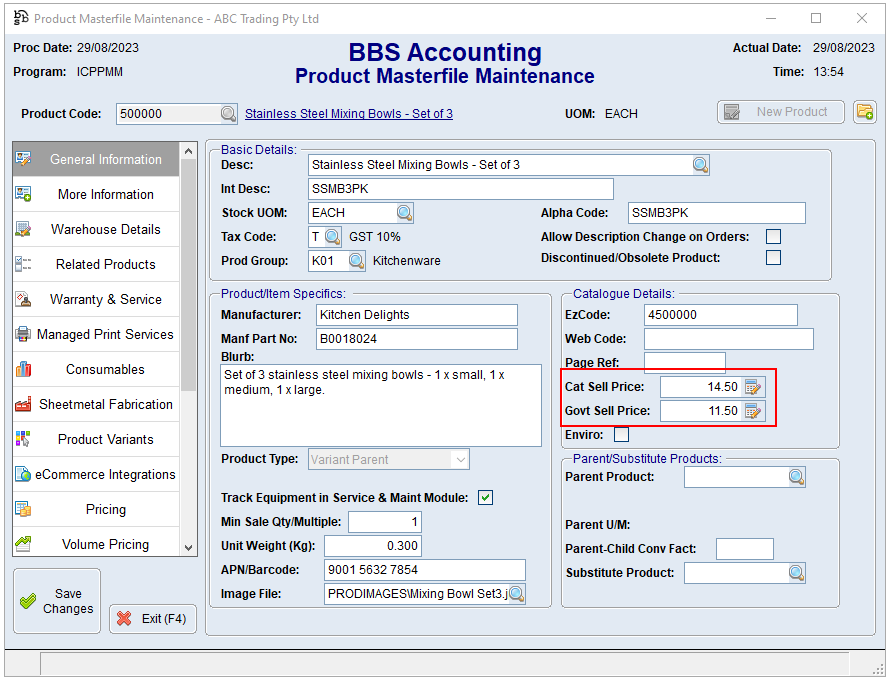
When all details have been entered and users click Save Changes, they will be asked if they wish to upload the details for this product as a Store Product, users should click Yes.