The Supplier Stock Levels screen will display to users the available stock levels and pricing information for each Supplier that has information recorded against the selected product, where your company has multiple warehouses, stock levels for these warehouses will be displayed as WHTFR. (This is only available if Supplier Stock Levels have been set up in your system).
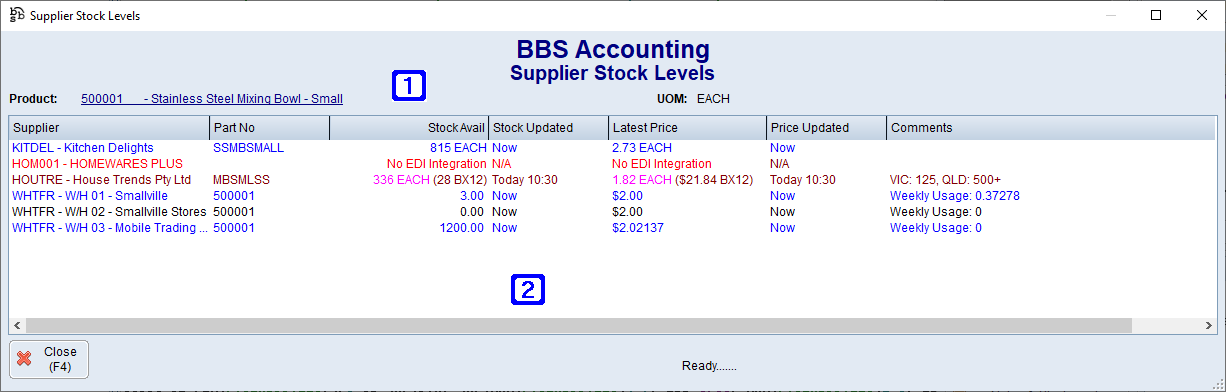
Supplier Stock Levels Screen
|
Product - Displays the selected product code, description and unit of measure |
|
Displays a list of the suppliers set up in your system for the selected product showing users the suppliers part number, stock availability, the date the stock availability was last updated, latest cost price, the date the price was last updated and any comments the supplier may have against the selected product.
Text displayed in Dark RED is imported as an automatic overnight update and not live data. The date and time the information was last updated is displayed. Text displayed in RED is information that is unavailable to users. Text displayed in BLACK is live data where there is no stock available. Text displayed in BLUE is live data where there is stock available. |

