|
Main Menu > Banking > Bank Register Enquiry |
The Bank Register Enquiry program allows users with access to view presented and unpresented transactions for a specific bank code between a set of selected dates.
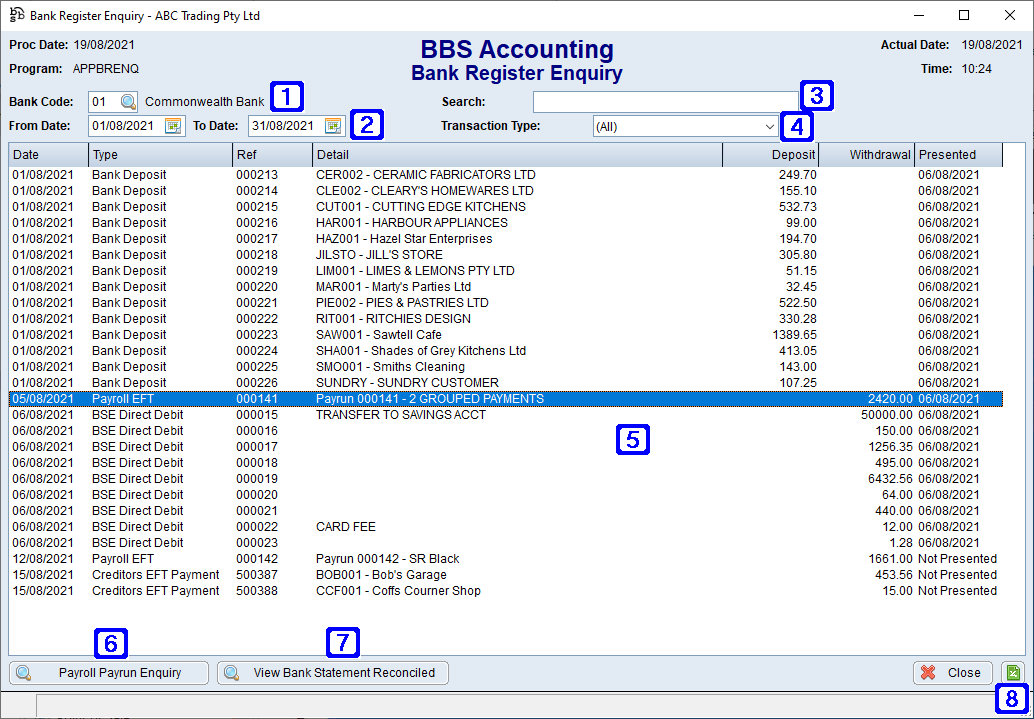
Bank Register Enquiry Screen
|
Bank Code - The bank code or click |
|
From Date - The date to list transactions from. To Date - The date to list transaction to. |
|
Search - Users can enter a keyword to search the data in the list box. |
|
Transaction Type - Clicking the drop down arrow allows users to only list the selected transaction type. •(All) - Will display all transaction types for the selected bank code between the specified dates. •Bank Deposit - Will display only bank deposits entered via Bank Statement Entry for the selected bank code between the specified dates. •BSE Direct Credit - Will display only direct credits entered via Bank Statement Entry for the selected bank code between the specified dates. •BSE Bank Transfer In - Will display only bank transfers entered via Bank Statement Entry for the selected bank code between the specified dates. •Cash Book Credit - Will display only cash book credits entered via Cash Book Journal Entry for the selected bank code between the specified dates. •Creditors Cheque Payment - Will display only creditors cheque payments processed via Process Creditors Payments for the selected bank code between the specified dates. •Creditors EFT Payment - Will display only creditors EFT payments processed via Process Creditors Payments for the selected bank code between the specified dates. •BPAY Payment - Will display only BPAY payments processed via Process Creditors Payments for the selected bank code between the specified dates. •Payroll Cheque - Will display only payroll cheque payments processed via Process/Finalise Payroll Payrun for the selected bank code between the specified dates. •Payroll Cash - Will display only payroll cash payments processed via Process/Finalise Payroll Payrun for the selected bank code between the specified dates. •Payroll EFT - Will display only payroll EFT payments processed via Process/Finalise Payroll Payrun for the selected bank code between the specified dates. •Superannuation Payment - Will display only superannuation payments processed via Prepare Superannuation Payments for the selected bank code between the specified dates. •BSE Direct Debit - Will display only direct debits entered via Bank Statement Entry for the selected bank code between the specified dates. •BSE Bank Transfer Out - Will display only bank transfers out entered via Bank Statement Entry for the selected bank code between the specified dates. •Cash Book Debit - Will display only cash book debits entered via Cash Book Journal Entry for the selected bank code between the specified dates. •BSE A/P Transaction - Will display only creditor account transactions entered via Bank Statement Entry for the selected bank code between the specified dates. •BSE A/R Transaction - Will display only debtor account transactions entered via Bank Statement Entry for the selected bank code between the specified dates. •Imported Deposit - Will display only deposits imported from your previous accounting system prior to using BBS Accounting for the selected bank code between the specified dates. •Imported Withdrawal - Will display only withdrawals imported from your previous accounting system prior to using BBS Accounting for the selected bank code between the specified dates. |
|
Displays a list of transactions for the selected bank code for the selected dates. |
|
Depending on what type of transaction you have highlighted will alter this navigation button. ie. When a bank deposit is highlighted this button will navigate users to Bank Deposit Enquiry and a creditors EFT payment will navigate users to Creditors Payment Enquiry. |
|
View Bank Statement Reconciled - Navigates users to Bank Statement Enquiry for the selected transaction if it has been presented. |
|
Exports the list of Transactions for the selected bank code and period to Excel. |


 to search.
to search.





