A new feature has been added to the BBS Atom Mobile App, Picking Run module, to allow users to pick one product at a time and verify the product being picked via an external (eg bluetooth) barcode scanner.
This feature can be useful to focus your warehouse staff on picking a single product at a time, and ensuring they are picking the correct product and quantity by way of matching the product to be picked and the barcode being scanned.
Pick by Scanning can be accessed by tapping the Pick by Scanning button in the Picking Slip screen.

Once in the Pick by Scanning screen, each product to be picked will be displayed one at a time, in bin location order, to allow the user to find the product and scan the barcode to mark the item as picked. Where the quantity to be picked is more than one, the user can repeatedly scan the item to confirm the correct number has been picked. When scanning a pack barcode set up in a selling unit of measure in the Warehouse Details Tab of Product Masterfile Maintenance, the pack quantity will be added to the picked quantity. Once the quantity scanned matches the quantity to be picked, the next product to be picked will be displayed.
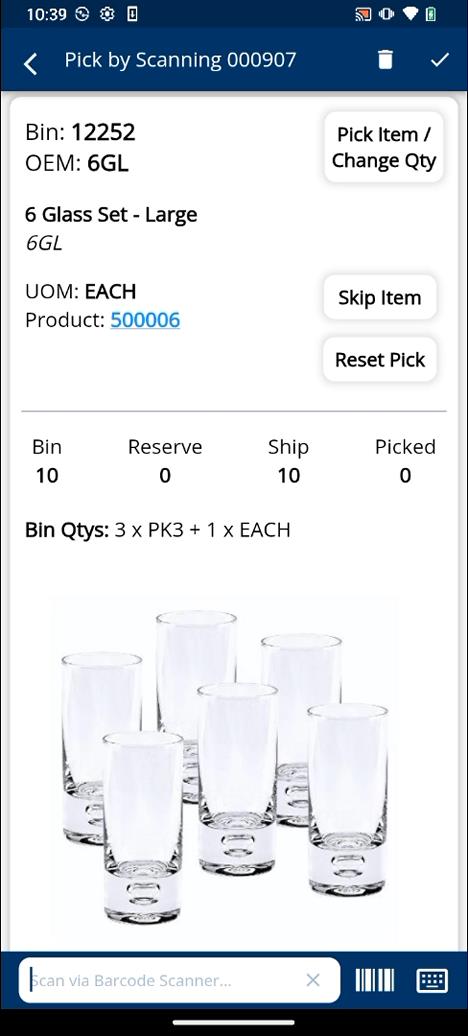
For more information regarding this feature, please refer to Pick by Scanning.