We are excited to share some fantastic news with you regarding our latest offering – the BBSEmploy mobile application.
BBSEmploy is a mobile application designed exclusively for the employees of businesses utilising our payroll module in BBS Accounting and BBSCloud. This free mobile app is tailored to enhance the employee experience by providing easy and secure access to their employment records. We believe that introducing your employees to BBSEmploy will not only streamline their interaction with your payroll officer, but also contribute to a more efficient and engaged workforce.
Here are some key features of BBSEmploy that your employees can benefit from:
•Pay History and Payslip Access - Employees can effortlessly view their pay history and download payslips directly from the app.
•Personal Information Updates - Allow your employees to keep their personal information up-to-date with ease through the app.
•Emergency Contact Management - Facilitate quick and accurate emergency response by enabling employees to add and update emergency contact information on-the-go.
•Leave Entitlement Balances - Empower your staff to stay informed about their leave entitlement balances, promoting transparency and reducing administrative inquiries.
Users can register and de-register as an Employer as well as register all active Employees and manage permissions via the BBSEmploy Mobile App Integration section in System Parameter Maintenance, Company Options section.
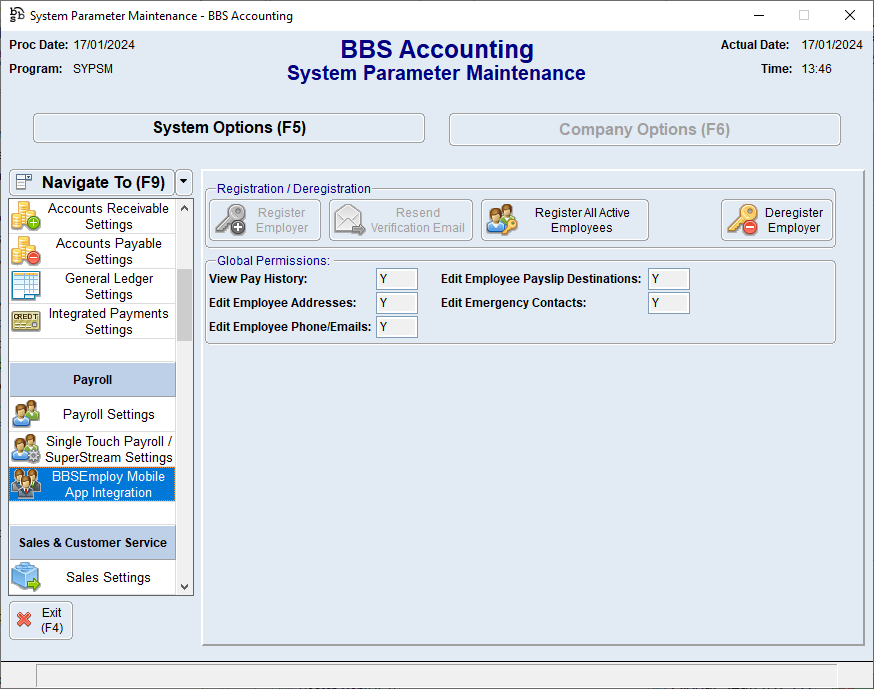
Individual employees can be registered, de-registered and permissions altered via the BBSEmploy Mobile App Access tab of Employee Masterfile Maintenance.
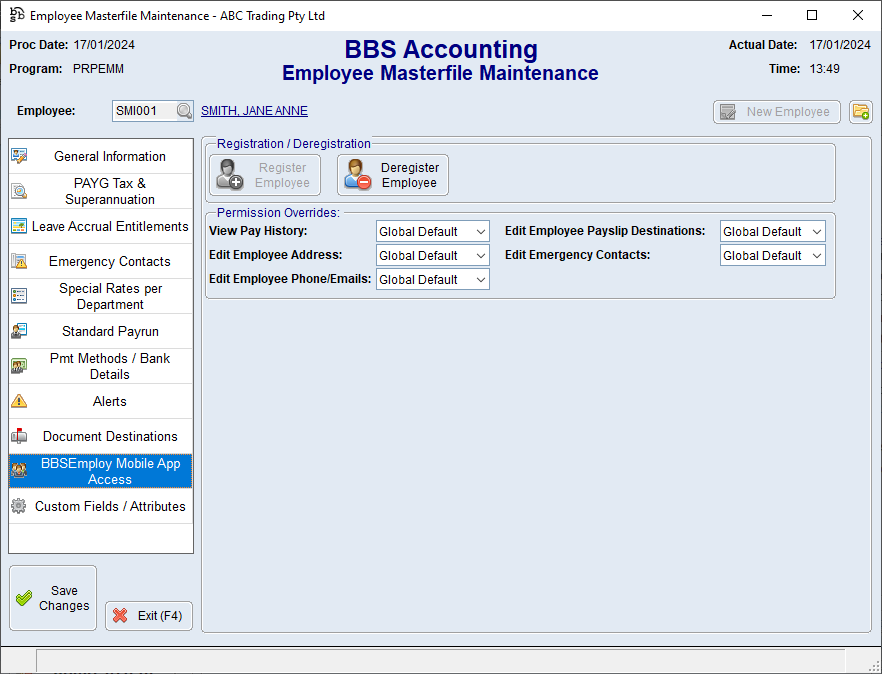
Please note, when an employee is registered for BBSEmploy, the employee will receive an email with instructions on how to download the app and register.