The BBSEmploy Mobile App Access tab contains information relating to the employees registration status and access permissions for the BBSEmploy Mobile App.
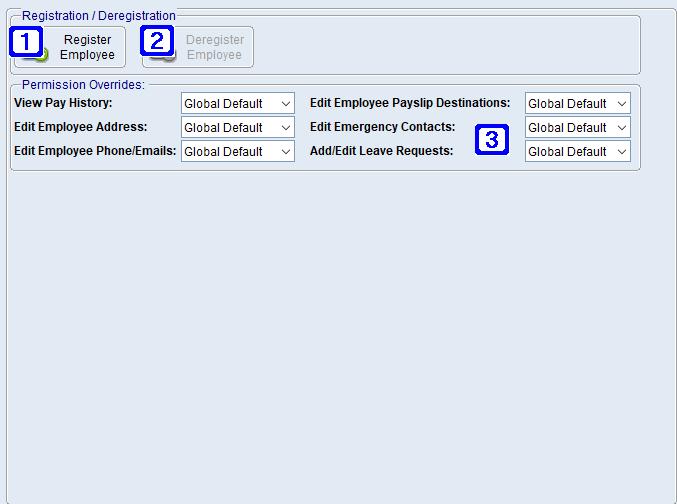
Employee Masterfile Maintenance - BBSEmploy Mobile App Access Screen
|
Register Employee - Allows users to register the selected employee for the BBSEmploy Mobile App. |
|
Deregister Employee - Allows users to deregister the selected employee for the BBSEmploy Mobile App removing the employees access to their payroll information. |
|
Permission Overrides - Defaults to global default as set up in System Parameter Maintenance, clicking the drop down allows users to override default permissions. |


