An invoice payment analysis section has now been added to the bottom of the Sales Invoice Enquiry screen allowing users to view at a glance the invoice due date and the date it was paid, with the number of days it was paid early or late.
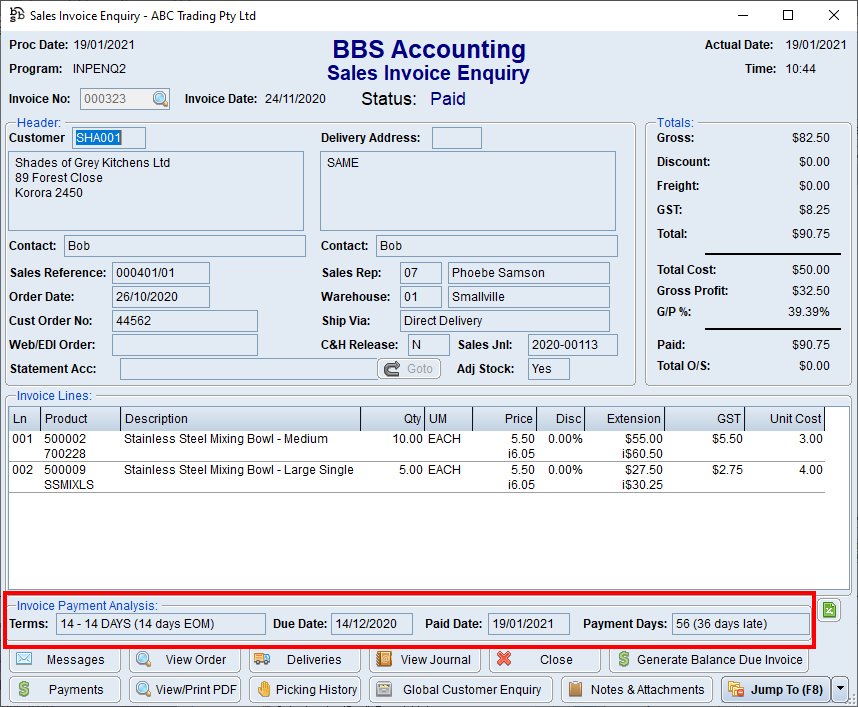
Sales Invoice Enquiry Screen
Invoice Payment Analysis:
•Terms - Displays the invoice payment terms that were applied to the invoice when it was generated based on the terms set in Customer Masterfile Maintenance.
•Due Date - Displays the due date of the invoice based on the invoice payment terms.
•Paid Date - Displays the date the invoice was paid. (If blank the invoice has yet to be paid in full).
•Payment Days - Displays the number of days from invoice date to payment date and the number of days the payment was made early or late using the invoice payment terms. (If blank the invoice has yet to be paid in full).
Payment details displaying the due date, payment date and payment days has also been added to the Sales Invoices Tab in the Debtors (F6) section of the Global Customer Enquiry.
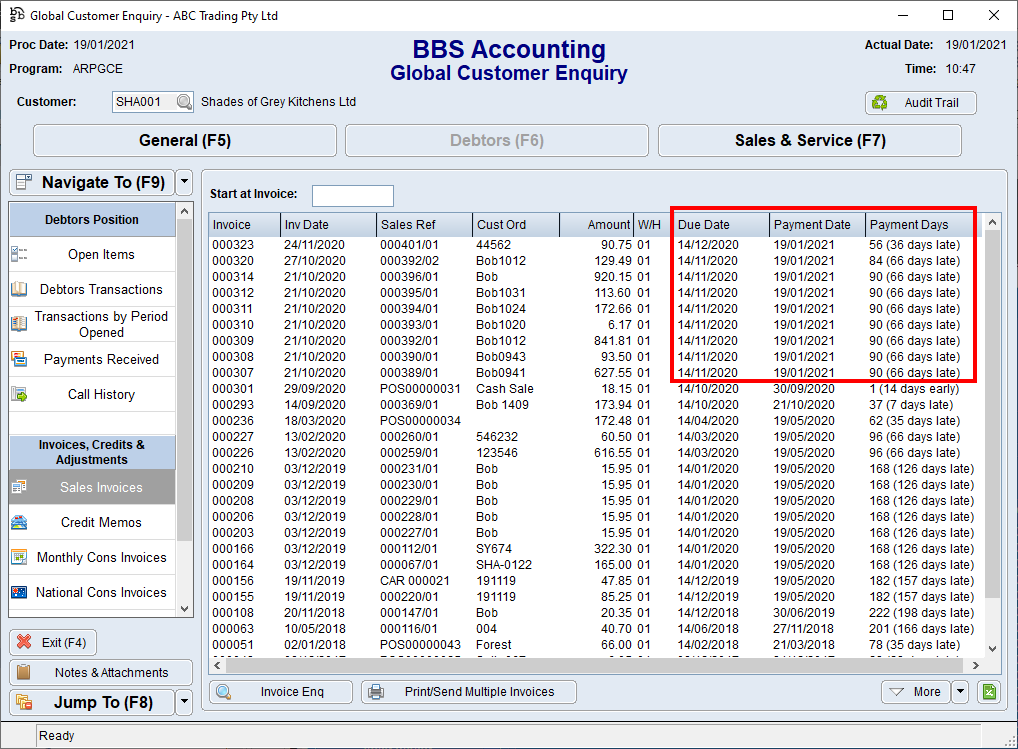
Global Customer Enquiry - Debtors (F6) - Sales Invoices Tab Screen