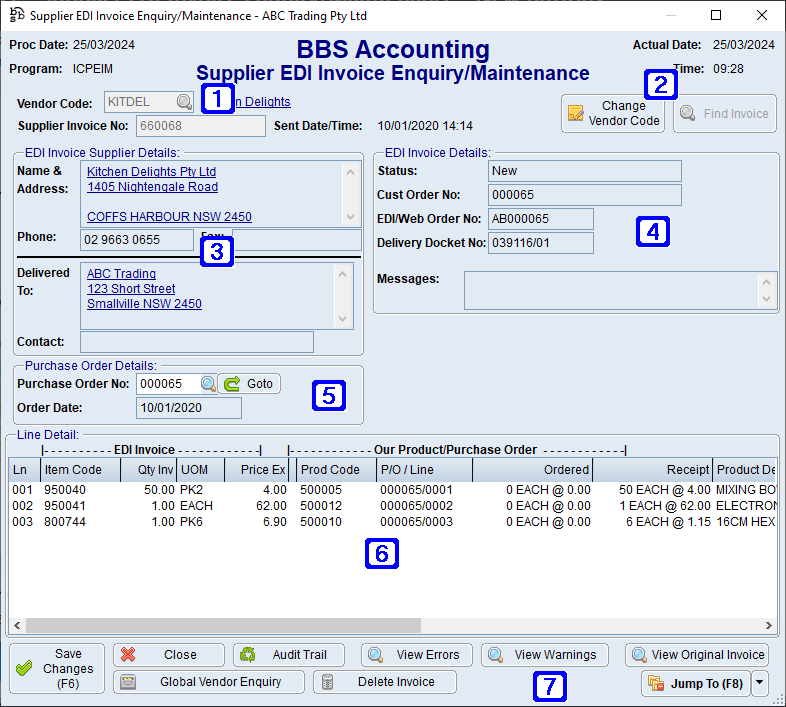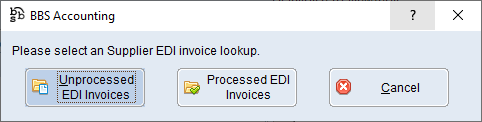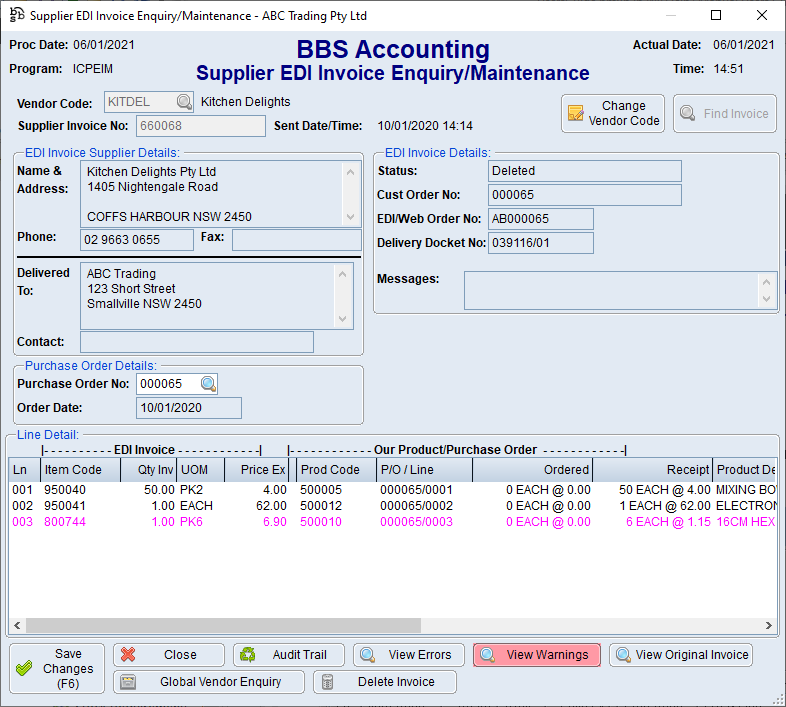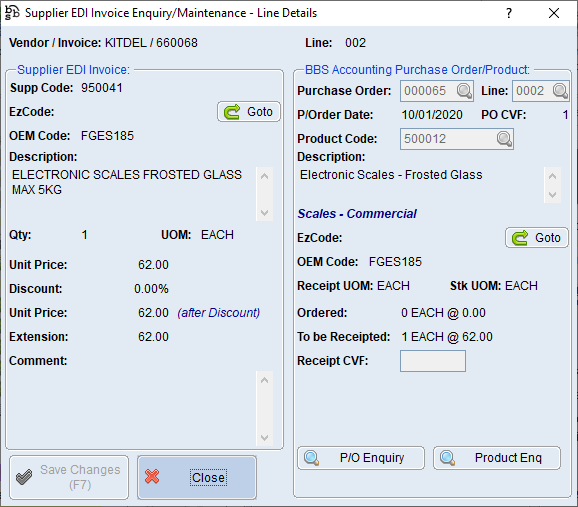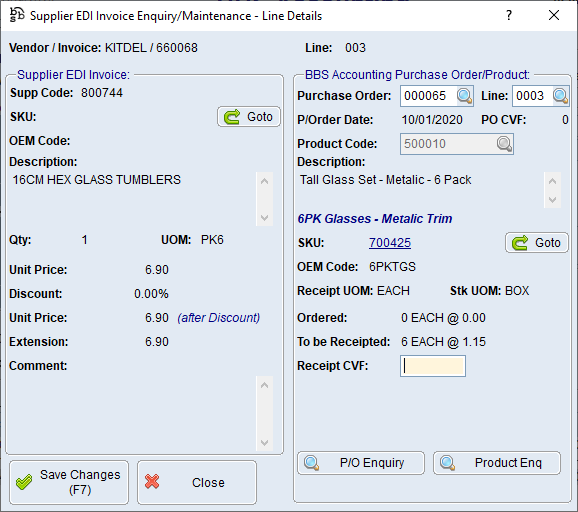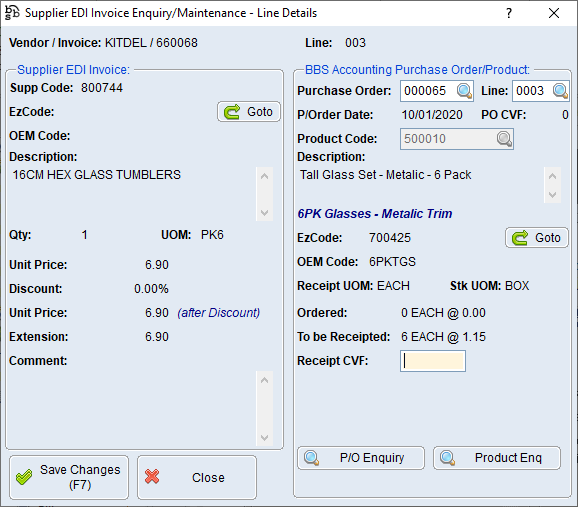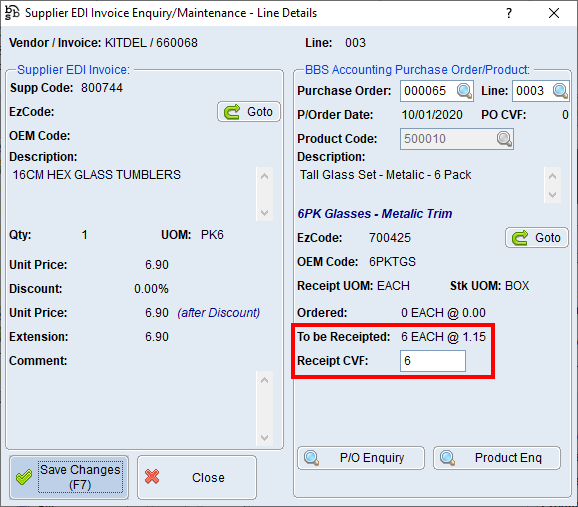Errors – the following problems will trigger an error that must be fixed to import in the EDI Invoice.
•The EDI Invoice cannot be matched to a vendor code – use the ‘Change Vendor Code’ button to select the correct vendor
•Line xxx is linked to a purchase order/line but the purchase order line is no longer on file – investigate, might be a duplicate invoice. If not, remove the P/O and line number and let it receipt without a P/O
•Line xxx is linked to purchase order/line xxxxxx/xxxx which is for product code xxxxxx but the product code on the invoice line is xxxxxx - Investigate and either change the product code or update the purchase order.
•Line xxxx is not linked to a product code – link it to a purchase order/line or a product code.
Warnings – the following problems will trigger a warning that should be considered before importing the EDI invoice.
•This EDI Invoice could not be matched to a purchase order – match it to a purchase order if required, or leave if you want to receipt the stock without a PO.
•The price charged on line xxxx is xx.xx% different to the price on the purchase order (multiplied by the receipt conversion factor) which could indicate a UOM difference between the invoice and the purchase order – will appear when the cost price on the purchase order and the price on the supplier invoice is more than 40% different either up or down. If this is a legitimate price difference, you don’t have to do anything, however if it is due to a UOM difference, you’ll need to enter a Receipt CVF on the line item to ensure you receipt the correct qty and cost.
•The price charged on line xxxx is xx.xx% different to the cost price for this vendor for this product (multiplied by the receipt conversion factor) which could indicate a UOM difference between the invoice and the supplier's setup for this product – same as above, but for line items that aren’t linked to a purchase order it compares the future cost to the cost on the supplier invoice, taking into account the suppliers conversion factor (if set up on the product). Again, if this is a legitimate price difference, you don’t have to do anything, however if it is due to a UOM difference, you’ll need to enter a Receipt CVF on the line item to ensure you receipt the correct qty and cost.
•The EzCode on on line xxxx does not match the EzCode for our product code. The product may have been substituted – Check you are happy for the substitute to be receipted into the P/C on your P/O, or amend your purchase order to the new product code (and also any sales orders linked to purchase orders for direct deliveries and EBIs).
•Line xxxx is not matched to a purchase order line, but has been matched to a product code. The product may have been substituted. Please check the line item and match to a purchase order line if required – match to the correct PO line or as above, amend your P/O line to have the correct product code. |
 Supplier EDI Invoice Enquiry/Maintenance Main Screen
Supplier EDI Invoice Enquiry/Maintenance Main Screen