|
Main Menu > Warehouse > P/O Pre-Receipt Checklist |
The P/O Pre-Receipt Checklist program allows users to print a checklist for a specific purchase order number which shows a list of the products and quantities ordered, which can then be checked off by a staff member to confirm products and quantities received are as per the purchase order. Users also have the option to print a Putaway List which will report to users the products and quantities that are not required for sales orders and can be put into the warehouse as well as Product Labels, allowing users to label the products while checking them off.
Please refer to Stock Receipting Process for more information.
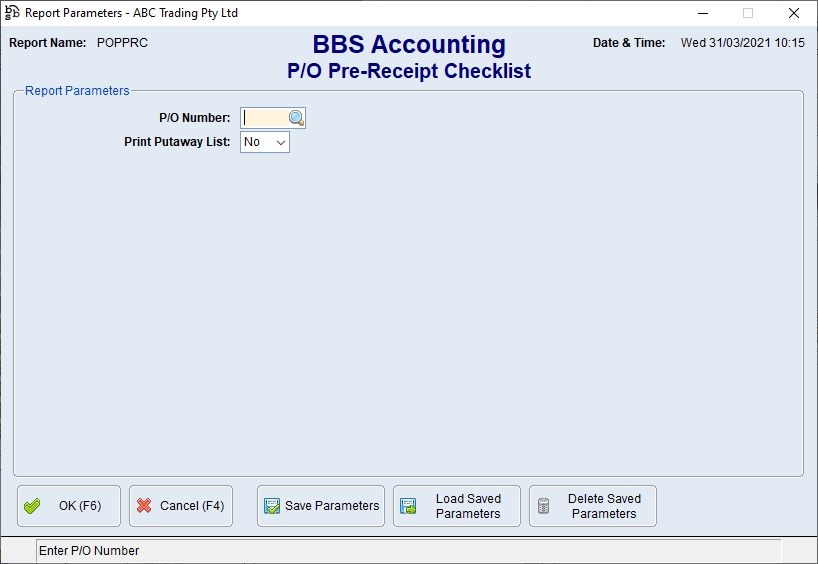
P/O Pre-Receipt Checklist Screen
Parameter Name |
Description |
P/O Number |
The purchase order number or click |
Print Putaway List |
No - Will NOT print a putaway list. Yes - Will print a putaway list. |
Print Product Labels - |
No - Will NOT print product labels. Yes - Will print product labels. |
NOTE: The purchasing conversion factor is visible on the purchase order pre-receipt checklist below the stock unit of measure. This indicates to users receipting what the quantities will be multiplied by when the goods are receipted in. Users can use this to check the product has been setup correctly prior to receipting.
The example below shows where we buy a product in a box of 12 and sell them as an each with a CVF of 12, and another one where we buy as an each and sell as pack of 6 with a CVF of 0.1666666.
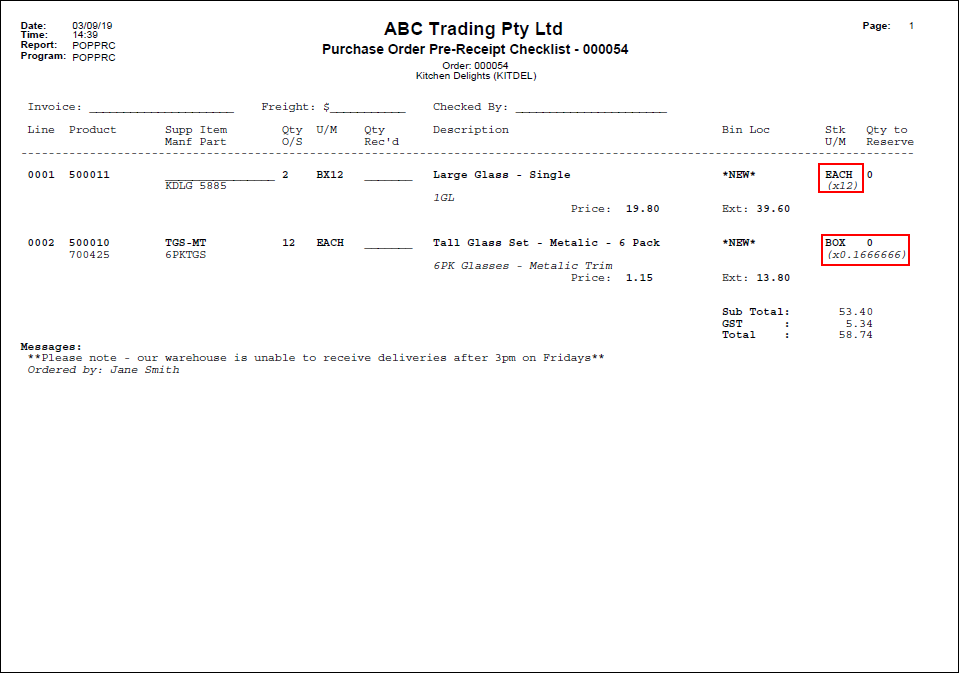
Purchase Order Pre-Receipt Checklist - Example
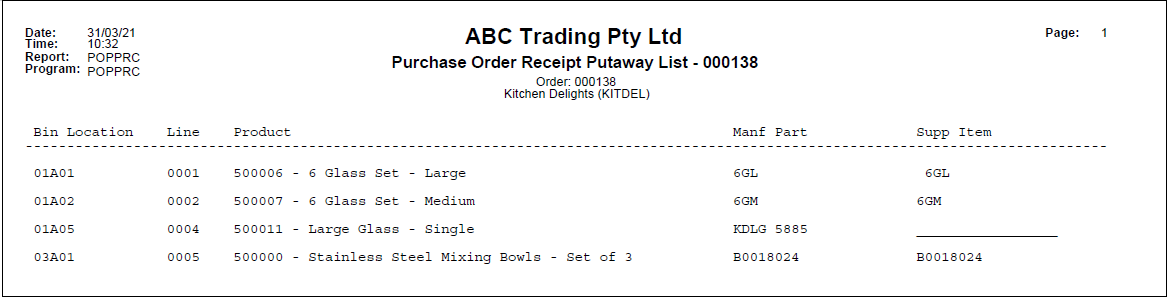
Purchase Order Receipt Putaway List - Example


 to search.
to search.