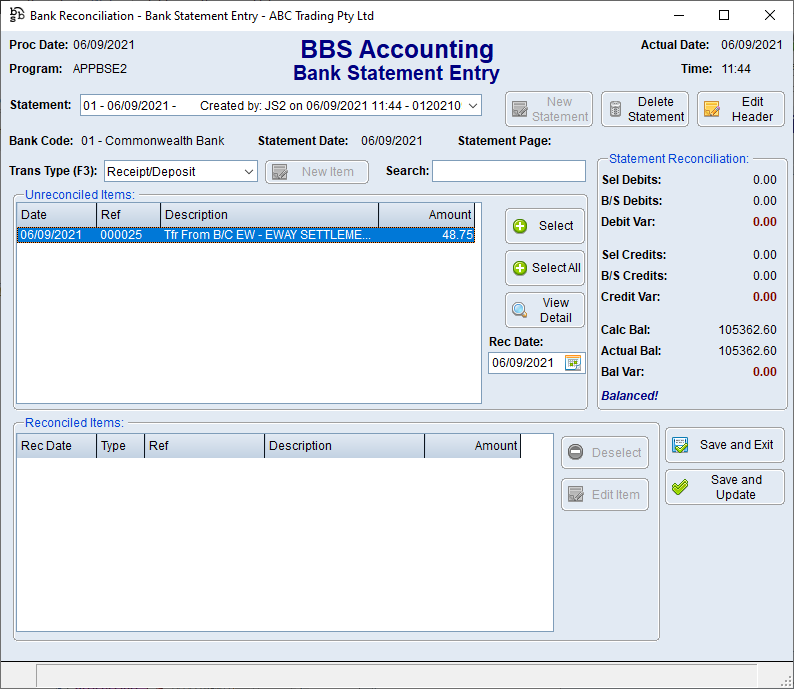Where a separate bank code has been set up for Eway payments (refer to Eway Integration Setup and Configuration - Creating an ‘Eway Bank Account’ General Ledger account and Bank Code), each Eway settlement will need to be reconciled via Bank Statement Entry for that Eway bank code, and the settlement funds transferred to the bank code that eway has deposited the funds into.
1.Navigate to Main Menu > Bank Reconciliation > Bank Statement Entry
2.Click New Statement
3.Enter the Eway Bank Code, the date of the settlement, leave all values as zero and click OK.
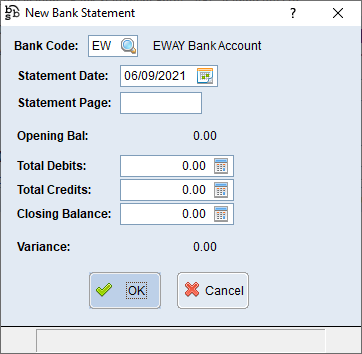
4.From the Receipts/Deposits, select all the Eway payments that are present on the Eway settlement report.
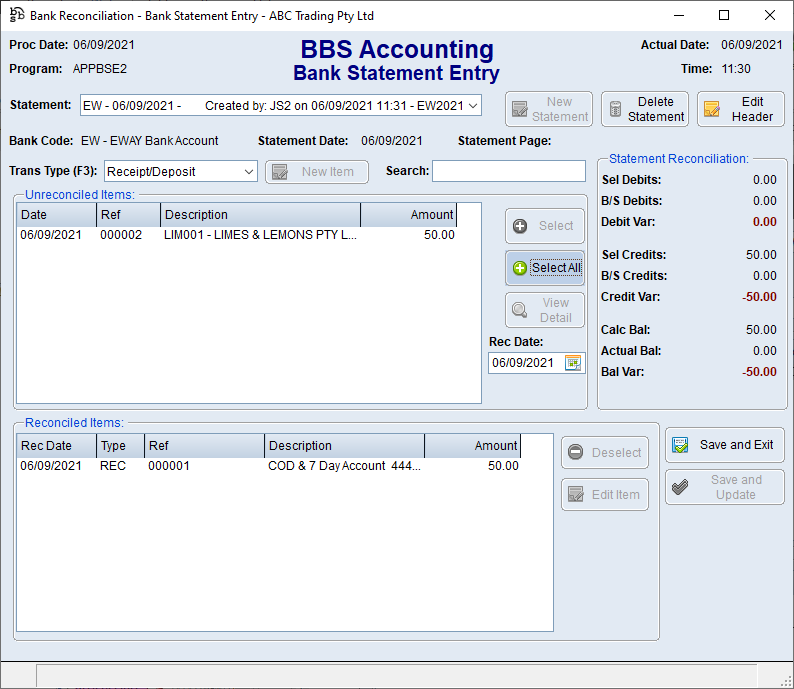
5.If fees have been deducted from the settlement, use a Quick Transaction or Direct Debit to enter the amount of the fees to the appropriate G/L account.
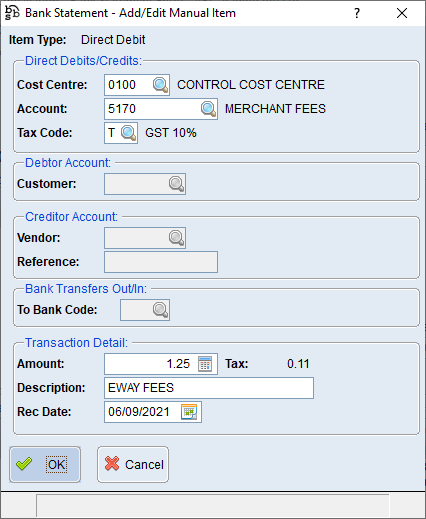
6.Enter a Bank Transfer Out to the bank code where the funds are settled to for the amount of the settlement.
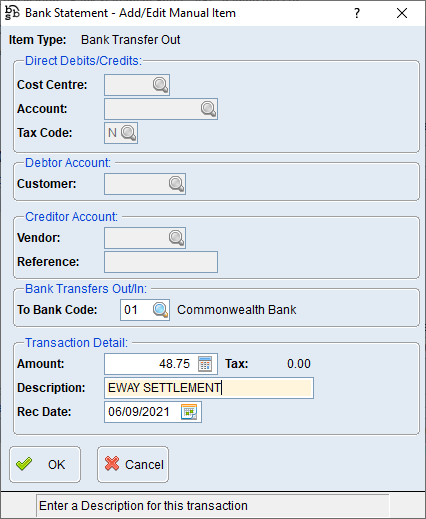
7.The bank reconciliation should balance with a DR/CR Variance, click Save and Update to update the statement.
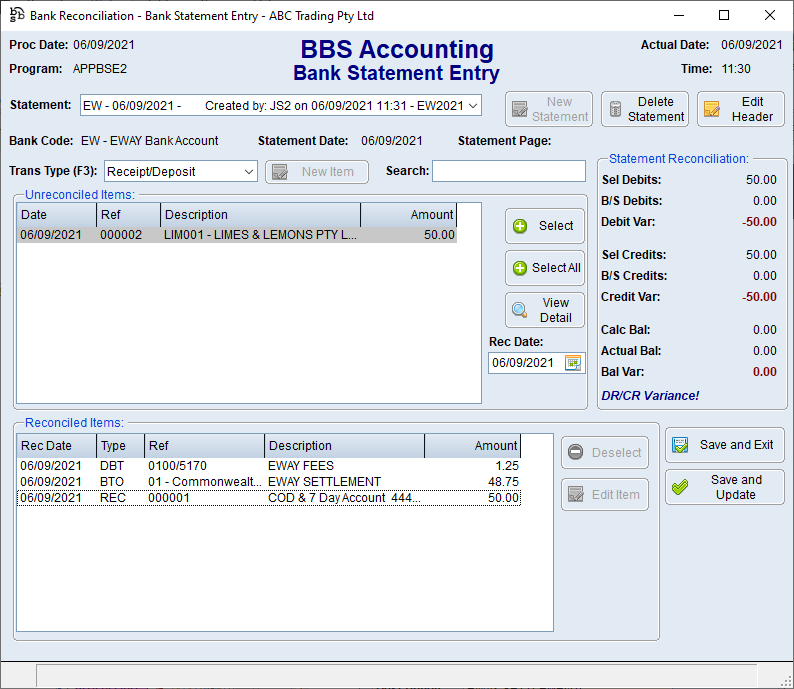
The eway settlement amount will be available for selecting in the Receipts/Deposits option when the bank reconciliation is performed on the bank code where the funds are settled into.