Related Products are alternative products that relate to the product. Related product Information can be stored for a variety of uses such as to assist with up-selling or to suggest alternate products when a product is out of stock.
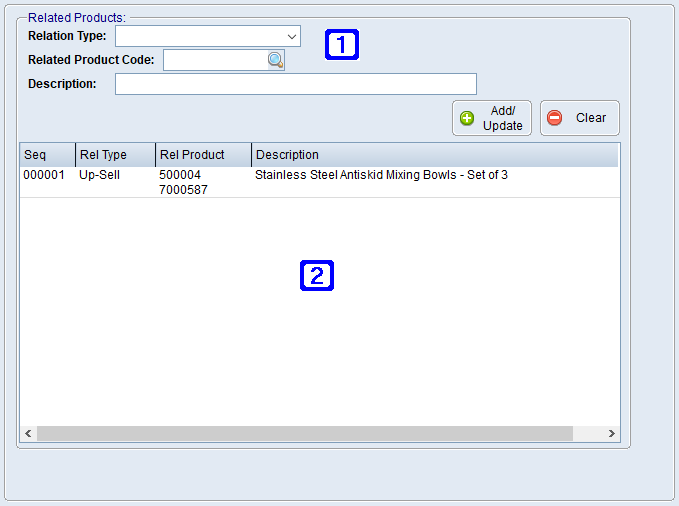
Product Masterfile Maintenance Related Products Tab Screen
|
Substitute Product: •Substitute Product - The product code of a similar product available for substitution for the selected product code. Please refer to Substitute Products for more information. •UOM - Displays the substitute product code unit of measure of the selected product if applicable. •Substitute only when out of stock - When ticked, users will only be asked to substitute original product when it is out of stock. |
|
Source Products: Source Product entries are for situations where a product is sold in several units of measure (eg. sold as a pack of 10 as well as sold individually). These products will have separate product codes and can be linked to each other using the source child entry which then enables the system to calculate the correct average cost and quantity when a Product to Product Transfer is created. •Source Product - The product code for the source product (ie. the same product but sold in a larger unit of measure). The product currently being created/maintained would then become the child product. •Source Prod CVF - The conversion factor of the source product to the child product. i.e. If the Source Product is sold as a pack of 10 and the Child Product is sold individually then the Source Prod CVF would be 10. •Source P/C UOM - The unit of measure that the Source Product code is stocked/sold in. |
|
Relation Type - The relationship between the products, standard options are; •Cross-Sell •Up-Sell •Alternate •Other Related Product Code - The product code for the related product. Description - The description of the related product or any description that users adds in it's place. Add/Update - Adds the related product and saves any changes that were made. Clear - Clears/Deletes the information of the related product. |
|
All related products stored for the product will appear in this list. Double clicking a line will allow users to edit or delete an existing related product. |



