|
Main Menu > Inventory Control > Office Brands > EzCode Product Enquiry Main Menu > Sales Ordering > Web Orders > EzCode Product Enquiry |
The EzCode Product Enquiry program allows users to view detailed information of Office Brands EzCode/Catalogue Products, including those that are not in your system.
Note: All information supplied in an EzCode Product Enquiry excluding the BBS product and BBS Vendor is downloaded from the Office Brands Data Portal.
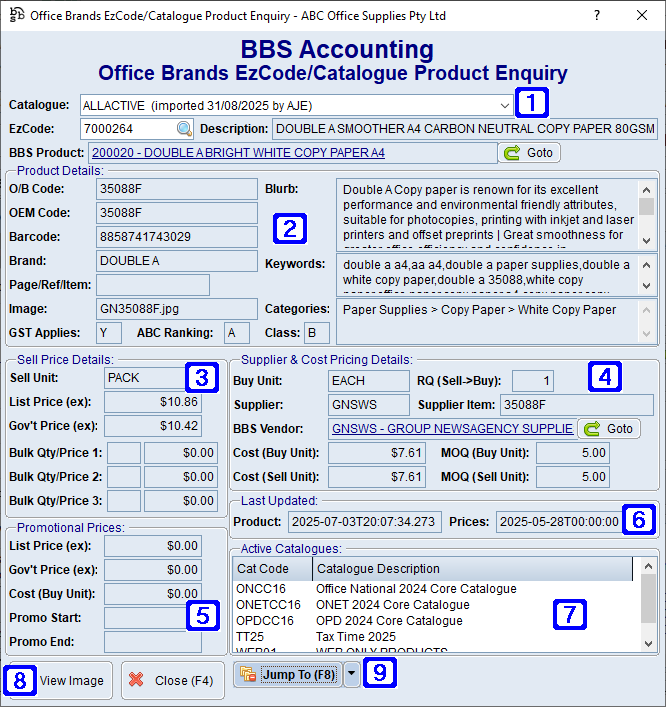
Office Brands EzCode/Catalogue Product Enquiry Screen
|
Catalogue - The Office Brands catalogue. Clicking the drop down arrow will allow users to select from a list catalogues. EzCode - The Office Brands EzCode. Description - Displays the description of the selected EzCode as per the Office Brands data portal. BBS Product - Displays the BBS product code and description where the EzCode has been created and linked to the selected EzCode in your system. Goto - Navigates users to Global Inventory Enquiry of the BBS Product code. |
|
Product Details: •O/B Code - Displays the Office Brands code for the selected EzCode. •OEM Code - Displays the original equipment manufacturers code for the selected EzCode. •Barcode - Displays the barcode for the selected EzCode. •Brand - Displays the brand of the selected EzCode. •Page/Ref/Item - Displays the page, reference and item number for the selected EzCode (ie. where the product appears in the selected or primary catalogue). •Image - Displays the image file name of the selected EzCode. •GST Applies - Displays Y where GST applies to the selected EzCode or N where the selected EzCode is exempt from GST. •ABC Ranking - Displays the ABC ranking of the selected EzCode. •Class - Displays the Class of the selected EzCode. •Blurb - A detailed description of the selected EzCode. •Keywords - Displays a list of keywords used for online searching of the selected EzCode. •Categories - Displays the category tree the selected EzCode belongs to. |
|
Sell Price Details: •Sell Unit - Displays the unit of measure the selected EzCode is sold in. •List Price (ex) - Displays the list price excluding GST for the selected EzCode. •Gov't Price (ex) - Displays the government price excluding GST for the selected EzCode. •Bulk Qty/Price 1 - Displays the quantity required to be purchased for the bulk quantity sell price excluding GST to apply. •Bulk Qty/Price 2 - Displays the quantity required to be purchased for the bulk quantity sell price excluding GST to apply. •Bulk Qty/Price 3 - Displays the quantity required to be purchased for the bulk quantity sell price excluding GST to apply. |
|
Supplier & Cost Pricing Details: •Buy Unit - Displays the unit of measure the selected EzCode is purchased in. •RQ (Sell->Buy) - Displays the conversion factor between the sell unit of measure and buy unit of measure. •Supplier - Displays the Office Brands supplier code for the selected EzCode. •Supplier Item - Displays the supplier item number for the selected EzCode. •BBS Vendor - Displays the BBS Vendor code and name for the Office Brands supplier of the selected EzCode. •Goto - Navigates users to Global Vendor Enquiry for the BBS Vendor. •Cost (Buy Unit) - Displays the cost of the buy unit of measure. •MOQ (Buy Unit) - Displays the minimum order quantity of the buy unit of measure. •Cost (Sell Unit) - Displays the cost of the sell unit of measure. •MOQ (Sell Unit) - Displays the minimum order quantity of the sell unit of measure. |
|
Promotional Prices: •List Price (ex) - Displays the list price excluding GST for the selected EzCode when promotional pricing is valid. •Gov't Price (ex) - Displays the government price excluding GST for the selected EzCode when promotional pricing is valid. •Cost (Buy Unit) - Displays the cost of the buy unit of measure while promotional pricing is valid. •Promo Start - Displays the start date of the promotional pricing. •Promo End - Displays the end date of the promotional pricing. |
|
Last Updated: •Product - Displays the date and time the product information was last updated for the selected EzCode. •Prices - Displays the date and time the pricing information was last updated for the selected EzCode. |
|
Active Catalogues - Displays a list of catalogues the selected EzCode is active in. |
|
View Image - Allows users to view the image of the selected EzCode. |
|
Jump To (F8) - (The options available in the Jump To button will be determined by users access). 1. Create Product Code - Navigates users to Product Masterfile Maintenance. |









