The Customer Product Details tab is where details can be stored for a customer relating to a product that they will allow product substitutes for or that you would like to offer substitutes for (eg. if the product requested is out of stock or a new product).
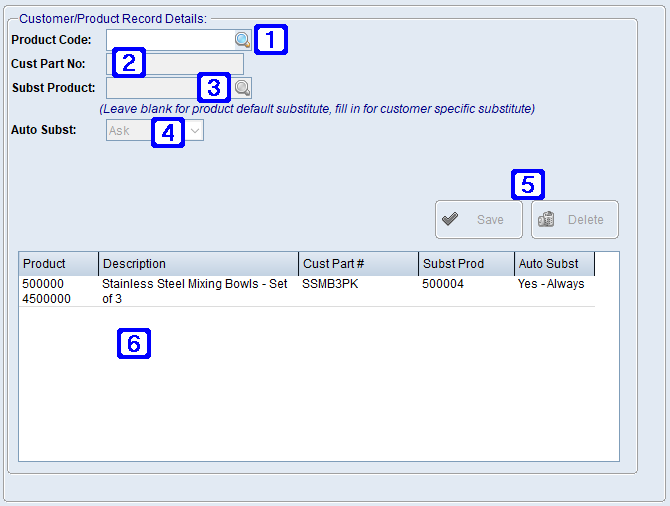
Customer Product Details Tab Screen
|
Product Code - The product that is to be substituted. |
|
Cust Part No – For Future Use |
|
Subst Product – The product code for the substitute product. If the field is blank the standard default substitute for the product will apply. To see if the product has a default Substitute Product recorded refer to the General Information Tab of Product Masterfile Maintenance. |
|
Auto Subst – The drop down arrow provides prompts for users when ordering, standard options are as follows; Yes – Always – If the requested product is entered on a sales order or POS sale it will automatically be substituted No – Never – If the requested product is entered on a sales order or POS sale do not substitute it with an alternative product. Ask - If the requested product is entered on a sales order or POS sale a prompt will appear with an option to substitute. |
|
Save - Saves the selected customer/product record Delete - Deletes the selected customer/product record |
|
Displays a list of Saved customer/product records. |





