Monthly consolidated invoices can be generated for customers so that they receive a single invoice for all items invoiced within a given month. Customers can be set to receive a single invoice for the entire account, or a single invoice per delivery code. Customers set to receive monthly consolidated invoices will receive delivery dockets with all their deliveries.
To permanently flag customers that should receive a separate monthly consolidated invoice for each delivery code, please refer to the Shipping/Delivery tab in Customer Masterfile Maintenance.
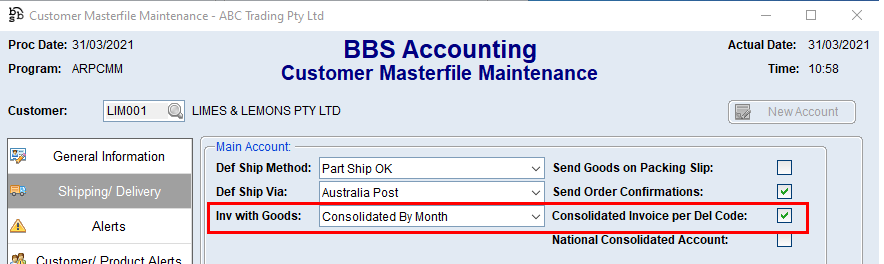
Customer Masterfile Maintenance Screen
It is recommended the Consolidated by Month option is only changed on a customer account at the end or beginning of a month. If the customer has been set to receive individual invoices, and this flag is changed part way through a month, the invoices the customer has already received (unless manually excluded) will be consolidated and form part of the monthly consolidated invoice causing a possible double-up.
Assuming that the option Replace Internal invoices with Consolidated Invoice is selected when generating consolidated invoices, all of the internal invoices from the customer’s account for the selected period will be replaced with the consolidated invoice and total value. For this reason, it is highly recommended that this process be completed BEFORE processing the Debtors Period Rollover for a month.
Please refer to Generate Consolidated Invoices for more information.
The consolidated invoice shows information about each internal invoice to aid customers that reconcile their consolidated invoice back to delivery dockets received throughout the month. Where applicable, the delivery address, ship via, web order number etc will be printed above the invoice line items for each internal invoice. The delivery address will not be printed within the line items if the same delivery address applies to the entire invoice.
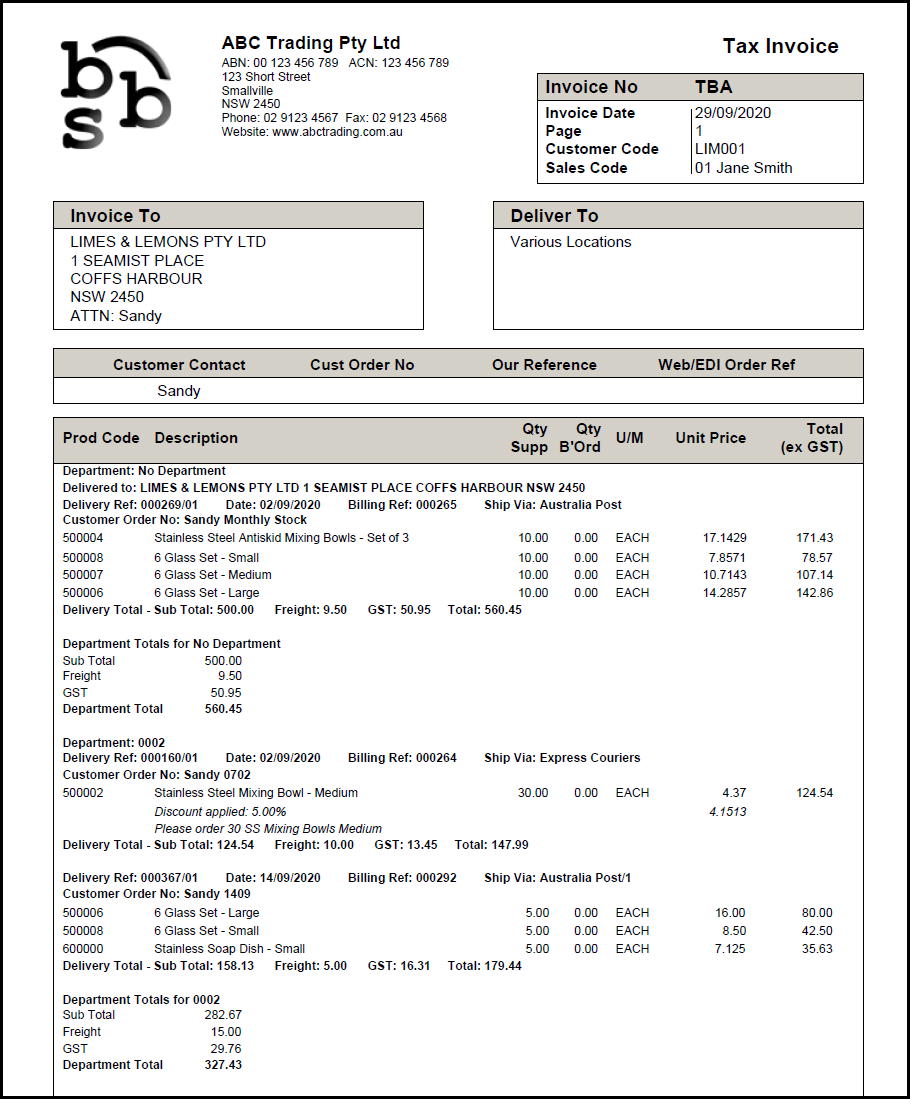
Example: Consolidated Invoice for a customer with multiple delivery codes where a single invoice is generated for the entire account
Consolidated Invoices can be viewed in the Sales Invoice Enquiry, including all line items, payment details etc.
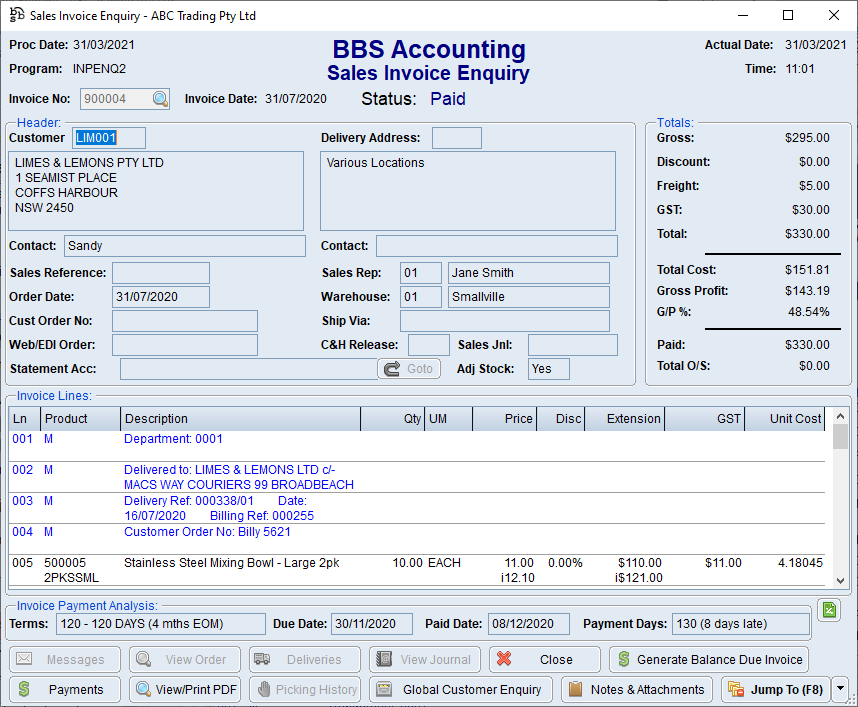
Example: Sales Invoice Enquiry of a consolidated invoice
Internal invoices that have been replaced by a consolidated invoice will show as follows in the Sales Invoice Enquiry.
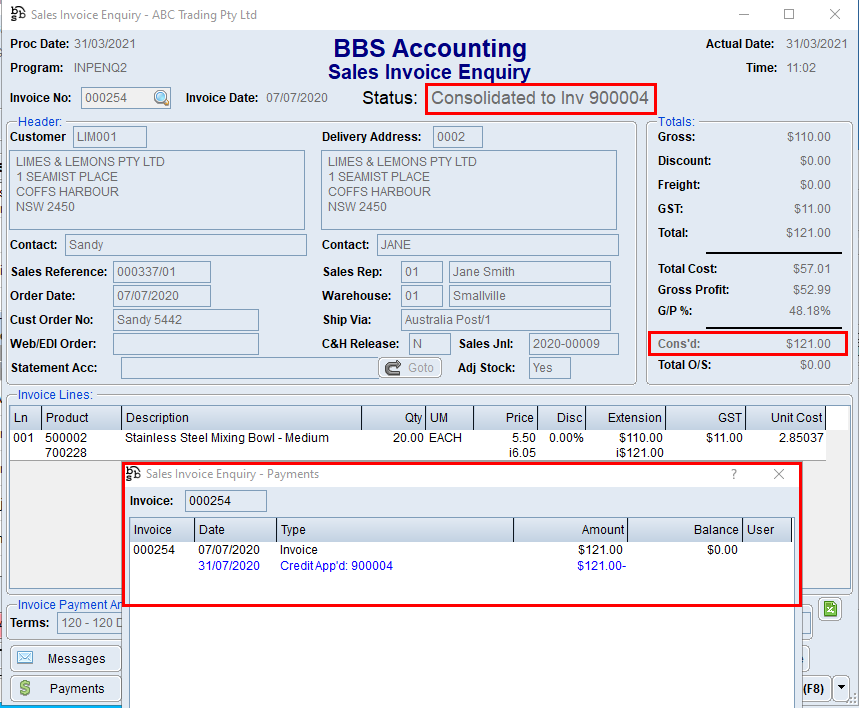
Example: Sales Invoice Enquiry of an internal invoice that has been replaced by a consolidated invoice