Users can now change a customer in the QuickPOS by clicking the  at the bottom of the screen beside the customer’s name, this new feature complements the existing method available through the More Options (F10) button, providing additional flexibility and ease of use.
at the bottom of the screen beside the customer’s name, this new feature complements the existing method available through the More Options (F10) button, providing additional flexibility and ease of use.
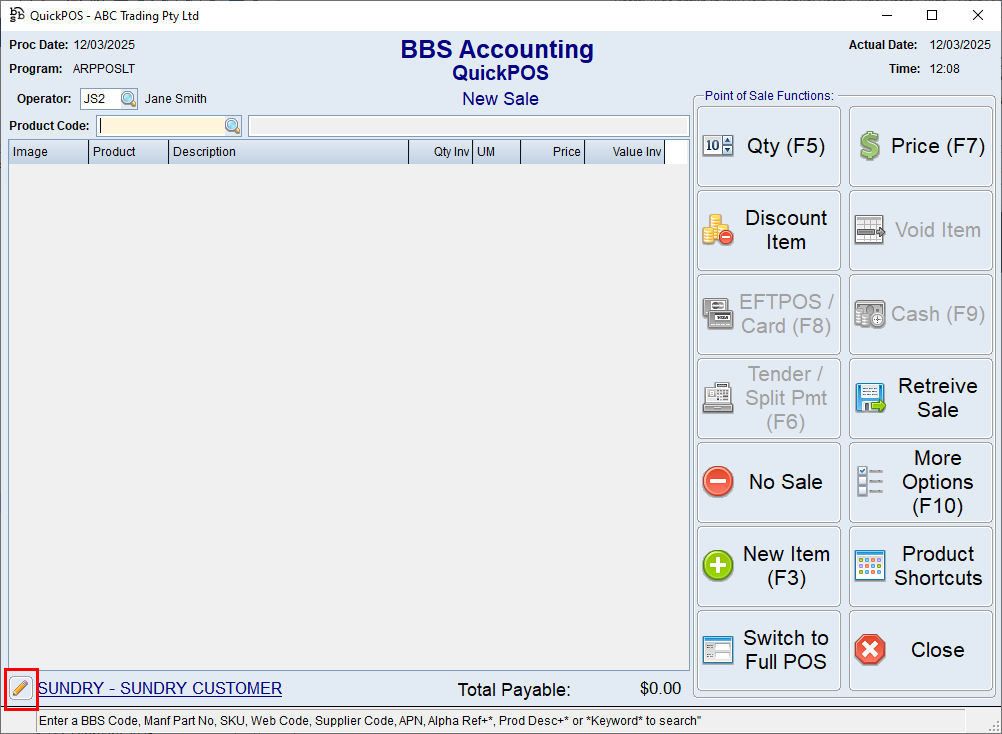
QuickPOS Screen
Please refer to QuickPOS for more information.