Users can now process returns directly in QuickPOS. This new feature makes it easier to manage return transactions, providing a seamless experience for both you and your customers.
To process a return, prior to any items being added to the sale, a user can use the More Options (F10) button, and select Process Return.
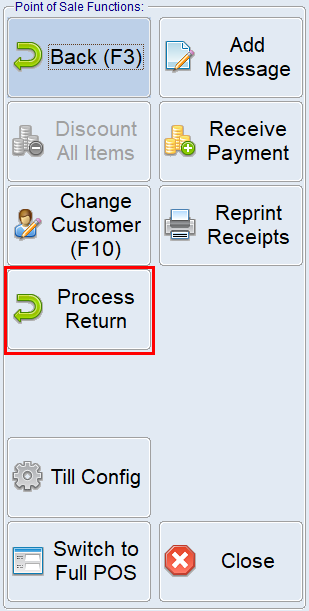
Users do not need to manually select the lines from the original invoice. They can simply scan the products, and the price originally charged will be automatically retrieved, provided an invoice number has been entered.
Note: Backorders cannot be processed through QuickPOS. If a return requires a backorder for resupply, this must be completed using the Full POS (Point of Sale).
Please refer to QuickPOS - Processing a Return for more information.