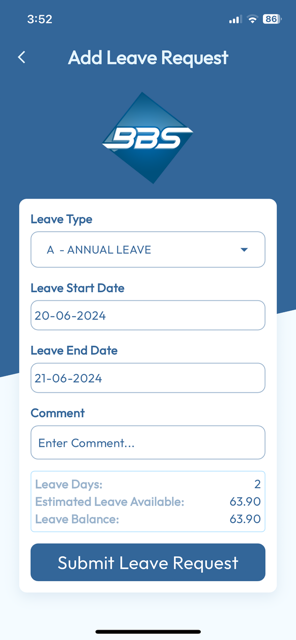Employees can now submit and edit unapproved leave requests on the BBSEmploy Mobile App.
|
|
If you would like to disable this functionality company wide, you can do so by setting N in the Add/Edit Leave Requests permission in System Parameter Maintenance - BBSEmploy Mobile App Integration section.
If you would like to disable this functionality for individual employees, you can do so by setting the Add/Edit Leave Requests to No in Employee Masterfile Maintenance - BBSEmploy Mobile App Access tab.
Your payroll officer will receive an email notification when an employee submits or edits a leave request on the BBSEmploy Mobile App. The email address populated in the system for who should receive these emails has been calculated based on the last user that submitted a single touch payroll payrun. If you wish to edit this email address, add additional email addresses, or to disable the notifications altogether, you can do so in System Parameter Maintenance - BBSEmploy Mobile App Integration section.
For more information regarding employee leave requests, please refer to 23.31.02 - Employee Leave Requests.