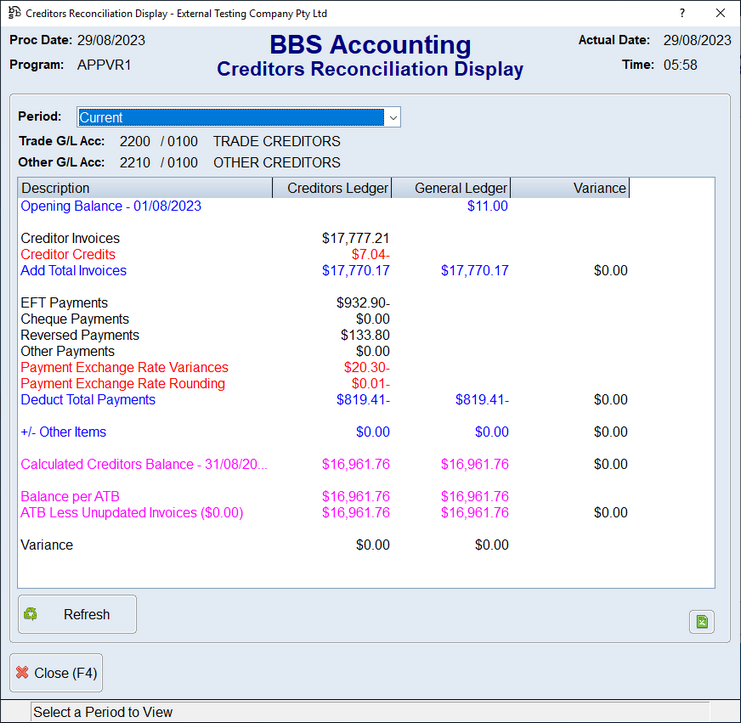Improvements have been made to Creditors where exchange rates are used.
1.When creating a creditors payment workfile, users can now select a currency and enter an exchange rate. Only invoices processed in this currency will be able to be selected in the workfile. The exchange rate entered is used when calculating the AUD amounts for the payments.
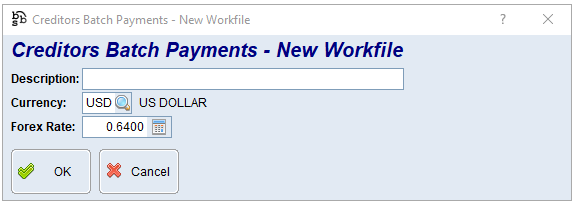
2.Pre-payments can now be entered in the currency selected when the workfile was created.
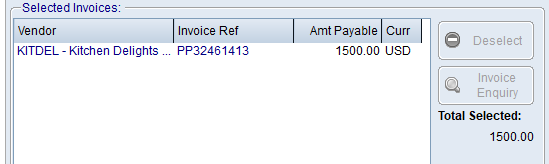
3.If a payment is reversed, the original exchange rate is used to reverse the payment.
4.Forex rate is now visible on Creditors Payment Enquiry.
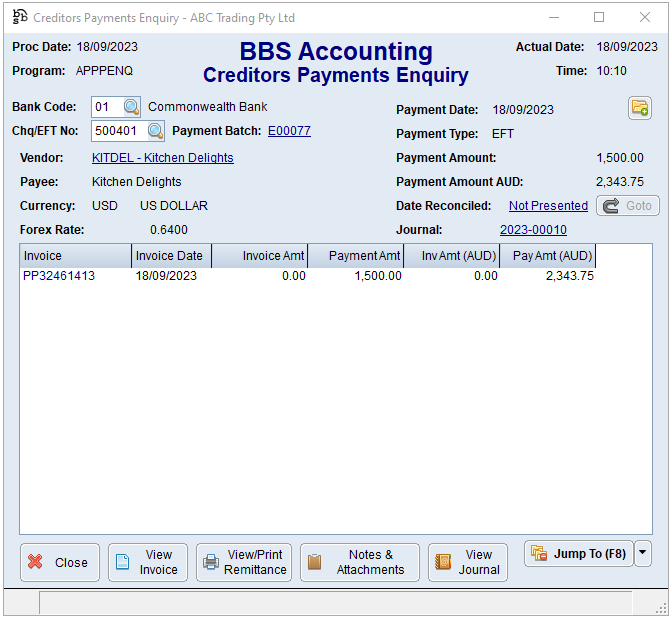
5.Forex rate is also now visible on the Creditors Invoice Enquiry.
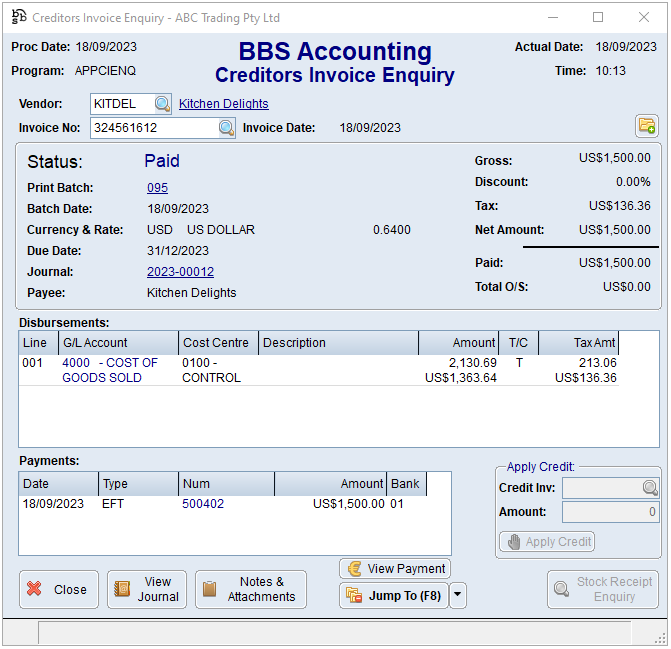
6.The exchange rate can now be entered when entering a creditors invoice in a foreign currency.
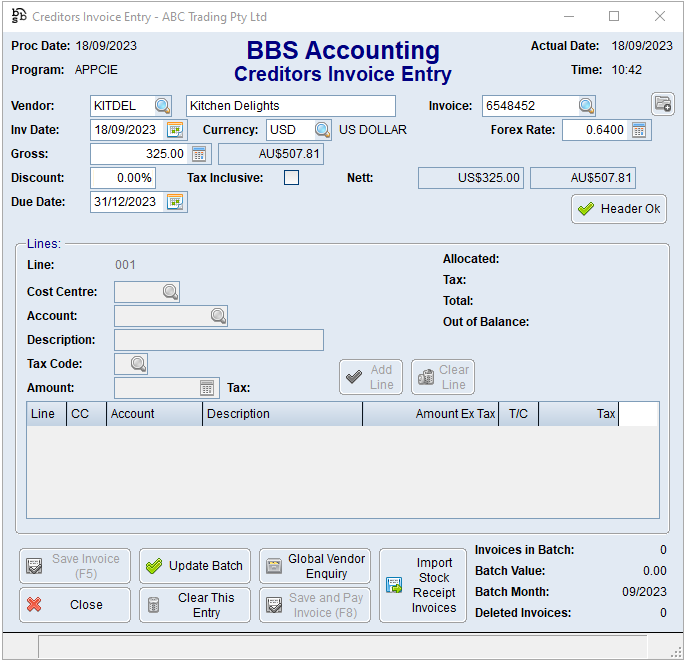
7.Credits cannot be applied to foreign currency invoices in the creditors invoice enquiry, nor can a credit in a foreign currency be applied to an invoice. This is to avoid exchange rate variances. To apply credits or invoices in a foreign currency, the invoices and credits should be picked up in a payment workfile and finalised through the creditors payment system to account for any exchange rate variances that could occur.
8.Where all outstanding transactions on a creditors account are in the same foreign currency, ageing and totals will be displayed in the foreign currency at the top RHS of the Unpaid Invoices tab. This section will be hidden where there is a mixture of currencies outstanding or where all invoices outstanding are in Australian dollars.
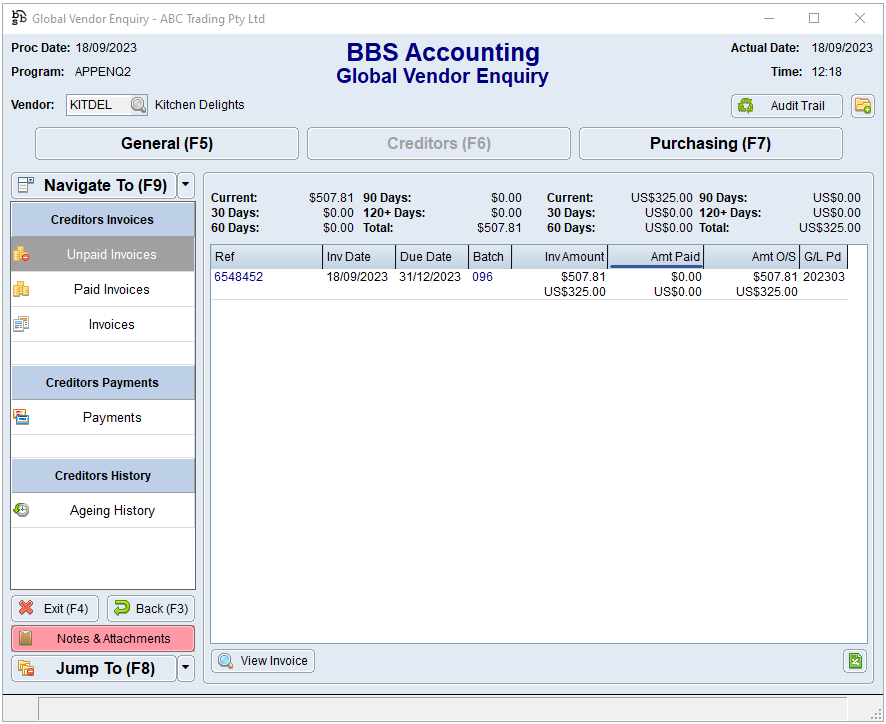
9.The line items displayed in the unpaid invoices and paid invoices tab will display both the AUD amount and the foreign currency amount, where applicable.
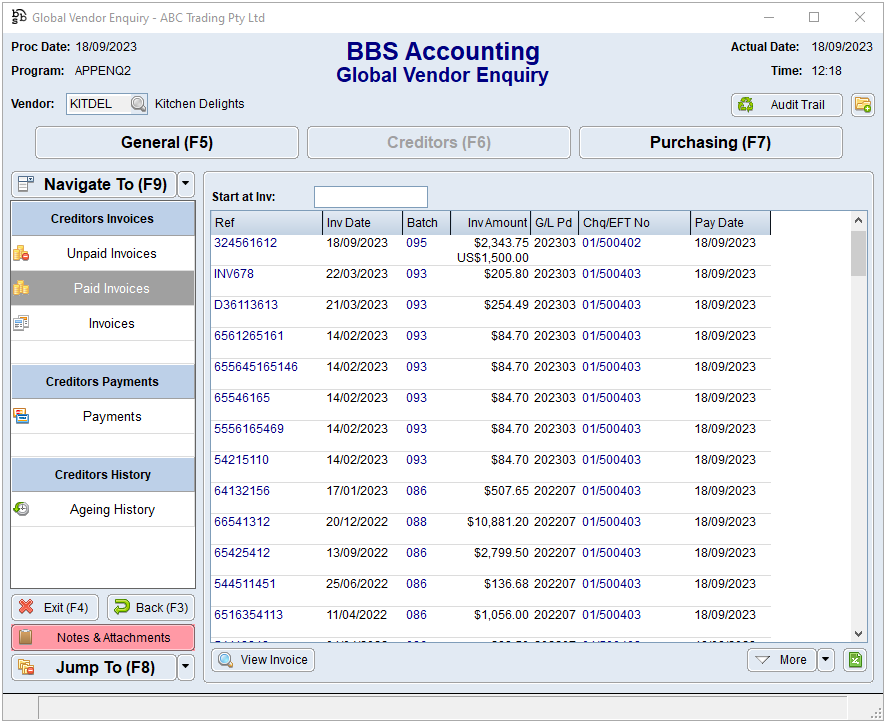
10.Exchange rate variances and exchange rate rounding have been added to the creditors reconciliation display, where applicable.