Further improvements have been made to the CRM including an upgraded Prospect Entry/Maintenance screen. For companies that use the ABC001 format for customer codes, users will now need to click the New Prospect button to be able to enter the alpha prefix and have the next number assigned automatically. Please refer to Creating a Prospect for more information.
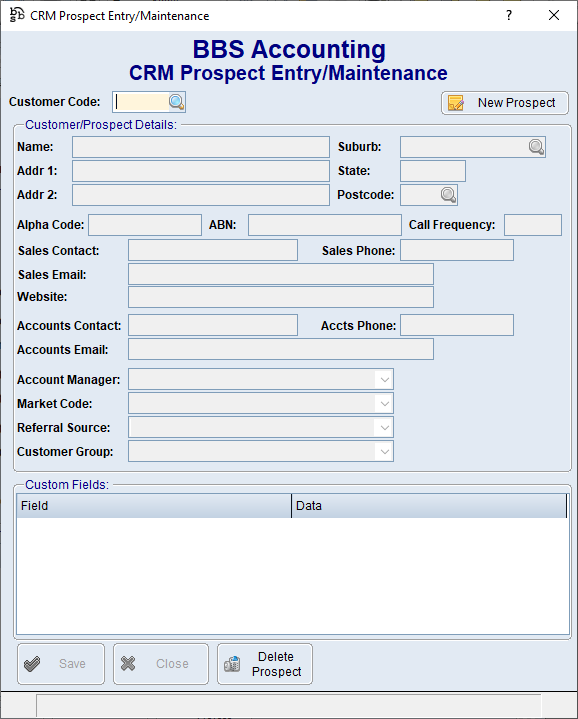
Updated CRM Contact Entry/Maintenance screen. Please refer to CRM Contact Entry/Maintenance for more information.
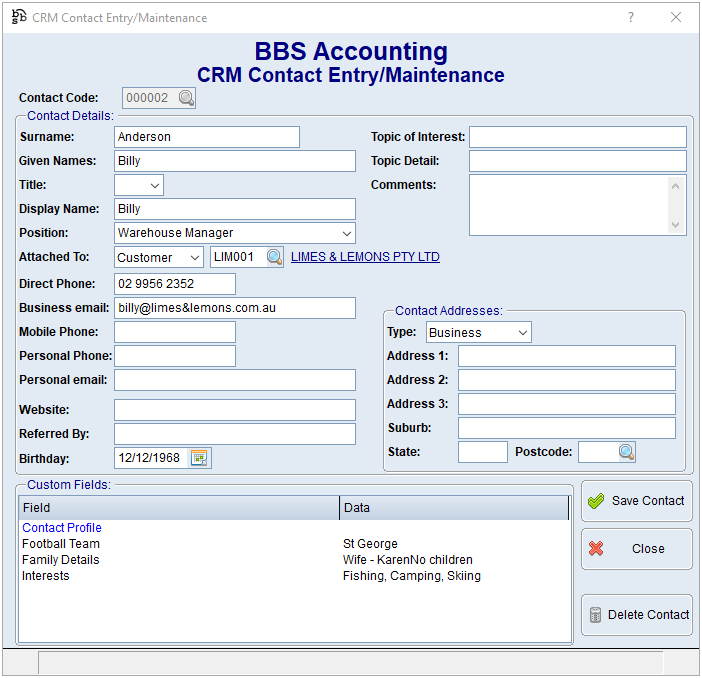
Updated CRM Contact Enquiry Screen. Please refer to CRM Contact Enquiry for more information.
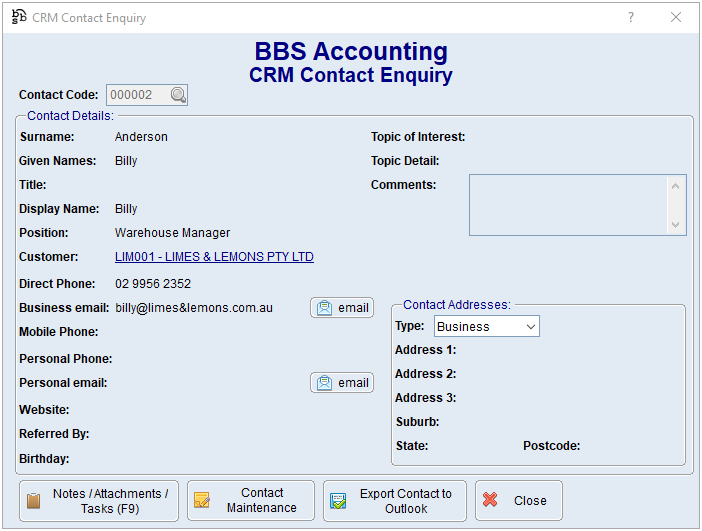
A search box has been added to CRM Notes/Attachments/Tasks screen allowing users to filter notes and tasks for keywords entered.
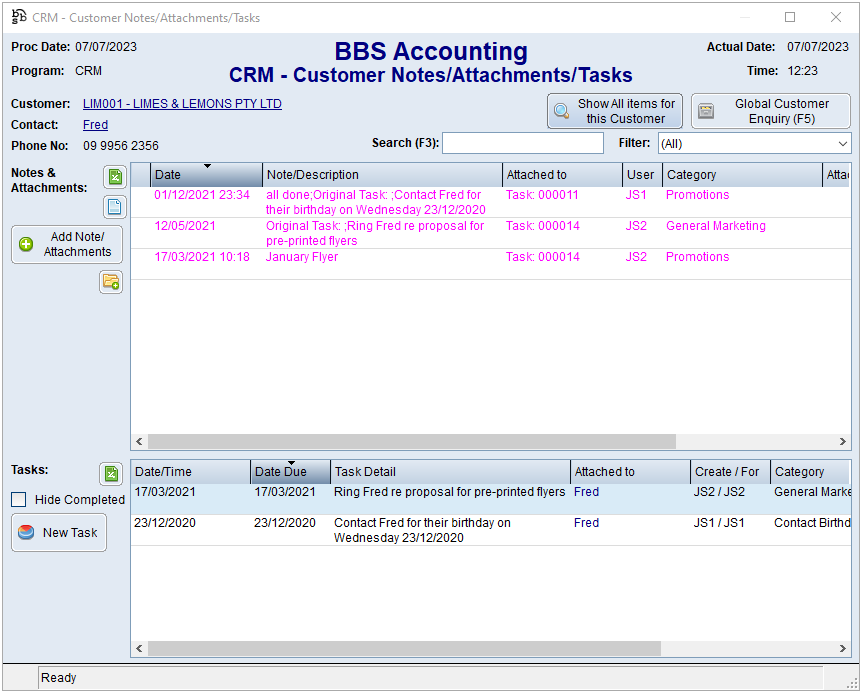
A filter drop-down and search field has been added to the Explore Customers screen to allow users to filter the list.
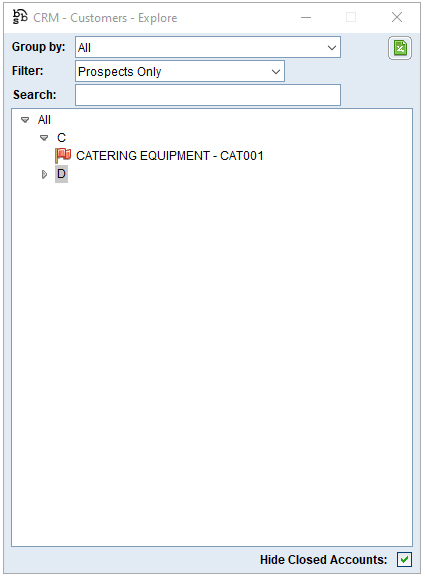
The same has been added to the Suppliers Explore screen.
