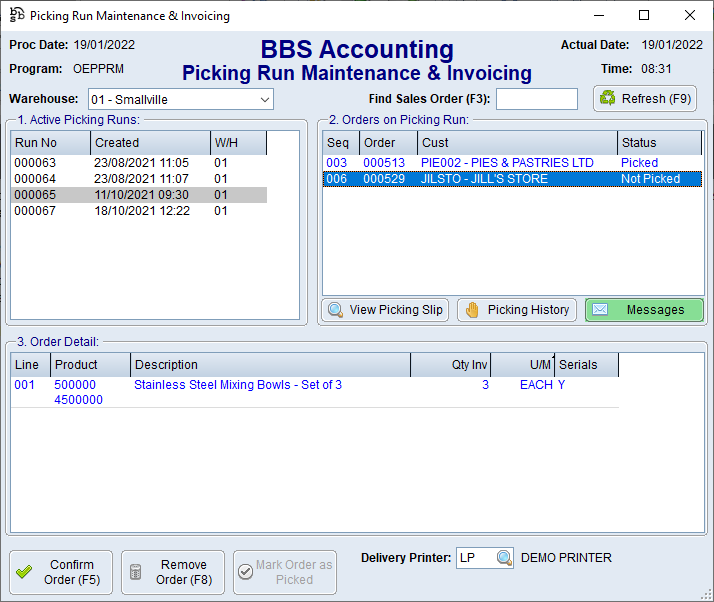A few improvements have been made to the Picking Run Maintenance & Invoicing screen including the addition of three new buttons.
The Picked column has now been relabelled Status, this column will currently display orders as either Picked or Not Picked.
Three new buttons -
1.View Picking Slip - Opens a PDF of the picking slip
2.Picking History - Navigates users to Sales Order Enquiry - Picking History (The button will be highlighted green if data exists).
3.Messages - Navigates users to Sales Order Enquiry - Messages (The button will be highlighted green if data exists).
A hotlink has also been added to the product code column in the Order Detail list box which when double clicked will navigate users to the Global Inventory Enquiry of the product.