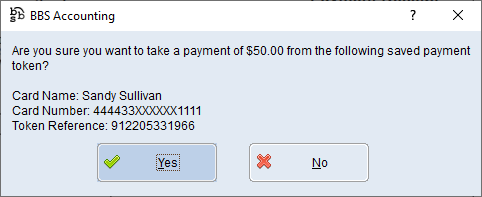A feature has been added to BBS Accounting to allow credit/debit card details to be obtained and stored securely to facilitate individual order or invoice payments, or customer account payments, via an integrated payment provider such as Eway (refer to Eway Integrated Payments for more information). These tokens can be manually selected to facilitate a manual payment, or a payment token can be selected to facilitate automatic debtor payments. Please refer to the Automatic Debtor Payments release note for more information.
Payment Tokens can be created for customers where they have provided credit/debit card details and instruct you to keep the card details on file for future payments. Integrated payment tokens provide a way to store customer credit card details securely with the payment provider outside of BBS. Payment tokens can be created via:
1.Customer Masterfile Maintenance – Automatic Payments & Tokens Tab by clicking the Create New Payment Token button which will navigate users to Integrated Payment Token Maintenance with the customer code filled in.
or
2.Main Menu > Debtors > Integrated Payments > Integrated Payment Token Maintenance by clicking the New button
Please refer to Integrated Payment Token Maintenance for more information.
Saved Integrated Payment Tokens can be used to facilitate a manual payment of a transaction or a customers account. These payments can be processed from:
2.POS - Customer Payment/Refund
3.Sales Order Entry/Maintenance where the ‘Pre-Paid Order’ option has been ticked on the Sales Order/Quote Entry & Maintenance Finalise Tab
In all three cases, users is presented with the Point of Sale – Receive Payment screen.
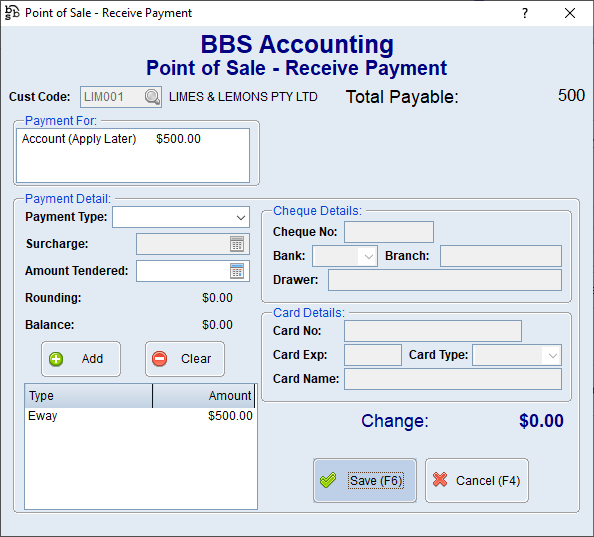
If a payment type linked to an integrated payment provider is selected, when that payment is added to the payment transaction and users clicks Save, users will be prompted if they would like to select a payment token on file for the customer.
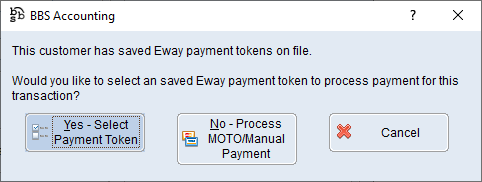
A list of payment tokens for that payment integration provider for the customer in question will be displayed, and users can select which payment token to debit the payment from.
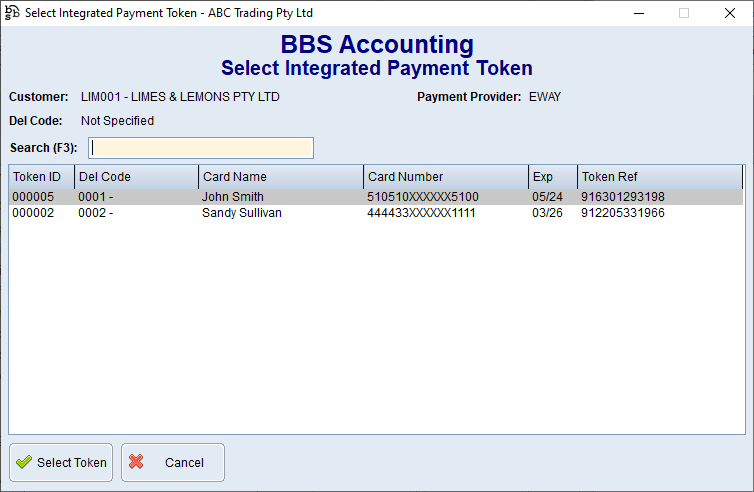
A confirmation box will be displayed prior to the payment being taken.