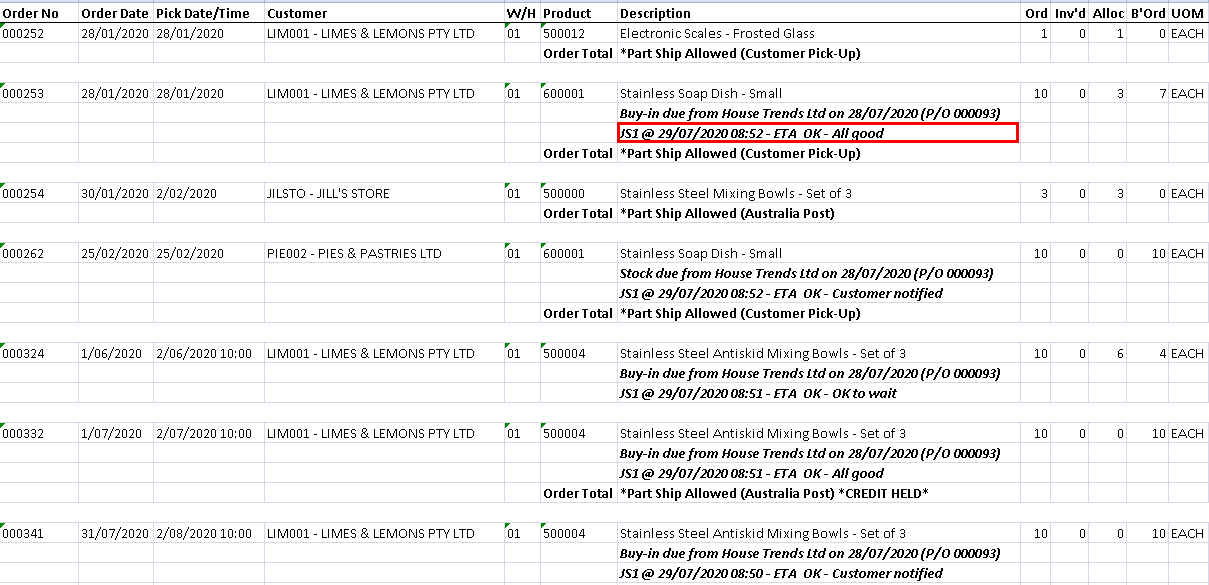A new feature has been added to BBS to allow users in sales and customer service roles to track the status of backordered items and their expected ETA dates from suppliers. Users can accept an ETA date once a customer has been notified, and if that ETA date pushes out, that 'backorder acceptance' will be seen as invalid and the backorder will show up again so the customer can be notified of the new ETA.
Accepting of backorder ETA's is facilitated via the new Sales Order Management Dashboard screen. Please refer to Sales Order Management Dashboard for more information..
Accepted backorder ETA's are also visible in the Sales Order Enquiry by double clicking a line item and then clicking the 'Accepted B/O ETAs' button which will illuminate green if the sales order line has one or more accepted backorder ETAs.
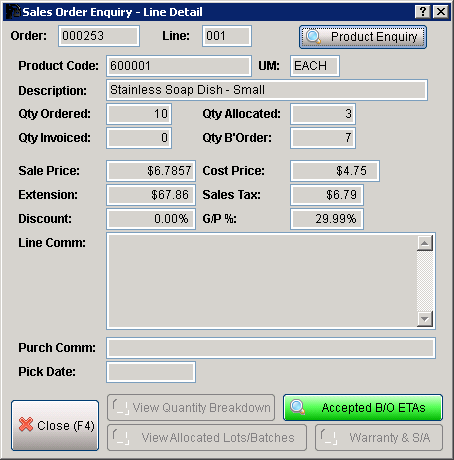
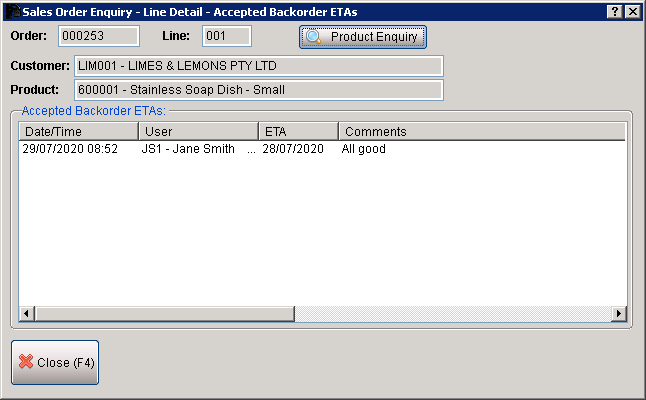
Accepted backorder ETAs will also display on the outstanding sales order report below each line item.