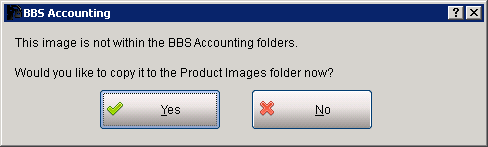When adding images in Product Masterfile Maintenance by clicking on the  beside the Image File field, if you select an image that is not in the BBS Product Images folder, you will be prompted if you would like to copy it to the product images folder automatically without having to manually copy and paste it into the correct folder first.
beside the Image File field, if you select an image that is not in the BBS Product Images folder, you will be prompted if you would like to copy it to the product images folder automatically without having to manually copy and paste it into the correct folder first.