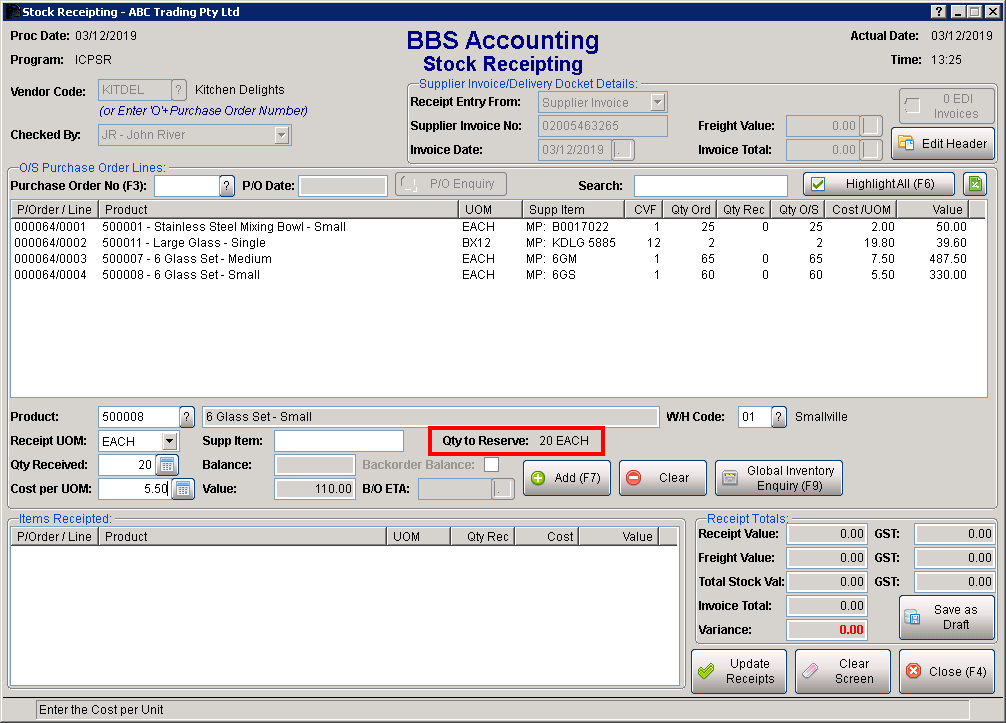When receipting in stock through stock receipting you will now be able to see the quantity of each product that is required to be reserved for sales orders. The quantity to reserve displayed here should match the quantity to reserve that prints on the P/O Pre-Receipt Checklist unless further backorders have been entered since the checklist was printed, or the product is only being part-received.
The Qty to Reserve is displayed in stock UOM, and will not exceed the Qty Received (multiplied by any conversion factors) that is entered.
In this example, 16 EACH need to be reserved for customer backorders out of the 2 boxes of 12 being receipted.
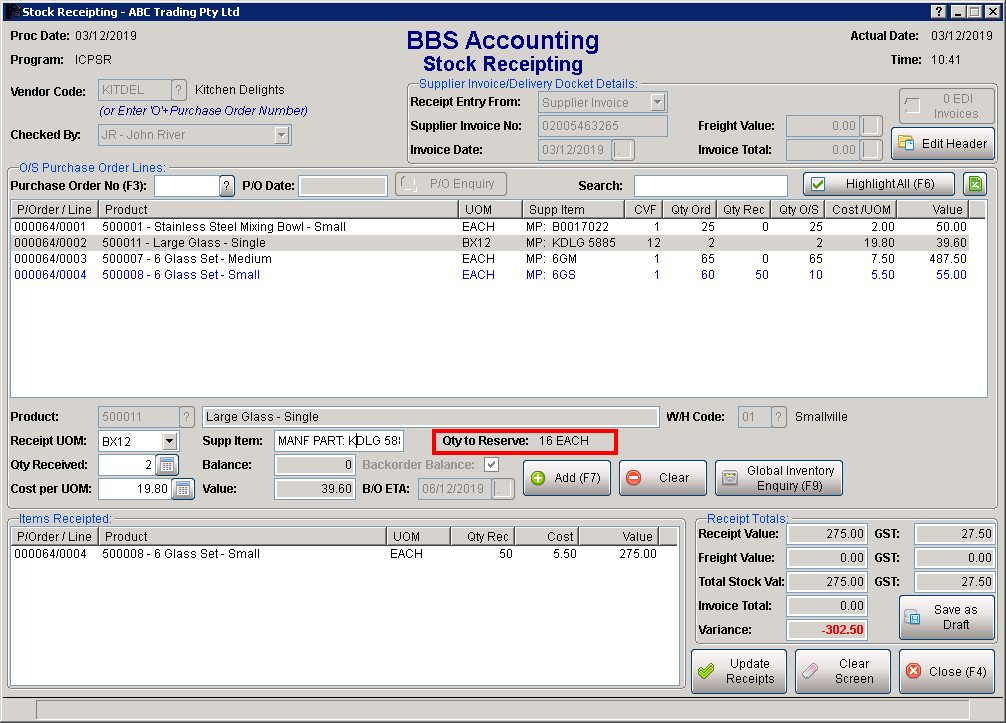
In this example, even though there are 60 on order all for customer backorders, only 50 are being received and thus only 50 show to be reserved.
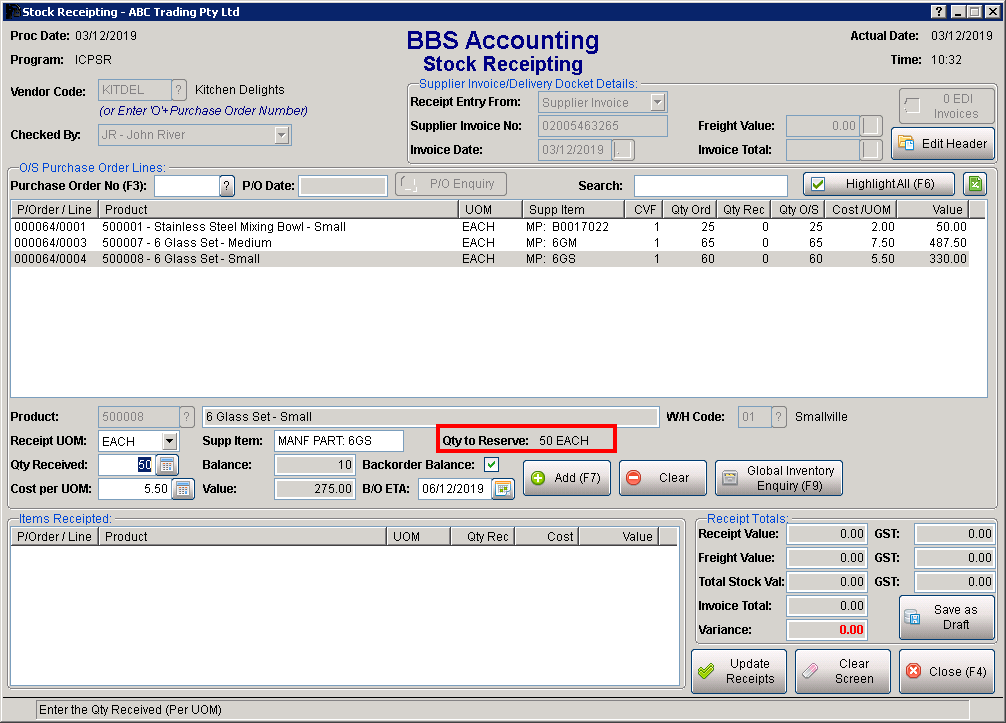
The Quantity to Reserve will also display when receiving stock in manually without a purchase order.