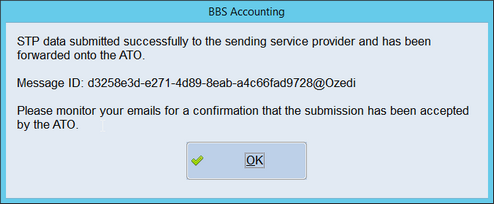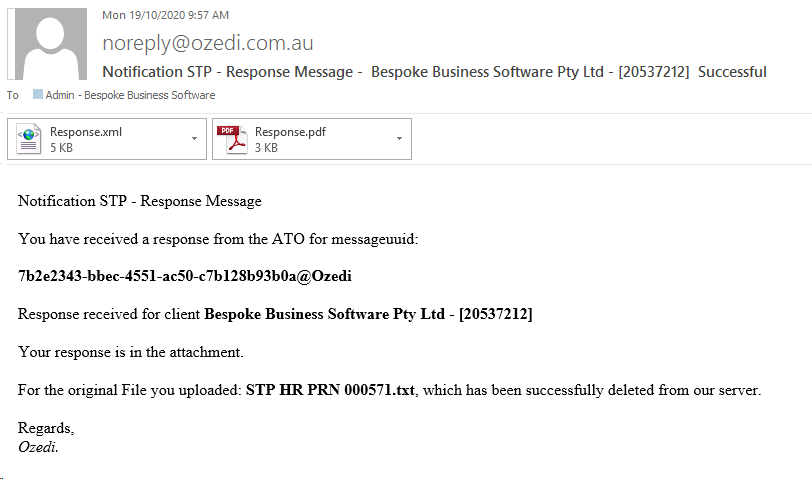|
Main Menu > Payroll > Process Payroll > Submit Single Touch Payroll |
The Submit Single Touch payroll program allows users to submit the STP data for a selected payrun to the ATO or to re-submit a selected payrun when an unsuccessful result was returned after the original submission. Please refer to Submitting Single Touch Payroll Data for more information.
Single Touch Payroll - Submit Data Screen
|
Payrun to Submit - Enter the payrun number to submit or click |
|
Payrun Type - Displays the payrun type for the selected payrun Date Range - Displays the date range of the selected payrun Pay Date - Displays the payment date of the selected payrun |
|
Employer SSID - Displays the employer's SSID (Software Subscription ID) |
|
Payroll Details - Displays the number of employees on the selected payrun |
|
Users will need to tick the declaration to agree the information is true and correct and then click the Submit Data button |
|
At the end of the financial year after EOFY processes have been completed this box will automatically populate with a tick to submit your final data for the year |
Submit data - Will submit the payroll data to the ATO |
 Submitting Single Touch Payroll Data
Submitting Single Touch Payroll Data
After entering the payrun number to submit/resubmit or click the If the transmission to the sending service provider completes successfully, you will receive a message similar to the one below. If the transmission fails, please contact BBS with the error message that has been received.
Success/Failure Notification from ATO/Ozedi You will receive an email within 72 hours of an STP submission to inform you if the submission has been successfully accepted by the ATO, or if it has been rejected and why. The email should look something like this:
If the transmission has not been successful, scroll through the Response.pdf attachment to see if you can decipher why the transmission failed. If you cannot work out why, please forward the email to support@bbsoftware.com.au so we can assist. |


 to search.
to search.