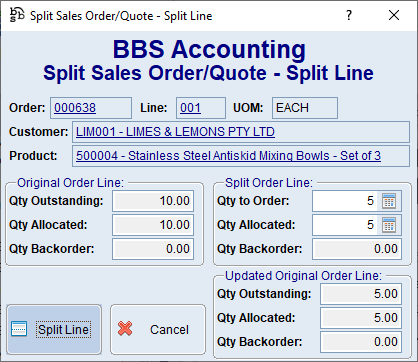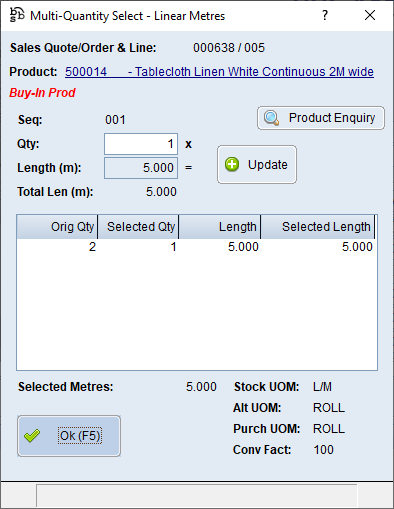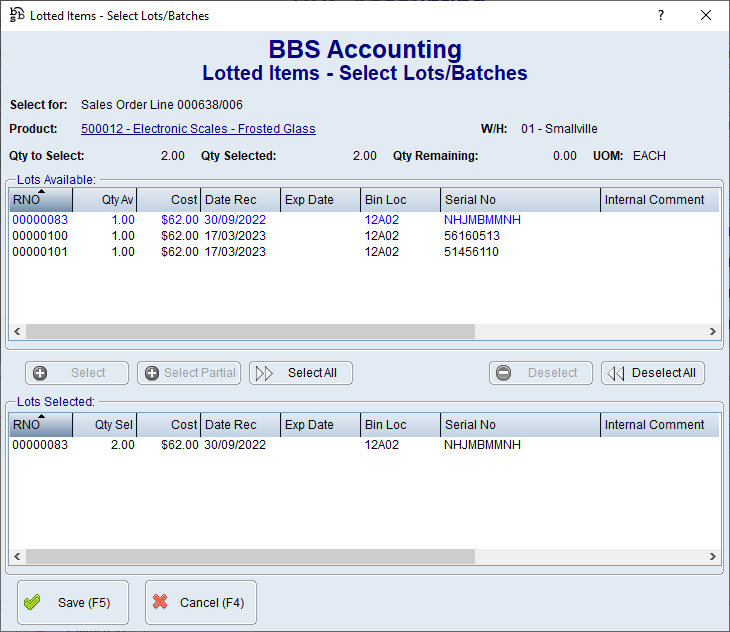|
Main Menu > Sales Ordering > Split a Sales Order/Quote |
The Split a Sales Order/Quote program allow users to easily split a sales order or quote by selecting one or more sales order/quote lines to split onto a new sales order/quote. This can be useful for Companies that allow negative stock (ie. no stock controlled backorders) to use this feature to split products that cannot be shipped, onto a new sales order for invoicing later as well as to split some sales order lines onto a new sales order for direct delivery or exclusive buy-in.
A sales order cannot be split if:
•It is on credit hold
•It is currently on a picking run
•On a manual manifest awaiting delivery docket creation or invoicing
•It is a service job parts request
Note: Bundled product headers and components cannot be split onto a new sales order and will not display in this screen.
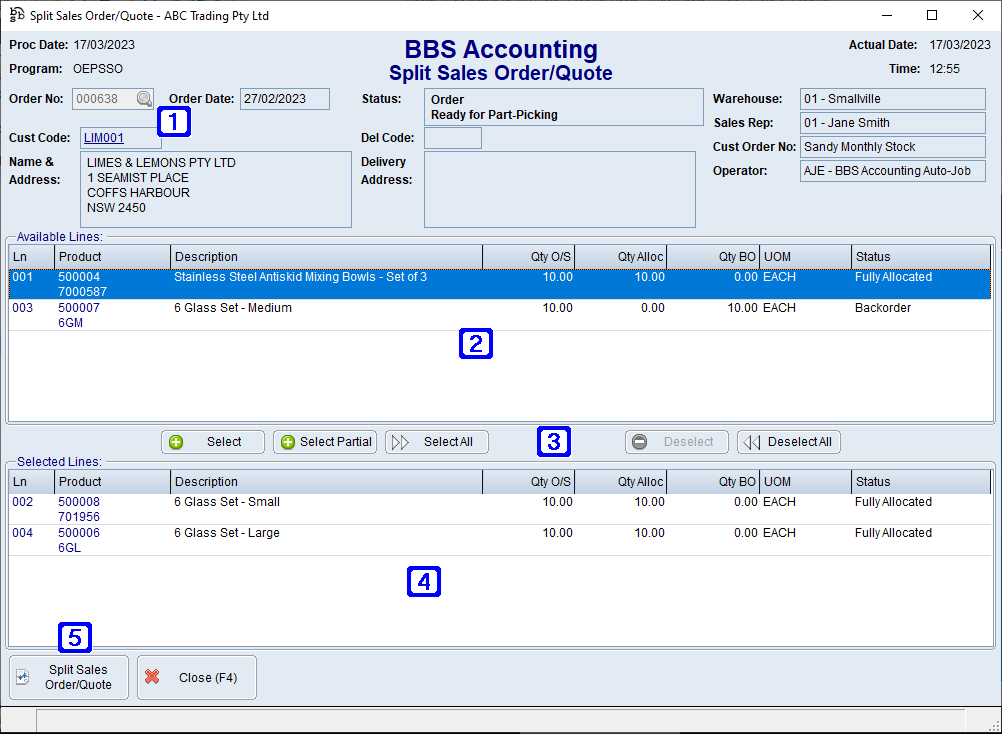
Split Sales Order/Quote Screen
|
Order No - The sales order/quote number to be split. The customer details, order status and order details will be displayed. |
|
Available Lines - Displays the lines available to be split onto a new sales order/quote. |
|
Select - Will select the highlighted products to be split onto a new sales order/quote. Select Partial - Allows users to select part of the highlighted line to be split onto a new sales order/quote. Please refer to Partial Splitting for more information. Select All - Will select all of the available products to be split onto a new sales order/quote. Deselect - Will deselect the highlighted products from being split onto a new sales order/quote. Deselect All - Will deselect all of the products from being split onto a new sales order/quote. |
|
Selected Lines - Displays the lines that have been selected to be split onto a new sales order/quote. |
|
Split Sales Order/Quote - The quantities selected to be split will be deducted from the original sales order/quote and added to the new sales order/quote, users will then be navigated to the new sales order/quote to make any further changes required. |