The Special Rates per Department tab allows users to enter special rates of pay for when an employee works in specific departments.
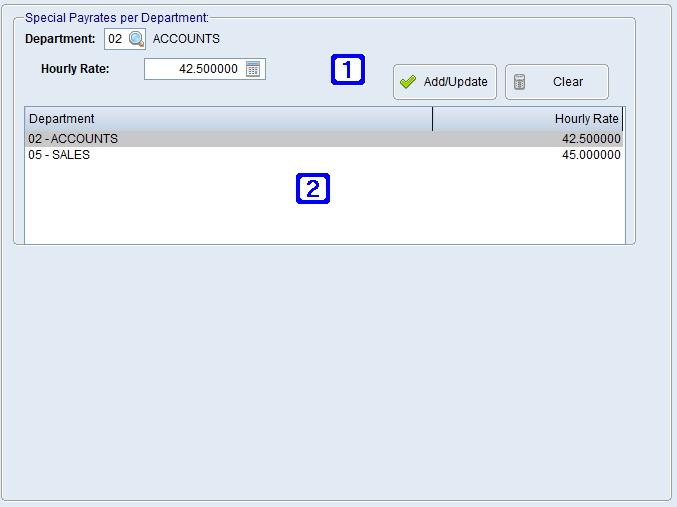
Employee Masterfile Maintenance - Special Rates per Department Tab Screen
|
Department - Enter the department code or click the search button to search for the required department. Hourly Rate - Enter the hourly rate the employee will receive when working in this specific department. Add/Update - Adds the selected record. Clear - Deletes the selected record. |
|
Displays a list of special rates per department that have been added for the employee. Double clicking a record will allow users to edit or delete the record. |

