|
Main Menu > Debtors > Send Payment Reminder Emails |
The Send Payment Reminder Emails program is used to send friendly payment reminder emails to your customers that have breached their terms days and/or credit limit using a set of parameters.
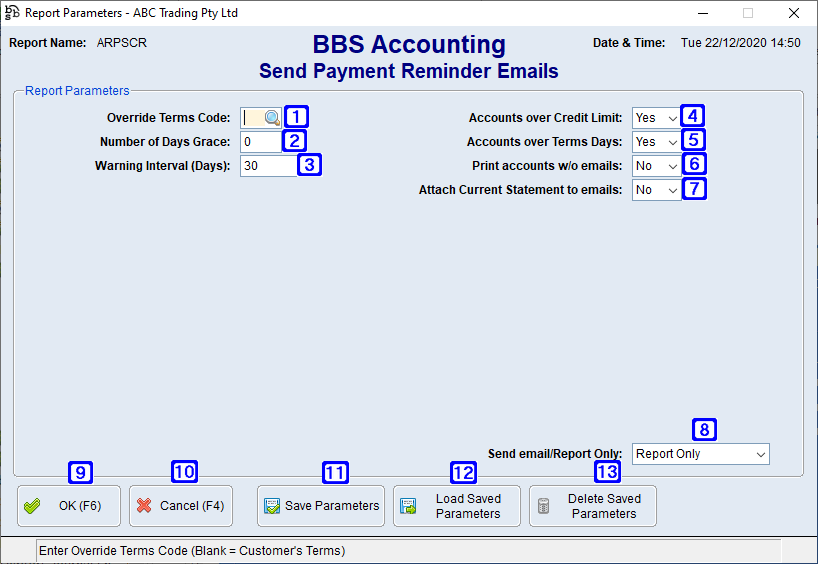
Send Payment Reminder Emails Screen
|
Override Terms Code – If an override terms code is selected it will apply that terms code to all customers for the purposes of sending payment reminders. When left blank, it will calculate individually based on the terms code for each customer. |
|
Number of Days Grace – The number of days given above the customers terms days based on their terms code. e.g. If the terms code selected to be overridden is 30 = 30days EOM and 7 days grace has been given, the customer will NOT be sent a payment reminder or appear on the list until their ageing is greater than 37 days. |
|
Warning Interval (Days) – The number of days between payment reminder emails. e.g. If 7 is entered the customer will NOT receive another payment reminder email within 7 days from the last payment reminder email sent. |
|
Accounts over Credit Limit: •Yes - Will include customer accounts that are over their credit limit •No - Will NOT include customer accounts that are over their credit limit |
|
Accounts over Terms Days: •Yes - Will include customer accounts that are over their terms days •No - Will NOT include customer accounts that are over their terms days |
|
Print Accounts w/o Emails: •Yes - Will show customers on the report where no email address for a payment reminder exists •No - Will NOT show customers on the report where no email address for a payment reminder exists |
|
Attach Current Statement to emails: •Yes - Will attach the customers current statement to the payment reminder email •No - Will NOT attach the customers current statement to the payment reminder email |
|
Send email/Report Only: •Send Reminders - Will send payment reminder emails to customers who meet the criteria with the selected parameters. A list of customers receiving the payment reminder email will also be produced •Report Only - Will display a list of customers who will receive a reminder email based on the parameters selected for users to check prior to sending the payment reminder emails |
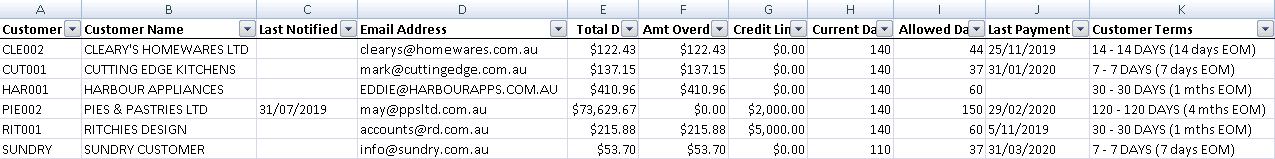
Send Payment Reminder Emails Report Example
Column |
Description |
Last Notified |
The date the customer was last sent a payment reminder |
Email Address |
The email address the payment reminder email will be sent to |
Total Due |
The total amount outstanding on the customers account |
Amt Overdue |
The amount that is currently overdue |
Credit Limit |
Customers credit limit |
Current Days |
Current debtors days for the account |
Allowed Days |
The number of days allowed before the account is deemed overdue |
Last Payments |
The date the customer's last payment was made |
Customer Terms |
Customer credit terms code, description and terms explanation |
The system will send payment reminder emails to the email address set up for Payment Reminder Notices in document destinations of the Global Customer Enquiry, if a document destination has not been set up for Payment Reminder Notices it will then use the email address for Debtors Statement, if a document destination is not set up for Debtors Statement it will then use the document destination email address for Tax Invoice.








