|
Main Menu > Inventory Control > Updates & Recalcs > Sell Price Update via Grid |
The Sell Price Update via Grid program allows users to update the sell prices based on the pricing grids for product groups that have been set up in Price Grid Maintenance.
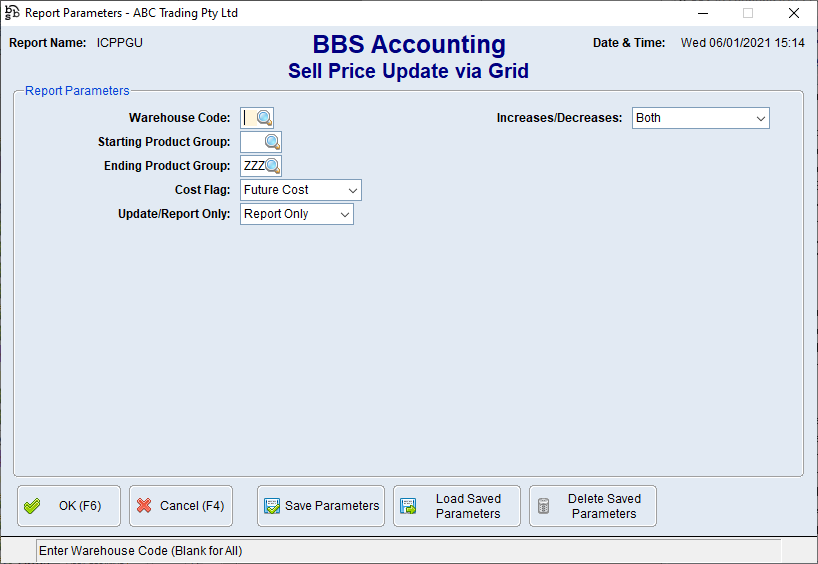
Sell Price Update via Grid Screen
Parameter Name |
Description |
Warehouse Code |
Warehouse code the sell prices will be updated in (leave blank for all warehouses) |
Starting Product Group Ending Product Group |
Parameters to select which product group/s sell price grid will be updated |
Cost Flag |
Future Cost - The price grid will use the future cost price when determining the new sell price Average Cost - The price grid will use the average cost price when determining the new sell price Last Cost - The price grid will use the last cost price when determining the new sell price |
Update/Report Only |
Update - Will update new sell prices and generate the report Report Only - Will generate and display the report only for new sell prices |
Increases/Decreases |
Both - Will update and report on all new sell prices Increases Only - Will update and report on new sell prices that are being increased only Decreases Only - Will update and report on new sell prices that are being decreased only |
