|
Main Menu > Inventory Control > Price Adjustments > Price Grid Maintenance |
The Price Grid Maintenance program allows users to create a sell price grid based on either mark up or gross profit for a particular product group.
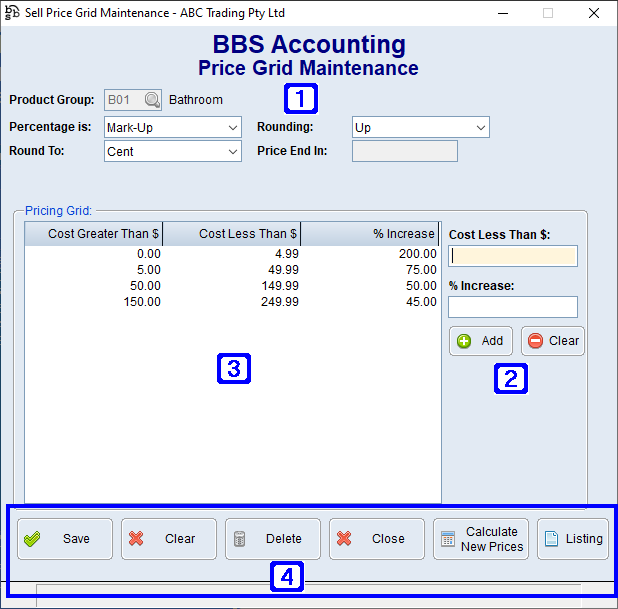
Price Grid Maintenance Screen
|
Product Group - The Product Group of which the sell price grid is being created/maintained Percentage is - •Mark-Up - Will create the sell price grid based on mark-up •Gross Profit - Will create the sell price grid based on gross profit Rounding - •Nearest - Will round the calculated pricing to the nearest cent or dollar dependant on the selected Round To option •Up - Will round the calculated pricing up to the nearest cent/dollar dependant on the selected Round To option •Down - Will round the calculated pricing down to the nearest cent/dollar dependant on the selected Round To option Round To - •Cent - Will round the calculated pricing to the nearest/up/down cent dependant on the selected Rounding option •Dollar - Will round the calculated pricing to the nearest/up/down dollar dependant on the selected Rounding option •Mark Price End In - Will make the calculated price end in the selected value entered in Price End In Price End In - The value the prices will end in if Mark Price End In option is selected |
|
Cost Less Than $ - The maximum cost value that the Mark-Up/Gross Profit % Increase will apply to % Increase - The percentage increase to be applied to the Cost Less Than $ amount Add - Will add the selected price grid to the selected product group Clear - Will clear/delete the selected price grid from the selected product group |
|
Pricing Grid - Displays the price grid for the selected product group |
|
Save - Will save the price grid for the selected product group Clear - Will clear the screen allowing users to select another product group Delete - Will delete the selected product group pricing grid Calculate New Prices - Navigates users to the Sell Price Update via Grid screen to calculate the new prices Listing - Will export a list of the saved price grid for the selected product group to an Excel Spreadsheet |




