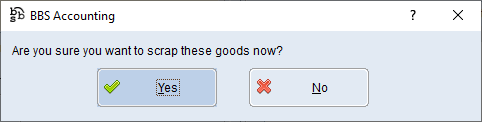|
Main Menu > RFC/Supplier Return Goods > RFC Despatch Return Goods |
The RFC Despatch Return Goods program allows users to despatch the goods for RFCs where the Goods Return/Pick-Up/Scrap type was selected.
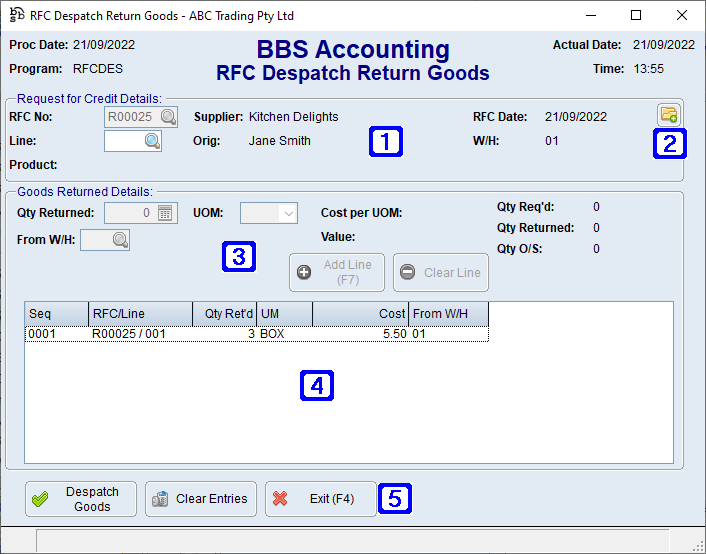
RFC Despatch Return Goods Screen
|
Request for Credit Details: •RFC No - The RFC number where the goods are to be despatched •Line - The line number of the goods being despatched •Product - Displays the product code and product description of the selected line to be despatched •Supplier - Displays the Suppliers name •Orig - Displays the name of users who raised the RFC •RFC Date - Displays the date the RFC was created •W/H - Displays the warehouse code the goods were receipted into |
|
Navigates users to the Quick Attach File to Creditor Account screen to attach files to the RFC. Please refer to Quick Attach Files to Creditor Account for more information. |
|
Goods Returned Details: •Qty Returned - The quantity to be returned for the selected line •From W/H - The warehouse the goods are to be despatched from •UOM - Displays the selected products unit of measure •Cost per UOM - Displays the cost per unit of measure for the selected product •Value - Displays the value of the selected product being despatched (Qty Returned x Cost per UOM) •Qty Req'd - Displays the quantity required to be despatched as per the RFC for the selected line •Qty Returned - Displays the quantity that has already been despatched for the selected line •Qty O/S - Displays the quantity outstanding to be despatched •Add Line (F7) - Adds the selected line •Clear Line - Clears the selected line |
|
Displays a list of products that have been selected to be despatched |
|
Despatch Goods - Confirms the selected lines to be despatched. Please refer to Despatch RFC - Picking/Shipping Details for more information. Clear Entries - Discards all entries that have been added Exit (F4) - Exits the screen and discards any changes made |
When the goods are being returned or are being picked-up by the supplier, users can enter the despatch details to generate a Return Docket and labels.
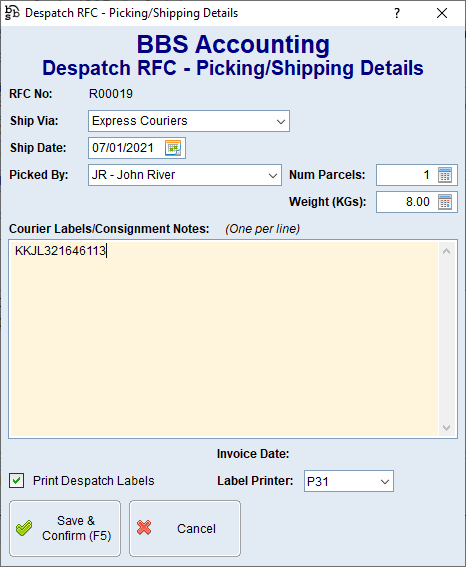
Despatch RFC - Picking/Shipping Details Screen
Users will then be notified that the RFC Despatch has been completed.
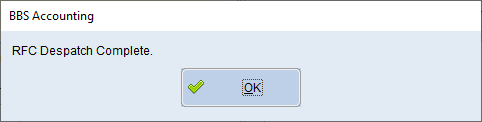
When the goods are being scrapped, a confirmation dialogue will be displayed and no return dockets or labels will be produced.