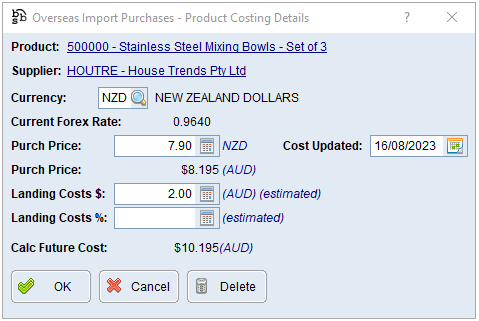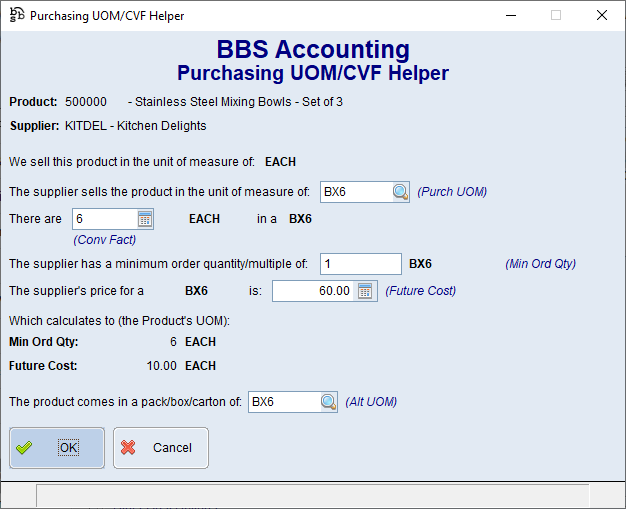The Suppliers & Cost Pricing Tab allows users to view existing suppliers and add additional suppliers for the selected product. Multiple suppliers can be added to a product with one supplier being Set as Default.
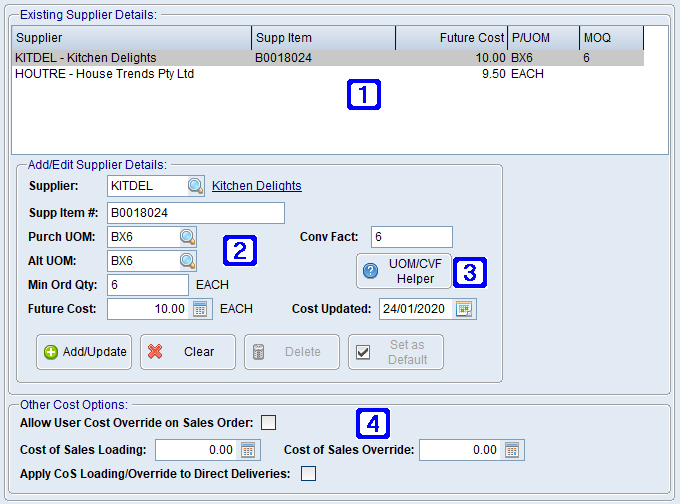
Product Masterfile Maintenance Suppliers & Cost Pricing Tab Screen
|
Existing Supplier Details – Displays a list of suppliers that the product can be purchased from. The default supplier will display in blue text with secondary suppliers displaying in black text. Double clicking a line will allow users to edit or delete an existing supplier. |
|
Add/Edit Supplier Details: •Supplier - The supplier code. •Supp Item # - The suppliers product/item number. •Purch UOM - The suppliers unit of measure that the product is purchased in. This is the unit of measure that will be used on purchase orders and when receipting stock of this product for the supplier (ie. if the product is sold as an EACH but is purchased as 1 box of 10, the purchasing UOM should be BX10). •Conv Fact - The conversion factor calculates how the product is purchased if it is not sold and purchased in the same unit of measure (ie. if the product is sold and purchased as an EACH the conversion factor will be 1, however If the product is sold as an EACH but the supplier invoices as 1 box of 10, the conversion factor would be 10. Please refer to Supplier UOM and Conversion Factors for more information. •Alt UOM - The alternate unit of measure is used for when the product is supplied in a different unit of measure to the stock unit of measure. This may be the same as the purchase unit of measure, or the stock UOM (ie if the supplier invoices per each, but the product comes in a box of 10, the Alt UOM should be BX10 even though the purchasing UOM would still be EACH). •Min Ord Qty - The minimum order quantity required to be purchased from the selected supplier, in the stock UOM (ie if the product is sold as an EACH, but is purchased in a box of 10, and the Min Ord Qty would most likely be 10 EACH unless the supplier required multiple boxes to be purchased at a time). •Future Cost - The price of the product when purchased from this supplier, in the stock UOM. Where the supplier is an Overseas supplier the icon beside this field is displayed as a globe and when clicked users will be able to update the future cost, users can select the currency if different from the default currency on the Vendor Masterfile by clicking the
•Cost Updated - The date the cost was last updated. Add/Update - Adds the supplier to the Existing Supplier list and/or updates any changes. Clear - Clears the information that was previously entered allowing users to enter new details for the selected supplier. Delete - Deletes the selected supplier from the Existing Suppliers list. Set as Default - Will set the selected supplier to the default supplier for the product when a secondary supplier is added. (Note: If the supplier is marked as the default supplier the record cannot be deleted until a different supplier has been selected and marked as the default supplier). |
|
UOM/CVF Helper - The UOM/CVF Helper is designed to help users determine how the purchasing unit of measure and conversion factors are setup for a product where the selling and purchasing unit of measures differ.
|
|
Other Cost Options: •Allow User Cost Override on Sales Order - When ticked, users will be able to enter a cost override on the selected product when entering a sales order. •Cost of Sales Loading - The amount to be added automatically to the cost price (for cost of sales and G/P calculation purposes) of the product when quoting and selling the product. NOTE: This will not alter the buy prices on purchase orders and does not affect cost prices when receipting. •Cost of Sales Override - The amount that the product will cost (for cost of sales and G/P calculation purposes) regardless of what the supplier cost price is. NOTE: This will not alter the buy prices on purchase orders and does not affect cost prices when receipting. •Apply CoS Loading/Override to Direct Deliveries - When ticked the Cost of Sales Loading/Override will apply to Direct Deliveries sales orders. |


 , enter a purchase price for the product in question in the foreign currency, and an estimated value for landing costs per unit in AUD or a percentage of the purchase price. This, combined with the Current Exchange Rate entered in
, enter a purchase price for the product in question in the foreign currency, and an estimated value for landing costs per unit in AUD or a percentage of the purchase price. This, combined with the Current Exchange Rate entered in