The Pmt Methods/Bank Details tab allows users to enter payment and bank account details for how the employee will be paid.
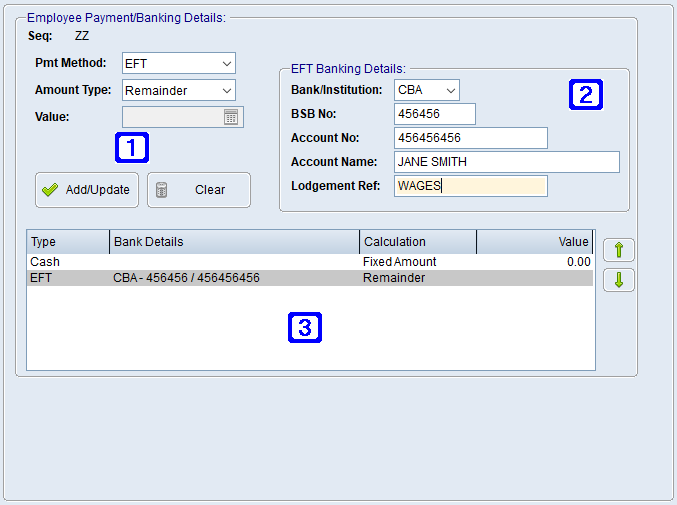
Employee Masterfile Maintenance - Pmt Methods/Bank Details Tab Screen
|
Pmt Method - Payment method of how the employee will receive their earnings. Cash, Cheque or EFT (Electronic Finds Transfer). More than one payment method can be added to an employee, however an employee must have a 'Remainder' option selected. Amount Type: •Fixed Amount - A fixed amount of the employees earnings will be paid using the specified payment method and bank account. •Percentage - A percentage of the employees earnings will be paid using the specified payment method and bank account. •Remainder - The remainder of an employees earnings will be paid using the specified payment method and bank account. Value - The value of the Fixed Amount or Percentage of the employees earnings to be paid using the specified payment method and bank account when Fixed Amount or Percentage Amount Types have been selected. |
|
EFT Banking Details: Employees bank account details for which their earnings will be paid into when EFT has been specified as Pmt Method. More than one bank account can be added to an employee. •Bank/Institution - Name of the employees financial institution. •BSB No - The BSB number of the employees bank account. •Account No - The employees bank account number. •Account Name - The name on the employees bank account as per the financial institution. •Lodgement Ref - The bank lodgement reference for when paying EFT using an ABA file. (The reference the employee will see in their bank account). |
|
Displays a list of payment/banking records for the selected employee. |


