A new calculation method has been added to the system when importing prices from the Office Brands data portal to calculate the inclusive GST price and then work back to an ex GST price.
This new method, which can be enabled in System Parameters, has been created to reduce the number of rounding issues experienced by members that sell products mostly in a retail environment where inclusive GST prices are displayed to customers.
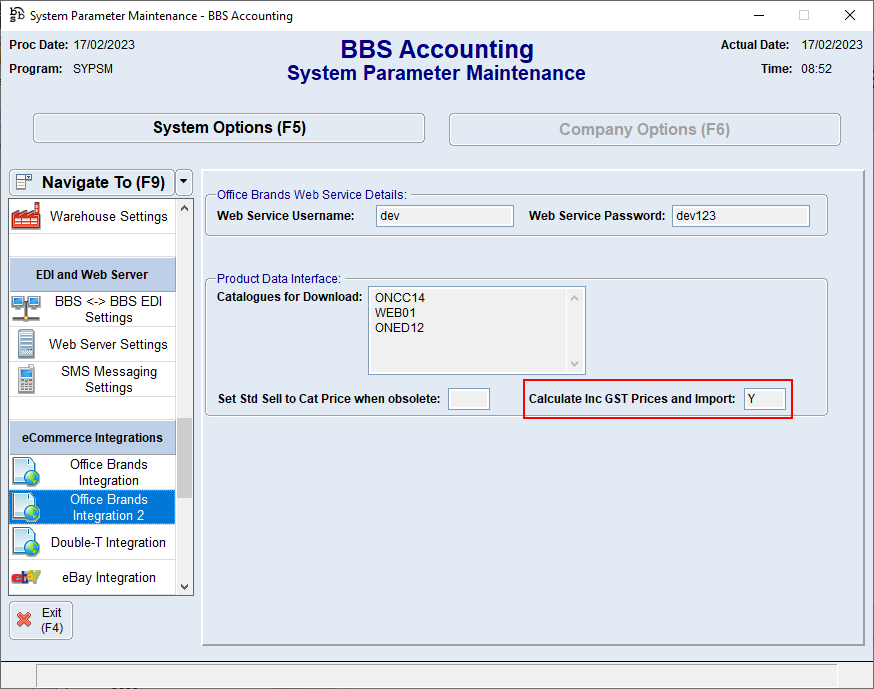
For example, a product with an ex GST sell price of 20.86 in the portal which equates to $22.95 including GST would currently import a price of $20.86 but when selling two of the product would calculate an inclusive total of $45.89 (2 x $20.86 = $41.72 +10% = $45.892) instead of $45.90 ($22.95 x 2 = $45.90).
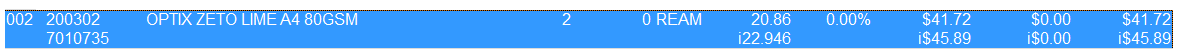
By enabling this option, the ex GST sell price will be calculated and imported from the data portal as $20.8636 (assuming the system is set for four decimal place sell prices). This means when selling 2 of the product the inclusive GST total would calculate as $45.90.

NOTE: This option will only work for companies that have their sell price precision set to as least four decimal places. Changing this setting may cause many product price changes to be imported in the first update, and that may also trigger a mass of shelf/product labels that need to be printed and changed.