The Meters tab is used to define which meters set up on the equipment product are active for the selected equipment ID.
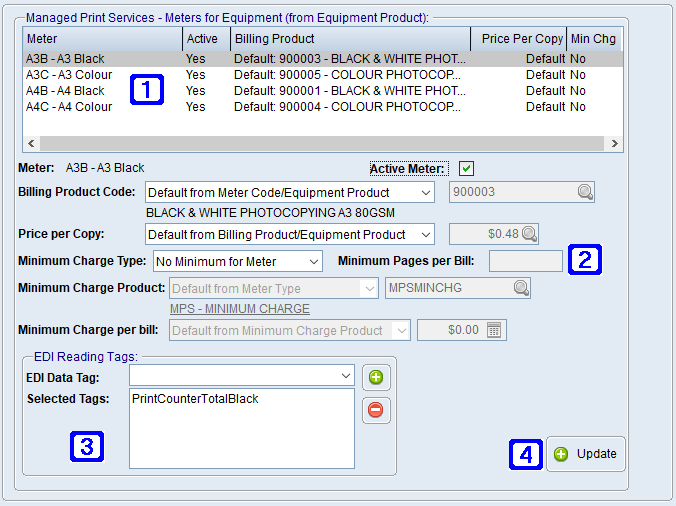
Equipment Masterfile Maintenance - Meters Tab Screen
|
Managed Print Services - Meters for Equipment (from Equipment Product): Displays a list of meters set up on the equipment product. Double clicking a line will allow users to make changes if required. |
|
|
Meter - Displays the selected meter type. Active Meter - When ticked, the selected meter will be an active meter. Billing Product Code - Clicking the drop down arrow allows users to select to use the default billing product code from the meter code/equipment product or a specific product code. Where Specific Product Code has been selected, users will need to enter the product code or click Price per Copy - Clicking the drop down arrow allows users to select to use the default price per copy from the default billing product/equipment product or a specific price. Where Specific Price has been selected, users will need to enter the value. Minimum Charge Type - Minimum charge type for the selected meter. Clicking the drop down arrow allows users to select from the following options; No Minimum for Meter, Minimum Value or Minimum Page Count. Minimum Pages per Bill - The number of minimum pages per bill. Only applicable when the minimum charge type of Minimum Page Count has been selected. Minimum Charge Product - Clicking the drop down arrow allows users to select to use the default minimum charge product code from the meter type or a specific product code. Where Specific Minimum Charge Product has been selected, users will need to enter the product code for the minimum charge or click Minimum Charge per Bill - Clicking the drop down arrow allows users to select to use the default from minimum charge product or a specified minimum charge value. Where Specific Minimum Charge Value has been selected, users will need to enter the minimum charge amount. Only applicable when the minimum charge type of Minimum Value has been selected. |
|
|
EDI Reading Tags: •EDI Data Tag - The tags for meter fields that should be imported when automatically importing meter readings from the BBS MPS Agent or other external integrated system. •Selected Tags - Displays a list of EDI Data Tags added to the selected meter type. |
|
|
Allows users to add the EDI Data Tag to the Selected Tags list box. |
|
|
Allows users to remove the EDI Data Tag from the Selected Tags list box for editing or deletion. |
|
|
Update - Updates any changes made to the selected meter type for the selected equipment ID. |
|


 to search.
to search.


