The General Information tab contains basic equipment information.
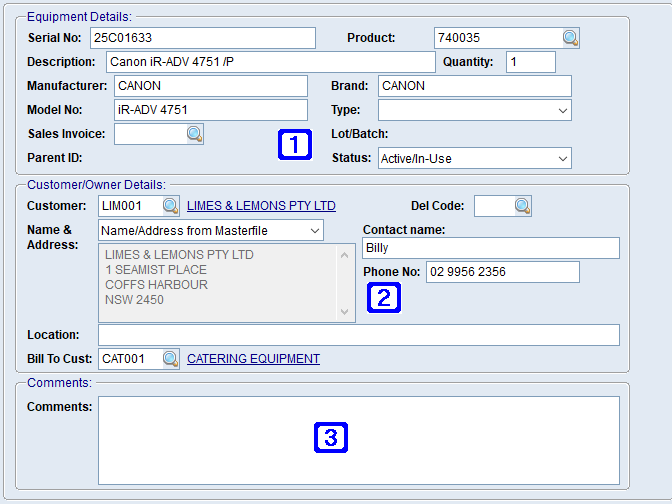
Equipment Masterfile Maintenance - General Information Tab
|
Equipment Details: •Serial Number - The serial number for the selected equipment ID. •Product - The product code for the selected equipment ID. •Description - The description of the product for the selected equipment ID. •Quantity - The quantity of the product being added to the equipment ID. •Manufacturer - The manufacturer of the product of the selected equipment ID. •Brand - The brand of the product of the selected equipment ID. •Model No - The model number of the product of the selected equipment ID. •Type - The type of equipment the selected product is. •Sales Invoice - The sales invoice number the equipment was sold to the customer on. Can be left blank if the customer purchased the product elsewhere. •Lot/Batch - The lot/batch the selected product belongs to, this will automatically populate from the sales invoice if you sold the product as a lotted item. •Parent ID - The parent equipment ID for the selected product if applicable. •Status - The status of the selected equipment ID, Active/In-Use, Temporarily Inactive, Decommissioned or Returned/Void. |
|
Customer/Owner Details: •Customer - The customer code and name will automatically populate from the selected sales invoice. For products purchased elsewhere users will be required to enter customer details. •Del Code - The customer delivery code the selected equipment ID was delivered to. •Name & Address - The customers name and address details will automatically populate from the customers details in Customer Masterfile Maintenance. Users can select Specific Name/Address from the drop down arrow to enter a different name and address if required. •Contact name - The name of the customer contact. •Phone No - The customer's phone number. •Location - The location of where the selected equipment is located. •Bill To Cust - The customer code to be billed for service calls for the selected equipment ID, if different to the Customer that owns the equipment. |
|
Comments - Comments can be added to the equipment ID if required. |


