|
Main Menu > Debtors > Debtors Journal Entry |
The Debtors Journal Entry program is used to create journal entries that will be posted to a debtors account. These can be used for writing off bad debts when a customer is refusing to make payment, taking up overpayments that customers aren't utilising, or for journalling off a debtors account used to account for goods used in-house.
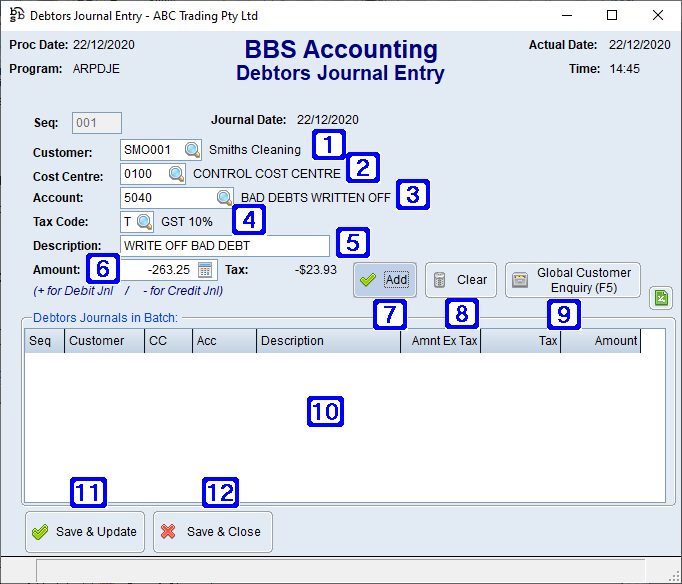
Debtors Journal Entry Screen
|
Customer – Enter the customer code or click |
|
Cost Centre – Enter the cost centre number or click |
|
Account – Enter the general ledger account number the journal entry is to be posted to or click |
|
Tax Code – Enter the tax code or click |
|
Description – A description can be entered as to why the journal entry is being created |
|
Amount – Enter the amount being journalled (+ for a Debit journal / - for a Credit journal) |
|
Add - Adds the entry to the batch |
|
Clear - Deletes the entry from the batch |
|
Global Customer Enquiry (F5) - Navigates users to the Global Customer Enquiry for the selected customer |
|
Debtors Journal in Batch - Displays a list of the debtor journal entries in the batch |
|
Save & Update - Saves and updates the selected journal entry batch |
|
Save & Close - Saves the selected journal entry batch without updating it allowing users to amend and/or update at a later date |


 to search
to search









