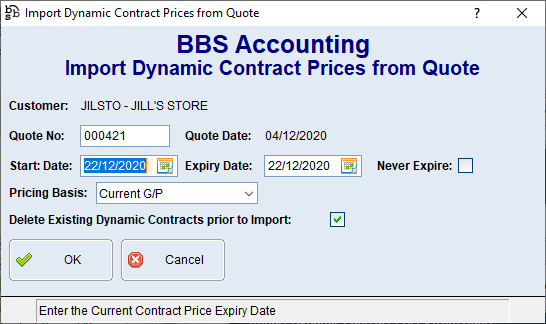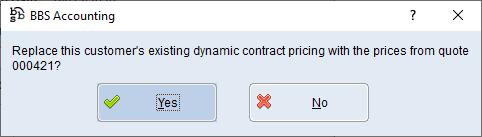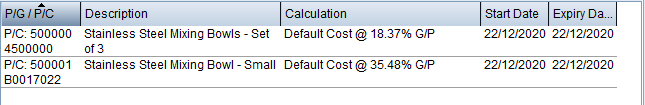Dynamic Contract Pricing can be created for a customer which will apply pricing to individual products or product groups. Dynamic Contract Pricing is calculated by applying a discount or markup to products, unlike Customer Contract Pricing where a dollar value is entered as a set contract price. This dynamic feature enables the customers price to reflect any price or cost changes that are made to the product or products within a product group.
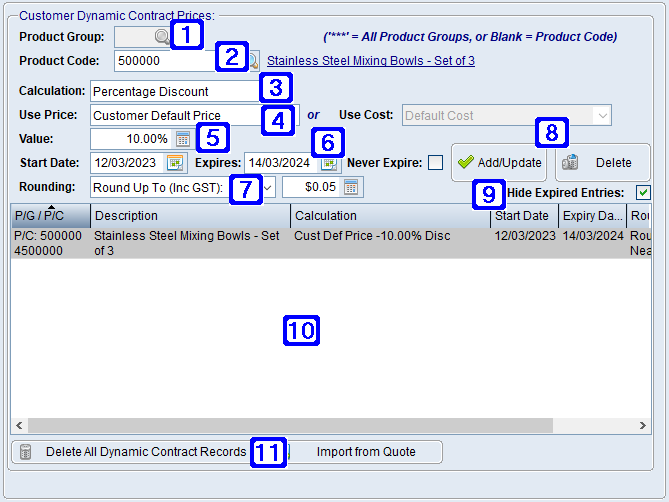
Dynamic Contract Pricing Tab Screen
|
Product Group - If a product group is entered the Dynamic Contract Pricing will apply to the entire product group. If *** is entered, the Dynamic Contract Price will apply to all product groups and therefore all products. |
|
Product Code - If a product code is entered the Dynamic Contract Pricing will apply to the individual product. |
|
Calculation options are as follows - Percentage Discount - The price will be calculated as a discount using a percentage. Percentage Markup - The price will be calculated as a markup using a percentage. Percentage G/P - The price will be calculated by gross profit using a percentage. Dollar Discount - The price will be calculated as a discount from a dollar value. Dollar Markup - The price will be calculated as a markup from a dollar value. Dollar G/P - The price will be calculated by gross profit from a dollar value. |
|
There are two options Use Price and Use Cost which will be determined by the calculation option that has been chosen. If Percentage Discount or Dollar Discount are selected as the calculation method, the Use Price field appears with the following options for the discount to be calculated from; Customer Default Price - Recommended Standard Sell Price Catalogue Price Government Price Special Pricing Level Product Level Contract Price Levels 1-6 Special Pricing (if setup in System Parameter Maintenance - Special Pricing Levels) If Percentage Markup, Percentage G/P, Dollar Markup or Dollar G/P are selected as the calculation method, the Use Cost field appears with the following options for the markup or gross profit to be calculated from; Default Cost - Recommended Average Cost Future Cost Last Cost Product Contract Cost |
|
Value – The value entered as a percentage for the discount or markup. |
|
Start Date - The date the dynamic contract price is to start. Expires - The date the dynamic contract price is to expire if it has an expiry date. Never Expire - If ticked the dynamic contract price will not expire. |
|
Rounding options are as follows - No Rounding - The price will not be rounded. Round to Nearest (Ex GST) - The price will be rounded to nearest specified value excluding GST. Round to Nearest (Inc GST) - The price will be rounded to nearest specified value including GST. Round Up To (Ex GST) - The price will be rounded up to nearest specified value excluding GST. Round Up To (Inc GST) - The price will be rounded up to to nearest specified value including GST. Round Down To (Ex GST) - The price will be rounded down to nearest specified value excluding GST. Round Down To (Inc GST) - The price will be rounded down to nearest specified value including GST. |
|
Add/Update - Allows users to Add/Update the selected line Delete - Allows users to Delete the selected line |
|
Hide Expired Alerts – If this box is ticked expired dynamic contract prices will not show on the screen. |
|
Current saved dynamic contract prices will be displayed. |
|
Delete All Dynamic Contract Records - Allows users to delete all dynamic contract records Import from Quote - Allows users to import dynamic contract prices from a saved quote. Please refer to Import Dynamic Contracts from a Quote for more information. |