The Custom Fields/Attributes tab contains custom fields and attributes that have been created for products. This tab will only be visible if you have created Custom Fields/Attributes for Product Masterfiles in Custom Masterfile Field & List Maintenance.
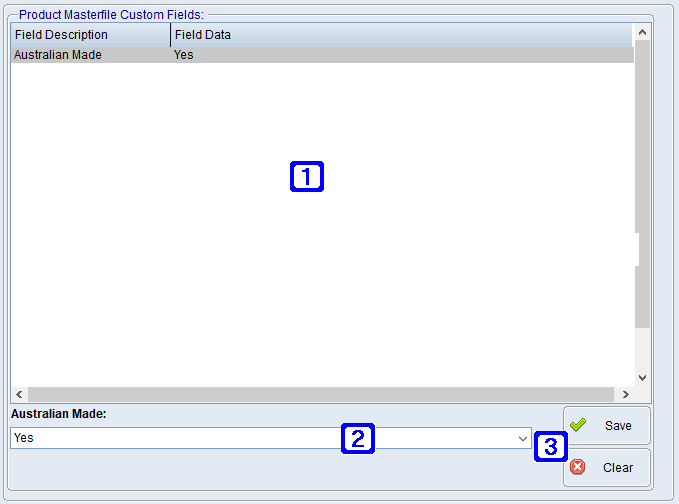
Product Masterfile Maintenance Custom Fields/Attributes Tab Screen
|
Product Masterfile Custom Fields: Displays a list of custom fields/attributes that have been created for Product Masterfiles. Double clicking a line will allow users to edit/delete the data. Field Description - Description of the custom field/attribute. Field Data - Data that belongs to the custom field/attribute. |
|
Depending on the settings for the custom field/attribute users will be required to enter or select the data for the selected custom field/attribute. |
|
Save - Saves the information entered/selected for the custom field/attribute. Clear - Clears the information entered/selected for the custom field/attribute. |


