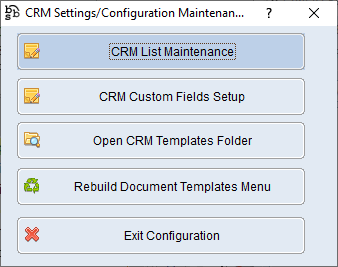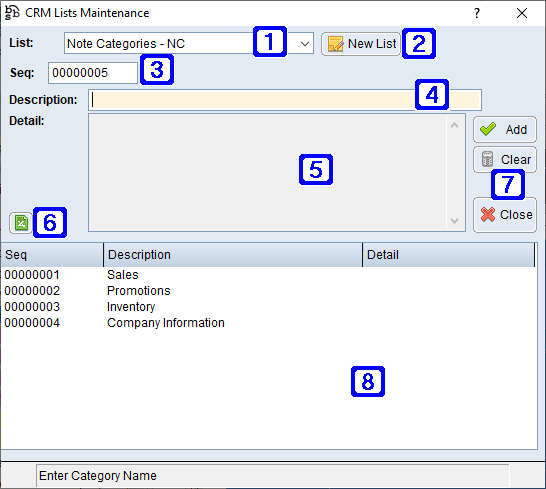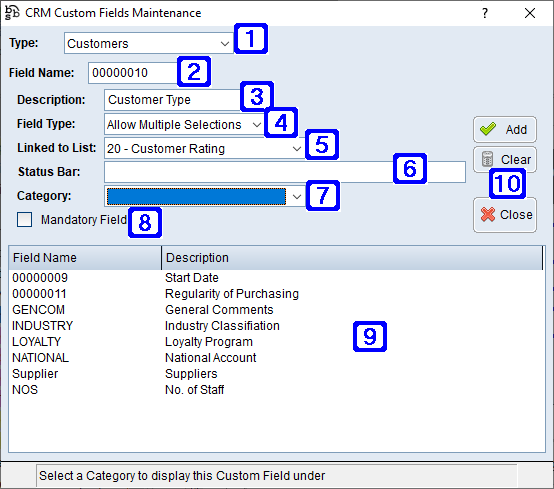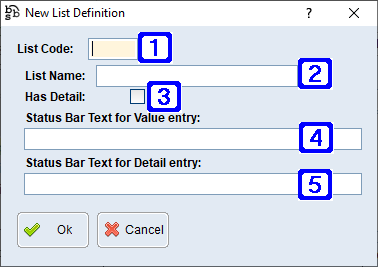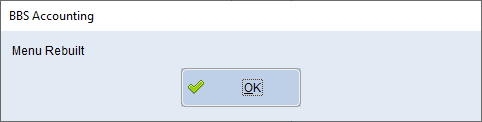Main Menu > Contact Relationship Manager
CRM Settings/Configuration Maintenance can be accessed by clicking the Settings button Contact Relationship Manager and is where users can create, amend and view CRM List Maintenance , CRM Custom Fields Setup , Open CRM Templates Folder and Rebuild Document Templates Menu with each section described below.
CRM List Maintenance
CRM Lists Maintenance Screen
List – Clicking the drop down arrow allows users to select from a list of CRM lists that have been setup in your system.
New List – Allows users to create a new CRM List. Please refer to Creating a New CRM List for more information.
Seq – The sequence number of the selected line in the CRM list or the next sequence number when an existing entry hasn't been selected.
Description – The description of the selected line.
Detail – The detail of the selected line if applicable.
Exports the selected CRM list to Excel.
Add - Adds the line and saves any changes to the line to the selected CRM list.
Clear - Deletes the selected line from the selected CRM list.
Close - Closes the CRM Lists Maintenance screen.
Displays a list of the entries in the selected CRM list. Double clicking a line allows users to edit the entry.
Creating a New CRM List
New List in CRM Lists Maintenance allows users to create new CRM lists.
New List Definition Screen
List Code – Users can enter a unique 2 digit alpha and/or numeric code for the new list.
List Name – The name of the new list being created.
Has Detail – When ticked, allows users to enter data into the details field.
Status Bar Text for Value entry – Text to display in Status Bar when cursor is located in the Description field.
Status Bar Text for Detail entry – Text to display in Status Bar when cursor is located in the Detail field.
OK – Saves the new CRM list.
Cancel - Cancels the creation of the new CRM list and closes the screen.
CRM Custom Fields Setup
CRM Custom Fields Maintenance Screen
Type – Users can select to create CRM custom fields for Customers, Contacts, Suppliers and Tasks.
Field Name – The field name for the selected CRM custom field.
Description – The description for the selected CRM custom field.
Field Type – The field type determines the data and how it is entered for the selected CRM custom field.
• Not Limited To List - Allows users to free type data.
• Limited to List - Data is limited to a single selection from a linked list.
• Allow Multiple Selections - Allows users to select multiple selections from a linked list.
• Date Field - Allows users to enter a date or select a date by using the calendar.
Please refer to Creating a New CRM List and CRM Lists Maintenance for more information.
Linked to List – When limiting to a list or multiple selections users will need to select the list to link to. Please refer to Creating a New CRM List and CRM Lists Maintenance for more information.
Status Bar – Text to display in Status Bar when the selected line is selected in the custom fields list box.
Category - The category of the selected CRM custom field if required. Please refer to Creating a New CRM List and CRM Lists Maintenance for more information.
Mandatory Field - When ticked, this field will be mandatory when creating prospects.
Displays a list of custom fields. Double clicking a line allows users to view and edit the CRM custom field.
Add - Saves the selected CRM custom field and adds it to the list box.
Clear - Deletes the selected CRM custom field.
Close - Closes the CRM custom fields maintenance screen.
Open CRM Templates Folder
Note: If you are adding or editing a Microsoft Word, Excel or Text template users will be required to Rebuild Document Templates Folder. Please refer to Rebuild Document Templates Folder for more information.
CRM Attachment - Automatic Merge Fields
Automatic Merge Fields - Customers
DATA
FIELD NAME
Customer Name
<<COMPANY>>
Customer Code
<<CUSTCODE>>
Customer Physical Address – Line 1
<<ADDR1>>
Customer Physical Address – Line 2
<<ADDR2>>
Customer Physical Address – Line 3
<<ADDR3>>
Sales Phone
<<PHONENO>>
Sales Fax
<<FAXNO>>
Rep Code & Name
<<SALESREP>>
Customer Status (Prospect/Closed etc)
<<ACCSTS>>
Customer ABN
<<ABN>>
Automatic Merge Fields - Suppliers
Vendor Name
<<COMPANY>>
Vendor Code
<<VENDCODE>>
Vendor Name 2
<<COMPANY2>>
Vendor Address Line 1
<<ADDR1>>
Vendor Address Line 2
<<ADDR2>>
Vendor Address Line 3
<<ADDR3>>
Vendor Phone No
<<PHONENO>>
Vendor Fax No
<<FAXNO>>
Accounts Contact
<<ACCOUNTCONT>>
Purchasing Contact
<<PURCHCONT>>
Purchasing Phone
<<PURCHTEL>>
Automatic Merge Fields (Contacts, contact attached documents only)
Surname
<<CONT.SURNAME>>
Given Names
<<CONT.GIVENNAMES>>
Title (Mr. Ms. Etc)
<<CONT.TITLE>>
Position in Company
<<CONT.POSITION>>
Business Hours Phone
<<CONT.BHPHONE>>
Business Hours Fax
<<CONT.BHFAX>>
Business Hours email
<<CONT.BHEMAIL>>
Mobile Phone
<<CONT.MOBILE>>
After Hours Phone
<<CONT.AHPHONE>>
After Hours Fax
<<CONT.AHFAX>>
After Hours email
<<CONT.AHEMAIL>>
Personal Address Line 1
<<CONT.PERADD1>>
Personal Address Line 2
<<CONT.PERADD2>>
Personal Address Line 3
<<CONT.PERADD3>>
Personal Address Suburb
<<CONT.PERSUBURB>>
Personal Address State
<<CONT.PERSTATE>>
Personal Address Postcode
<<CONT.PERPOSTCODE>>
Personal Address Country
<<CONT.PERCOUNTRY>>
Business Address Line 1
<<CONT.BUSADD1>>
Business Address Line 2
<<CONT.BUSADD2>>
Business Address Line 3
<<CONT.BUSADD3>>
Business Address Suburb
<<CONT.BUSSUBURB>>
Business Address Status
<<CONT.BUSSTATE>>
Business Address Postcode
<<CONT.BUSPOSTCODE>>
Business Address Country
<<CONT.BUSCOUNTRY>>
Postal Address Line 1
<<CONT.POSADD1>>
Postal Address Line 2
<<CONT.POSADD2>>
Postal Address Line 3
<<CONT.POSADD3>>
Postal Address Suburb
<<CONT.POSSUBURB>>
Postal Address State
<<CONT.POSSTATE>>
Postal Address Postcode
<<CONT.POSPOSTCODE>>
Postal Address Country
<<CONT.POSCOUNTRY>>
Automatic Merge Fields (User/System Fields, All Documents)
BBS User Name
<<USERNAME>>
BBS User email Address
<<USEREMAIL>>
BBS User Direct LIne
<<USERPHONE>>
BBS User Job Title
<<USERJOBTITLE>>
BBS User Mobile Phone
<<USERMOBILE>>
Current Date
<<DATE>>
Current Time
<<TIME>>
Automatic Merge Fields - CRM Leads
Lead Company Name
<<COMPANY>>
Lead Code
<<LEADCODE>>
Lead Address Line 1
<<ADDR1>>
Lead Address Line 2
<<ADDR2>>
Lead Address Line 3
<<ADDR3>>
Lead Phone No
<<PHONENO>>
Lead Mobile Phone No
<<MOBILENO>>
Lead Contact First Name
<<FIRSTNAME>>
Lead Contact Surname
<<SURNAME>>
Lead Email Address
<<EMAIL>>
Rebuild Document Templates Folder
Add Attachment drop down menu users will need to rebuild the document templates folder by selecting Rebuild Document Templates Menu.
 in the bottom right hand corner of the Contact Relationship Manager and is where users can create, amend and view CRM List Maintenance, CRM Custom Fields Setup, Open CRM Templates Folder and Rebuild Document Templates Menu with each section described below.
in the bottom right hand corner of the Contact Relationship Manager and is where users can create, amend and view CRM List Maintenance, CRM Custom Fields Setup, Open CRM Templates Folder and Rebuild Document Templates Menu with each section described below.