Users can now convert multiple Web/EDI orders into Sales Orders in one action by simply highlighting the relevant orders in the Web/EDI Order Inbox.
Please note the following important details:
•Orders with errors will be skipped during the conversion process.
•Sales exceptions that are not overridden with a valid password will result in the Sales Order being placed on hold.
•Once created, Sales Orders will not open for editing.
This update is designed to streamline your workflow while maintaining data accuracy and control.
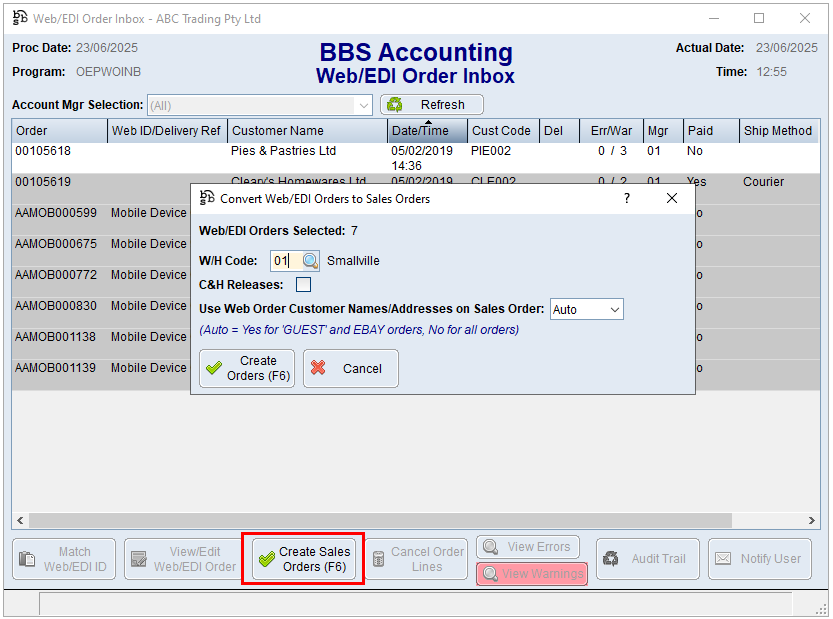
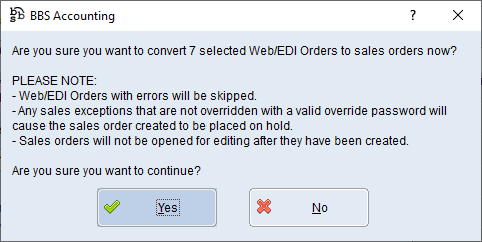
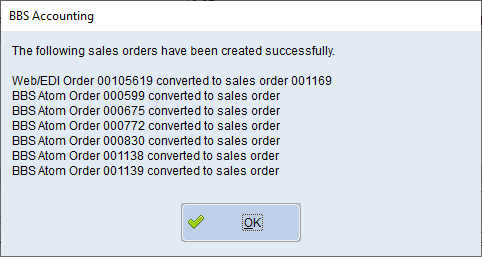
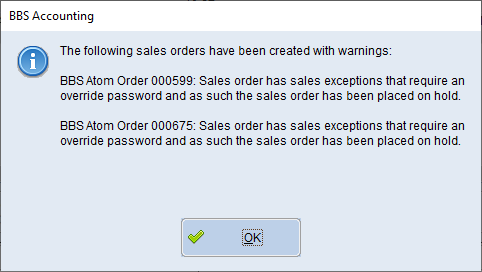
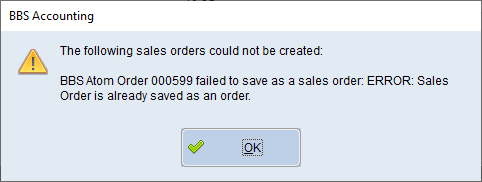
Please refer to Web/EDI Order Inbox for more information.