Users can now insert a line at a specific position within a quote. When viewing a quote, select the line where you want to add the new line, then click the More Options button and select Insert Line. A new line will be inserted above the selected line, making it easier to edit and manage your quotes precisely. Note: This feature is only available on Quotes.
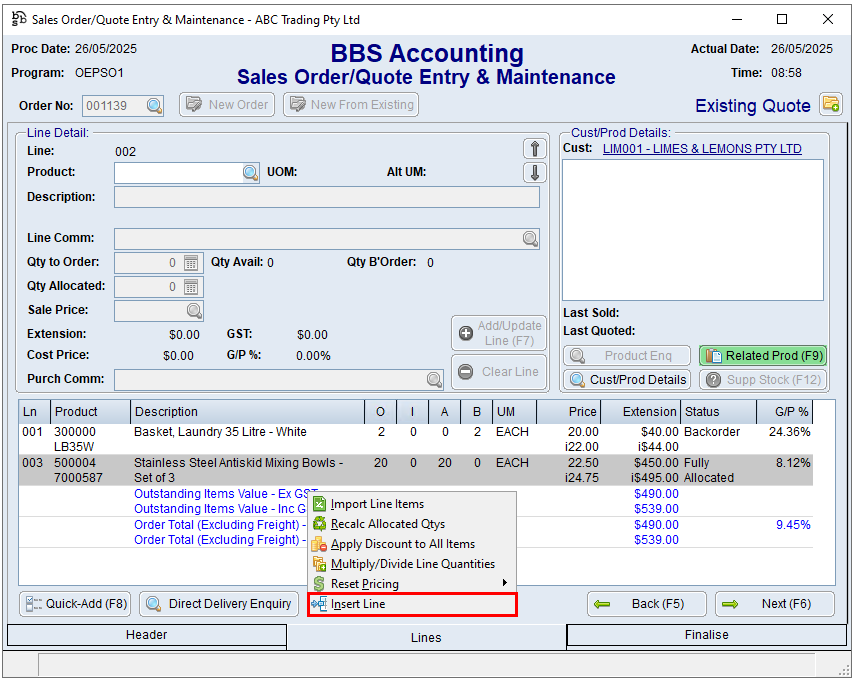
Please refer to Sales Order Entry/Maintenance for more information.