We have extended the character limit for the following lookup fields across the system:
•Customer Code
•Vendor Code
•Equipment ID
•General Ledger Account Number
•Employee Code
These fields now support up to 50 characters, allowing users to input search criteria directly into the field without needing to click the magnifying glass icon or press the F2 key.
This update eliminates the previous 6-character restriction and simplifies the search process by providing greater flexibility and ease of use.
For example, users can now search for customer by their full name (eg LIMES LEMONS) like this:

Another example - users can enter the serial number for equipment directly into the Equipment ID fields instead of having to use the magnifying glass lookup.
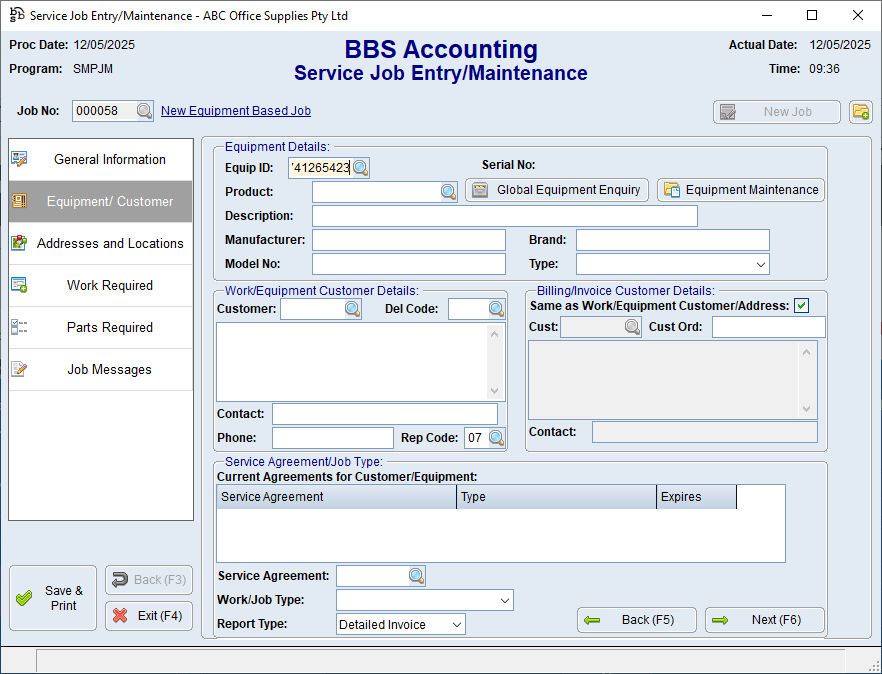
Please note: In Masterfile Maintenance screens — where new customers, vendors, equipment, general ledger accounts and employees are created — these fields remain limited to 6 characters.
This change, coupled with the new modern lookup screens, makes finding the right information faster, more accurate and more user-friendly.