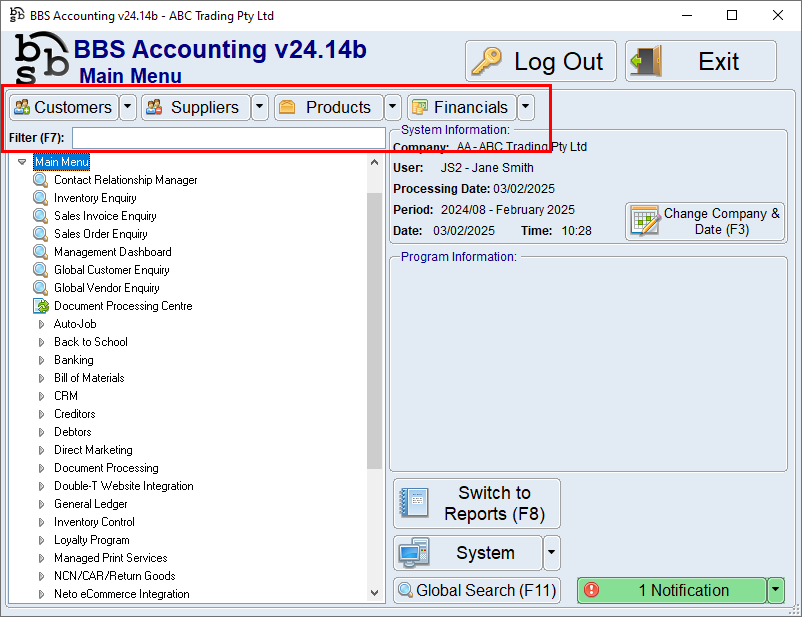Changes have been made to the BBS main menu with the removal of the Search Menu (F7) button that was at the bottom of the screen and replaced with a search field Filter (F7) which appears at the top of the screen, here users can enter keywords to filter the menu tree to find programs and reports easier.
Based on usage data, we've added four new buttons at the top of the screen to include the most frequently used menu items, providing quick access for a more streamlined and efficient user experience.